PLANET DKVM-1708 User Manual
Page 23
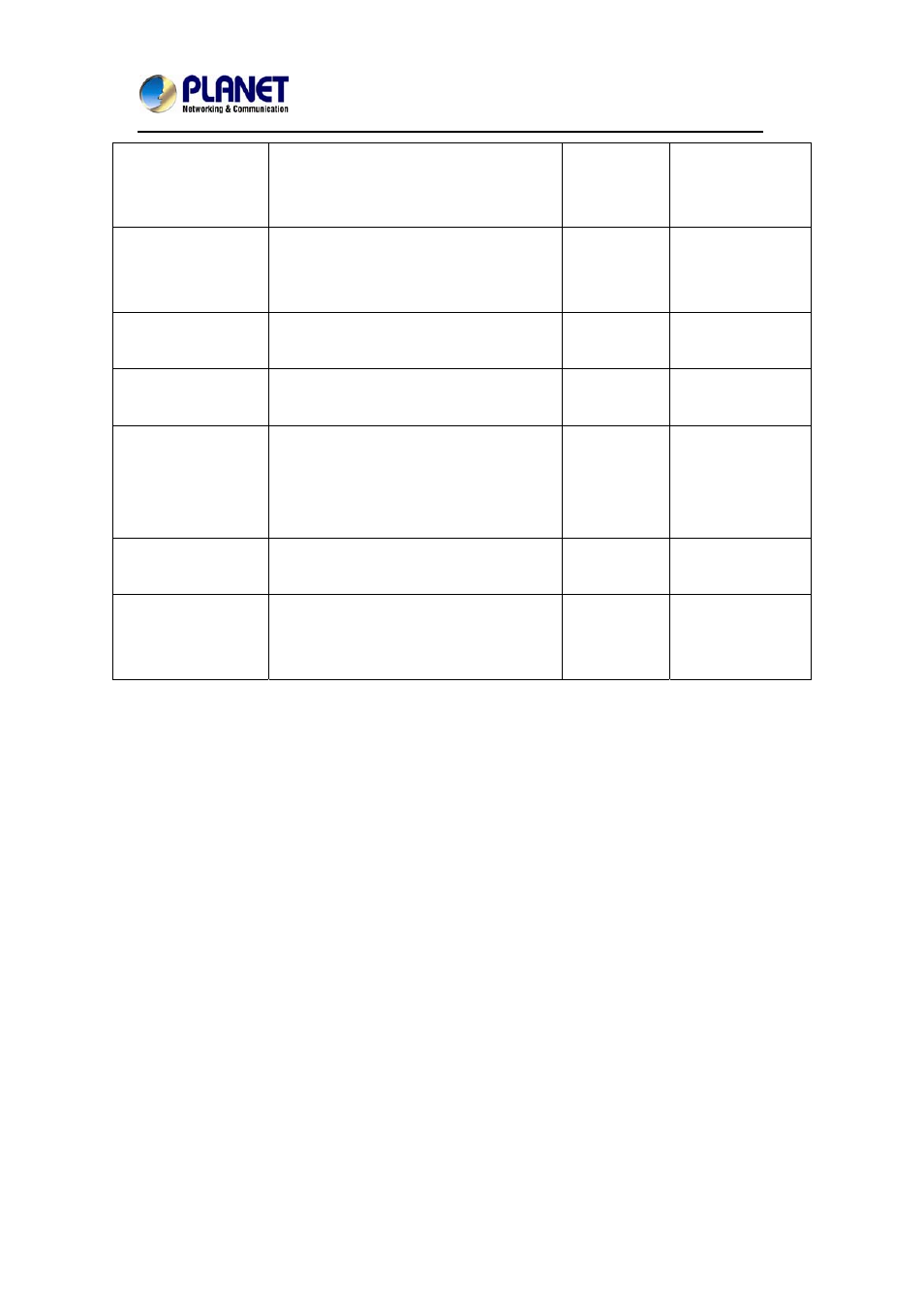
User’s Manual of DKVM-1708/1716
19
Hot Ke
ff the “Ctrl” hot keys on
the keyboard for switching
mputer functions.
OFF ON
y
Turn on/o
Switching
co
M
licking
rn on/off the keys of t
mouse for switching computer
ns.
OFF ON
ouse C
Tu
he
functio
B
urn on/off the beeper
ion.
ON OFF
eeper Sound
T
sound
funct
Offline Skip
Set the offline skip func
uto or manual.
Manual Auto
tion to
a
O
Select the language for the OSD.
English
Français,
Deutsch,
Italiano,
Español
SD Language
S
None Low,
High
ecurity Level
Select the security mode and
level.
Console Lock
e *1
The lock time of cons
5 Min
1Min, 3Min,
10Min,
30Min, 60Min
Tim
ole port.
*1: You can select this option only if
el is not “None”.
Information; It provides the
sion information,
hich is helpful for users to understand the updated version.
F4:
OSD Positio
n to make adjustments; we
uter
lay mode
this
n aga
u can use the Up, Down, Left
or Right keys on
use to move the OSD position.
F8
a
defau
s. Ple
that all name lists will be cleared and the system settings are set to t
ult
settings as shown in the table above.
he OSD. I
ave ma
changes in this option, the system will ask whether or not you want to save the
e
the Security Lev
F1:
model name and F/W ver
w
n; you can enter the OSD positio
to unify the resolution for all comp
in to adjust the OSD position. Yo
the keyboard or a mo
recommend you
functio
disp
, and use
:
Restore Def ult Setting; Restore the factory
lt setting
ase note
he defa
Esc:
Exit; Exit the system setting and close t
f you h
de
setting before th selected option is effective.