7 pasm in your browser – PLANET NAS-7400 User Manual
Page 31
Advertising
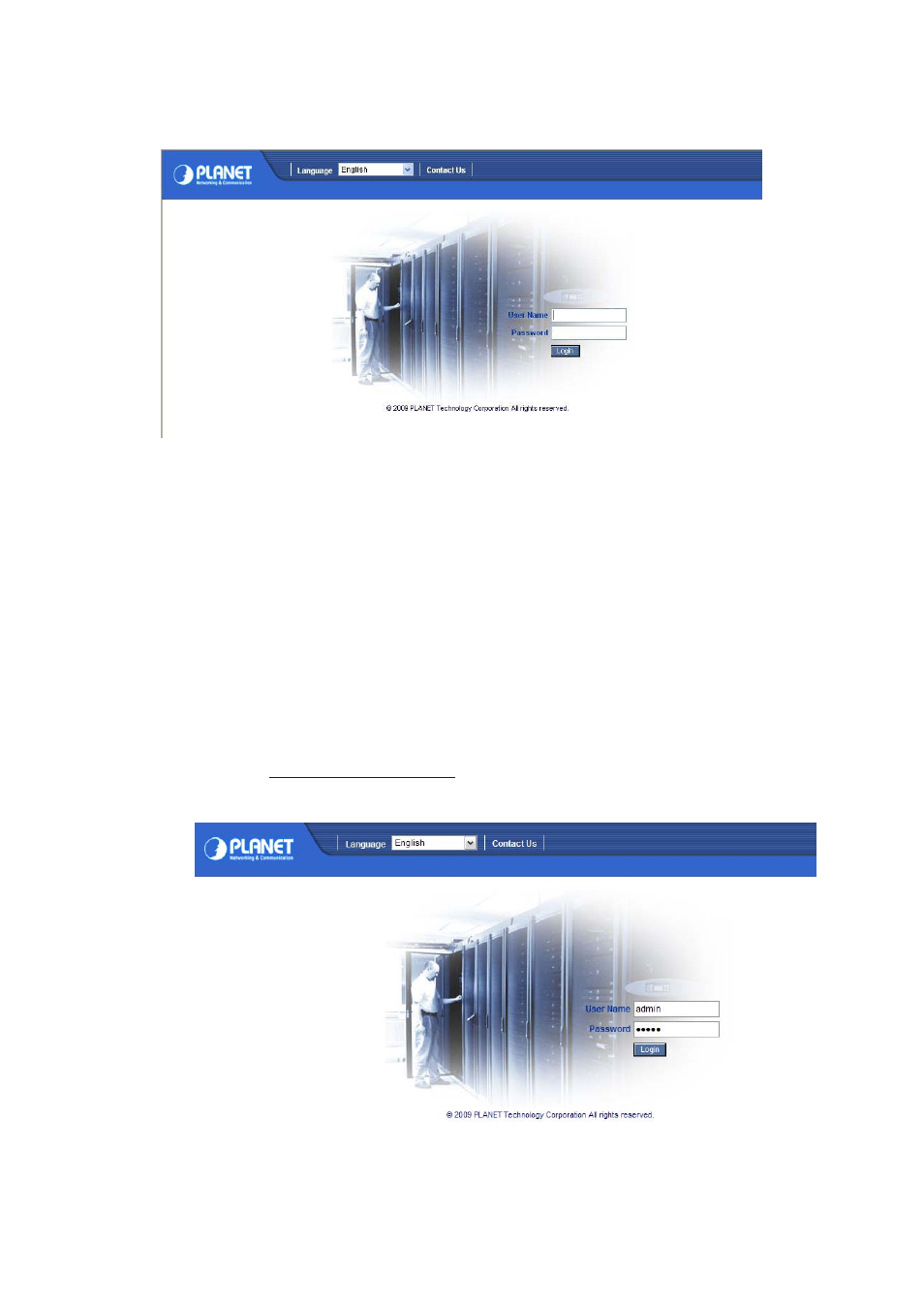
PLANET NAS-7400 User Manual
28
Step1
The PASM screen will appear automatically.
2.7 PASM in your Browser
To log into PASM in your browser:
Step1:
Start your Browser.
Step2:
In the Browser address field, type in the IP address of the
NAS-7400.
For example:
If the NAS-7400’s IP address is 192.168.1.101, the Browser address field
need to enter:
http://192.168.1.101
The PASM login screen displays.
Advertising