PLANET HTS-1000P User Manual
Verify the contents inside the package box, Physical specifications, Prior installation requirements
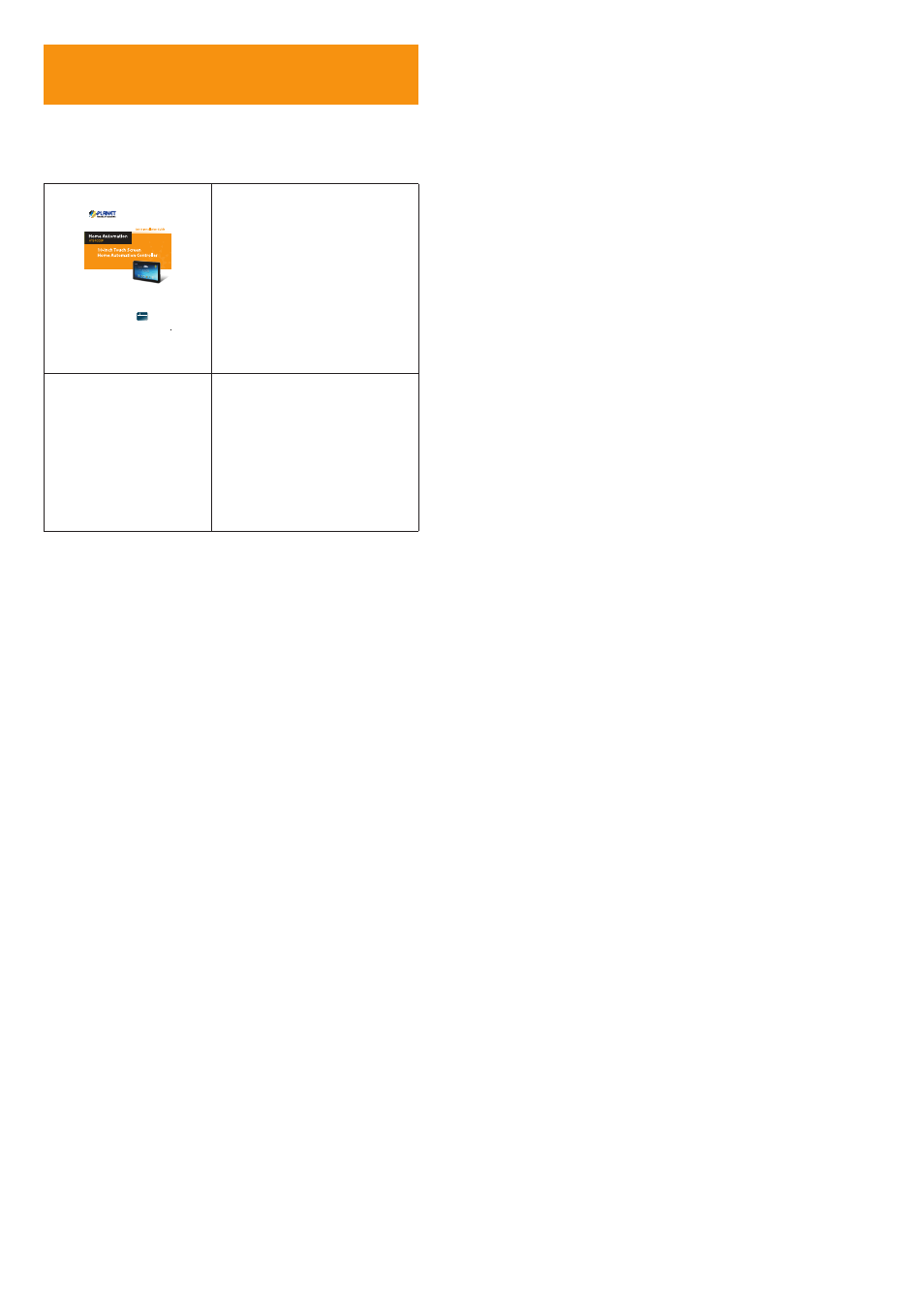
– 1 –
– 2 –
– 3 –
– 4 –
1. Verify the Contents Inside the
Package Box
The package should contain the following items plus
HTS-1000P. If any item is missing or damaged, please
contact the seller immediately.
Quick Installation Guide
Wall-mounted Kit
RJ45 Cable
Power Adapter
2. Physical Specifications
Dimensions (W x D x H) 258 x 163 x 24 mm
Weight
620g (gross weight)
10.1 inch Multi Touch Panel
Volume (+/–)
Move (+/–)
SD/SDHC (void)
Home
Interface
Description
Volume (+/–) Press to adjust the volume.
Tab (+/–)
Press to select the next (+) or previous (–)
item.
Home
Press to display the HTS-1000P Home Menu.
SD/SDHC
Future Feature.
USB Socket (void)
HDMI (void)
Micro USB (void)
Power Jack
Switch
RJ45
Interface
Description
Switch
Power switch to turn on/off the HTS-1000P.
Power Jack
The input power is 12V DC.
Note
Use th power adapter included in the
package; otherwise, it may damage
the unit and result in danger.
HDMI
Future Feature.
Micro USB
Future Feature.
USB Socket Future Feature.
RJ45 (LAN
socket,
PoE)
Connect to Router or Hub/Switch
It is for connection with 10BASE-T Ethernet,
100BASE-TX or 1000BASE-T Ethernet
cabling. This Ethernet port with auto-
negotiation protocol can detect or negotiate
the transmission speed of the network
automatically. Please use Cat5 cable to
connect the HTS-1000P to an Ethernet
network switch or hub.
Note
ONLY use one power source, either
from DC or from 802.3af Power
over Ethernet.
3. Prior Installation Requirements
1. The HTS-1000P is for the indoor environment and cannot
be installed in the outdoor environment.
2. The IP address can be obtained via router or set the
static IP at Network Setting.
3. The default setting is below:
Default DHCP Client
On
Default Login User Name
admin
Default Login Password
admin