HP ScanJet Enterprise Flow 5000 s4 User Manual
Page 2
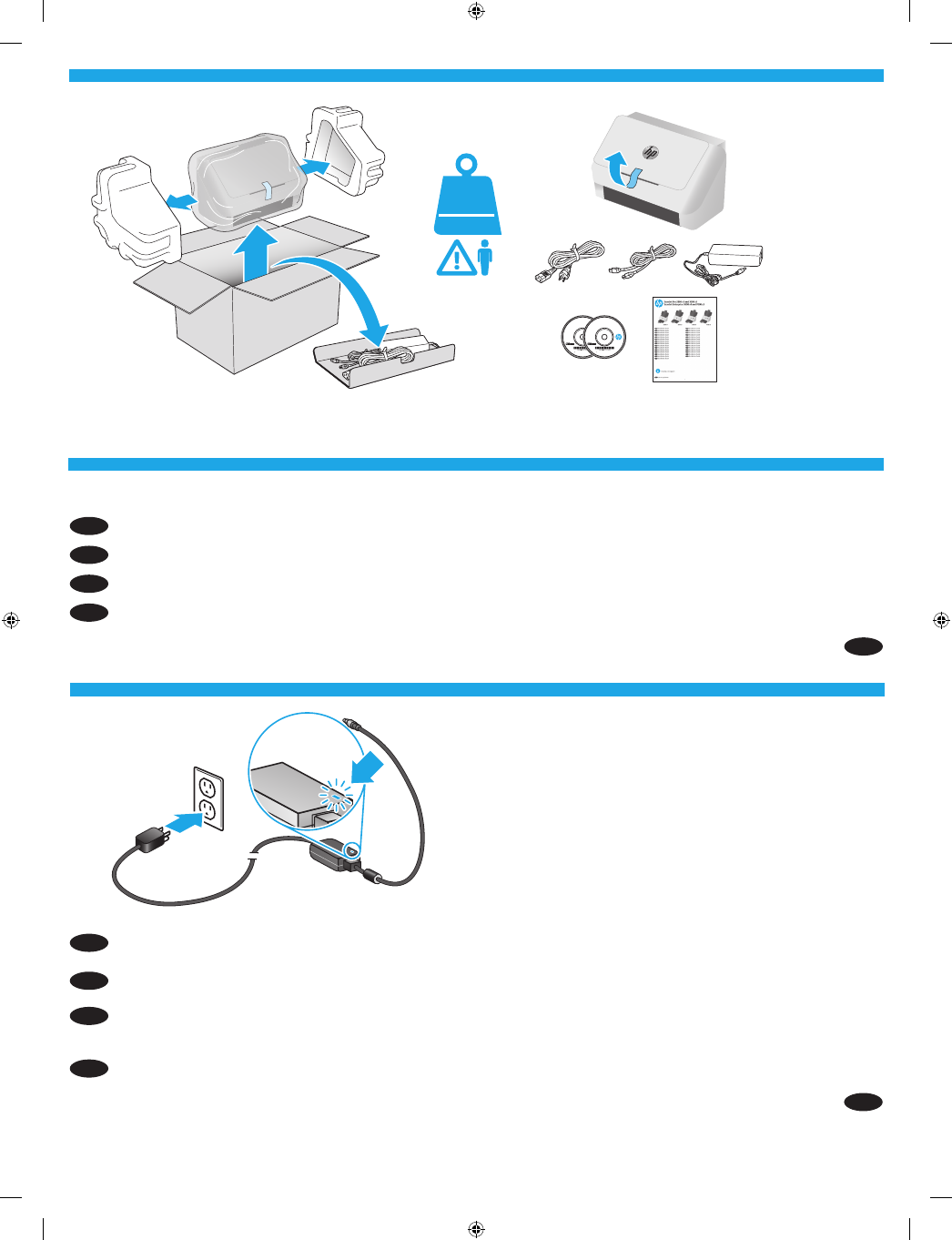
2.6-3.8 kg
5.7-8.4 lb
2013 Hewlett-Packard Development Company, L.P.
HP COLOR LASERJET ENTERPRISE
FLOW MFP XXXX
www.hp.com
2013 Hewlett-Packard Development Company, L.P.
HP COLOR LASERJET ENTERPRISE
FLOW MFP XXXX
www.hp.com
2013 Hewlett-Packard Development Company, L.P.
HP COLOR LASERJET ENTERPRISE
FLOW MFP XXXX
www.hp.com
2013 Hewlett-Packard Development Company, L.P.
HP COLOR LASERJET ENTERPRISE
FLOW MFP XXXX
www.hp.com
2
1
2
3
EN
EN
Remove all tape and packing material from the scanner.
Connect the power cable to the power supply and connect the power supply cable into a power outlet or surge protector.
FR
FR
Retirez le ruban adhésif et les matériaux d'emballage du scanner.
Branchez le câble à l'alimentation, puis branchez le câble d'alimentation à une prise ou à un dispositif de protection contre les surtensions.
ES
ES
Retire toda la cinta y el material de embalaje del escáner.
Conecte el cable a la fuente de alimentación y, seguidamente, enchufe el cable de la fuente de alimentación a un tomacorriente o protector
de sobretensión.
PT
PT
Remova todas as fitas e o material de embalagem do scanner.
Conecte a fonte de alimentação ao cabo correspondente e conecte esse cabo a uma tomada elétrica ou estabilizador.
HE
HE
.
קרוסהמ הזיראה ירמוחו םיטרסה לכ תא רסה
.
קספ-לאל וא למשח עקשל חתמה קפס לבכ תא רבח ןכמ רחאלו חתמה קפסל חתמה לבכ תא רבח
IG_L2759_90009_PACE_install_guide.indd 2
2016-06-02 08:46:30