ProSoft Technology MVI69-GSC User Manual
Page 22
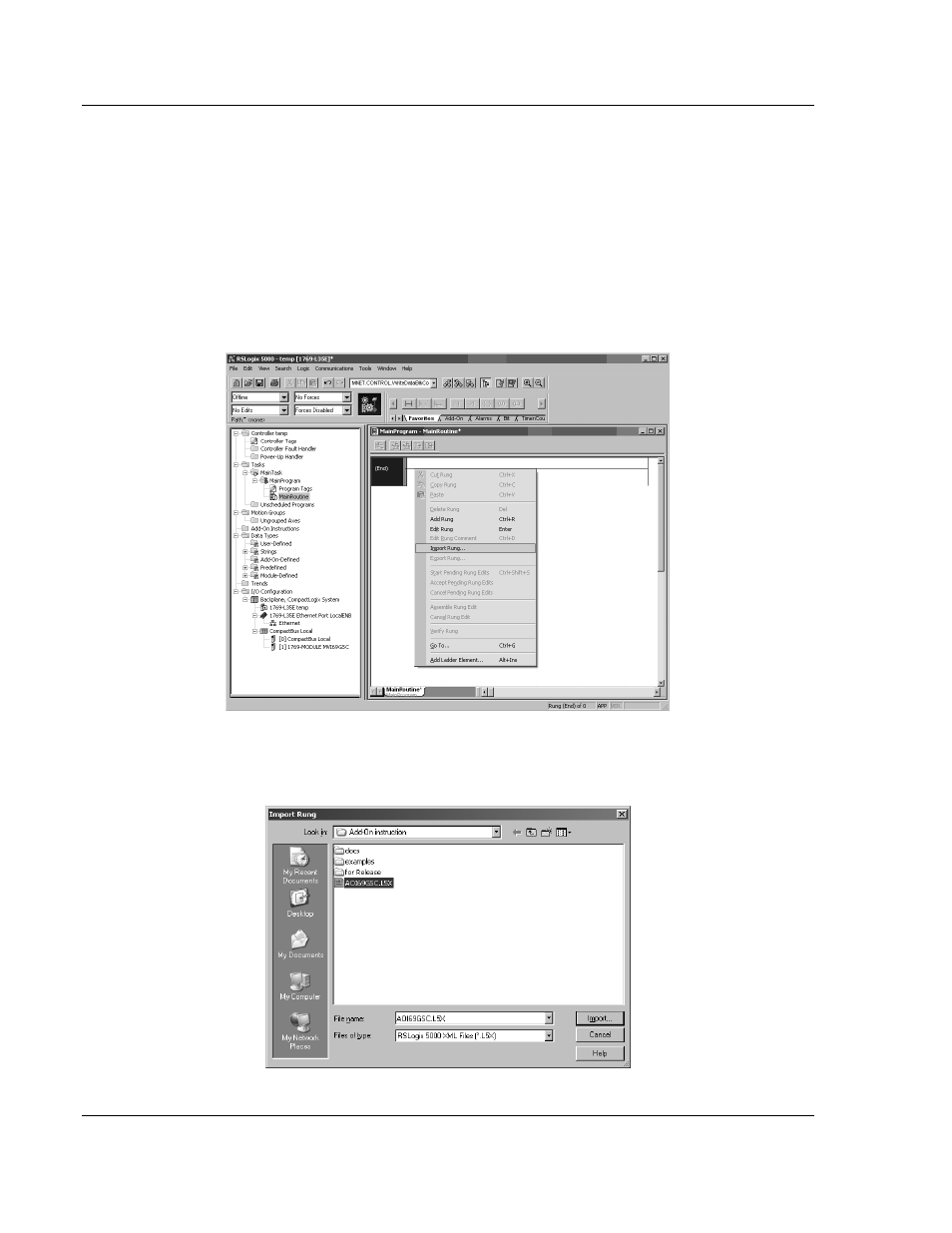
Configuring the MVI69-GSC Module
MVI69-GSC ♦ CompactLogix or MicroLogix Platform
User Manual
Generic ASCII Serial Communication Module
Page 22 of 102
ProSoft Technology, Inc.
September 24, 2010
2.1.3 Import the Ladder Rung
1 Open your application in RSLogix 5000.
2 Expand the Tasks folder, and then expand the Main Task folder.
3 On the Main Program folder, click the right mouse button to open a shortcut
menu. On the shortcut menu, choose New Routine.
4 In the New Routine dialog box, enter the name and description of your
routine, and then click OK.
5 Select an empty rung in the new routine, and then click the right mouse
button to open a shortcut menu. On the shortcut menu, choose "Import
Rung…".
6 Select the AOI69GSC.L5X file. The Add-On Instruction file is located on the
ProSoft Solutions CD-ROM. You can also download the Add-On Instruction
file from www.prosoft-technology.com.