ProSoft Technology MVI94-DNP User Manual
Page 38
Advertising
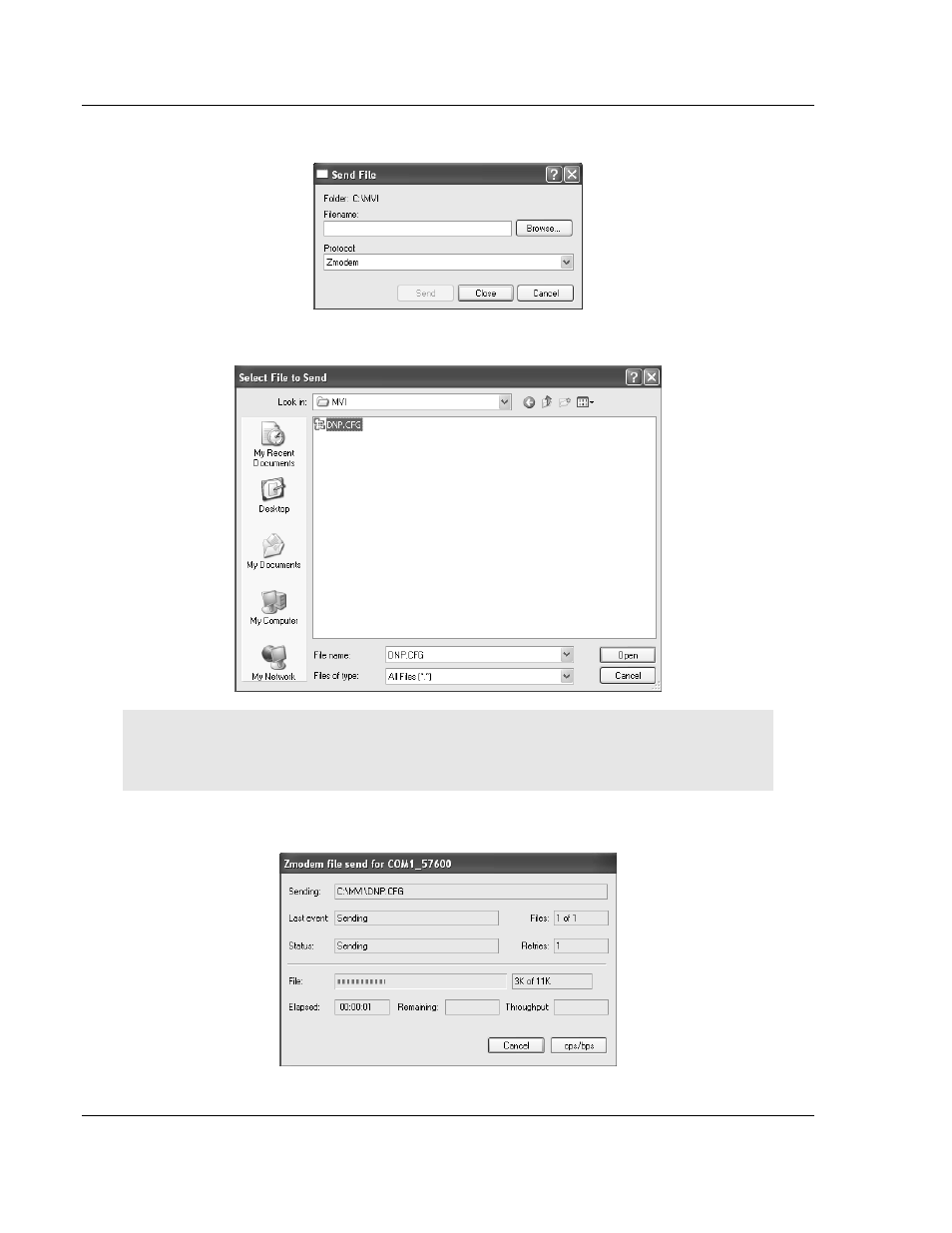
Configuration
MVI94-DNP ♦ Flex I/O
User Manual
DNP 3.0 Server over Ethernet Communication Module
Page 38 of 131
ProSoft Technology, Inc.
December 17, 2010
The Send File dialog appears.
5 Use the Browse button to locate the configuration file your computer.
Note: This procedure assumes that you are uploading a newly edited configuration file from your
PC to the module. However, configuration files are also available on the ProSoft CD as well as the
ProSoft Technology web site.
6 Select Zmodem as the protocol.
7 Click the Send button. This action opens the Zmodem File Send dialog box.
Advertising