ProSoft Technology 5104-DNPS-PDPM User Manual
Page 34
Advertising
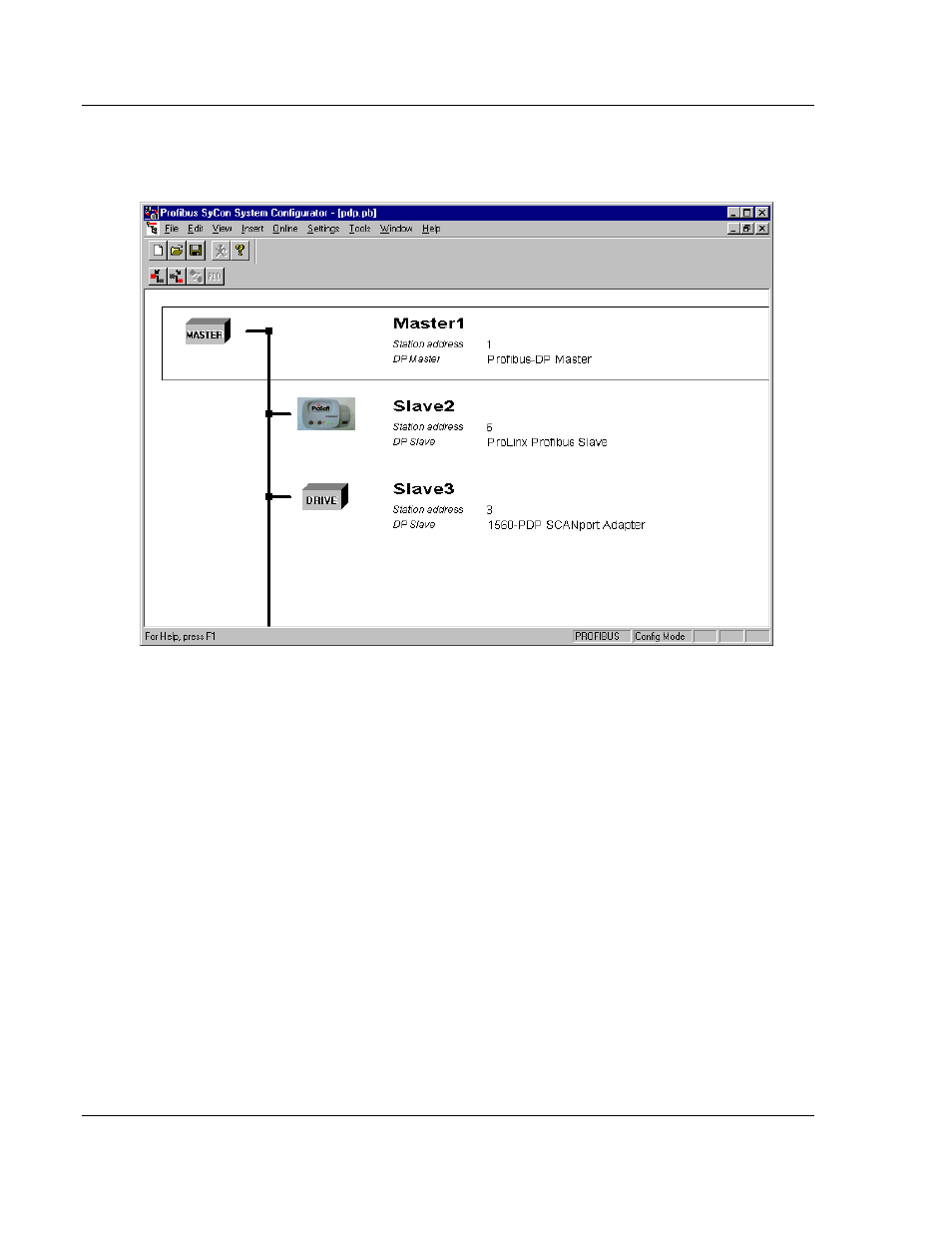
Configuration
PDPM ♦ ProLinx Gateway
Protocol Manual
PROFIBUS DP Master
Page 34 of 70
ProSoft Technology, Inc.
June 24, 2013
To activate Debug mode select Online, the Start Debug Mode. The menu
Online - Device Diagnostic activates the PROFIBUS device diagnostic. To end
Debug Mode, select Online, then Stop Debug Mode.
If diagnostic information is available for a specific device, the text Diag appears
next to the device icon in red. To access additional device-specific diagnostic
information, double-click on the device itself, or select the device, then select
Online - Device Diagnostic.
Advertising
This manual is related to the following products: