Avision AD250F User Manual
Page 106
Advertising
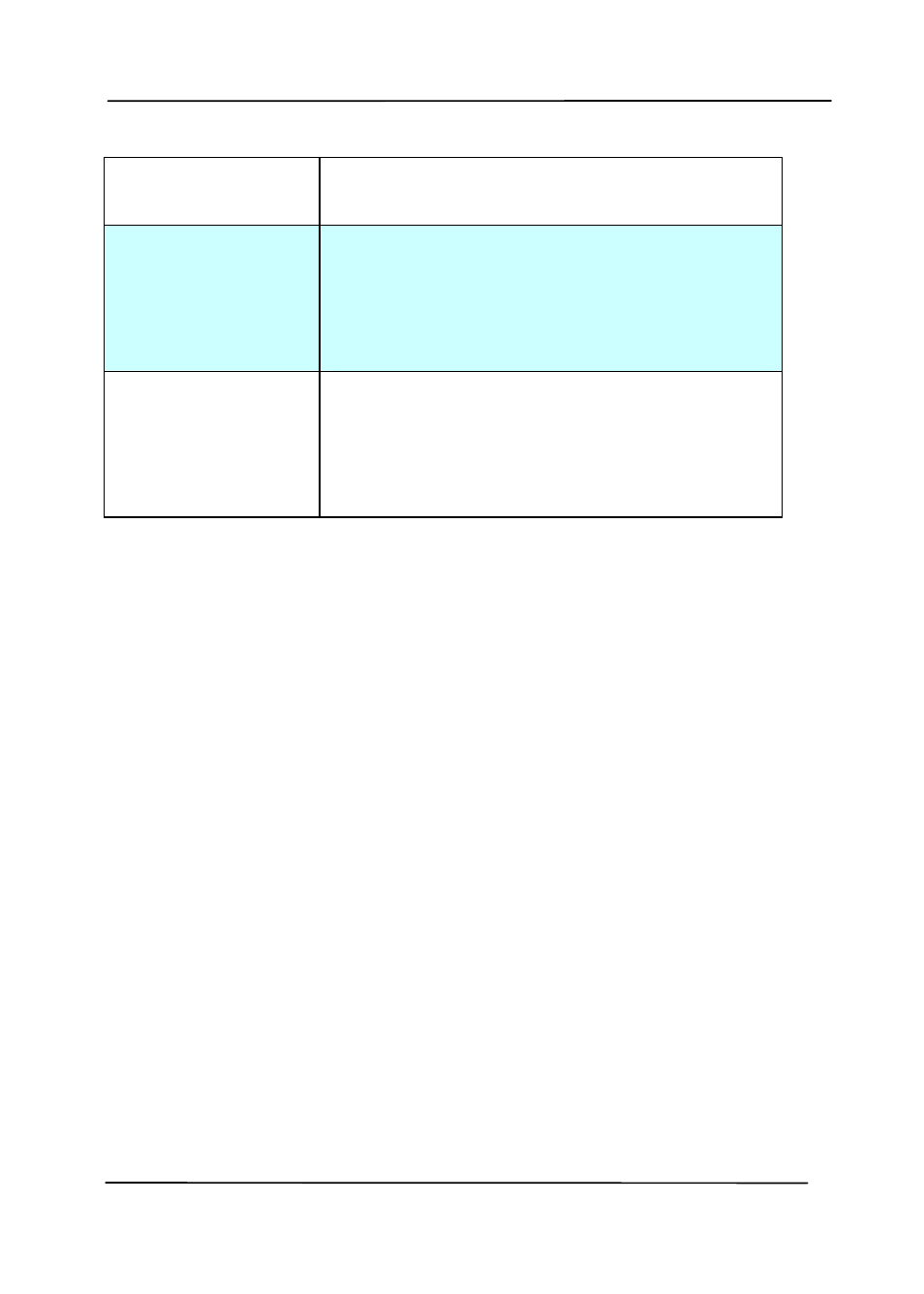
User’s Manual
4-70
Show Scanning
Progress
Check and the scanning progress bar
will be shown during scanning.
Show Warning
Message
Check to show the warning messages
such as “ADF pad count exceeds
50,000 scans (the number varies based
on type of scanner). Please replace the
ADF pad and reset the pad count.”
Save Settings
after Closing
Check to save your scanner properties
settings after leaving the dialog box.
Next time when you open the Scanner
Properties dialog box, the previously
saved settings will be shown.
Advertising