En gl ish – Acer P1186 User Manual
Page 26
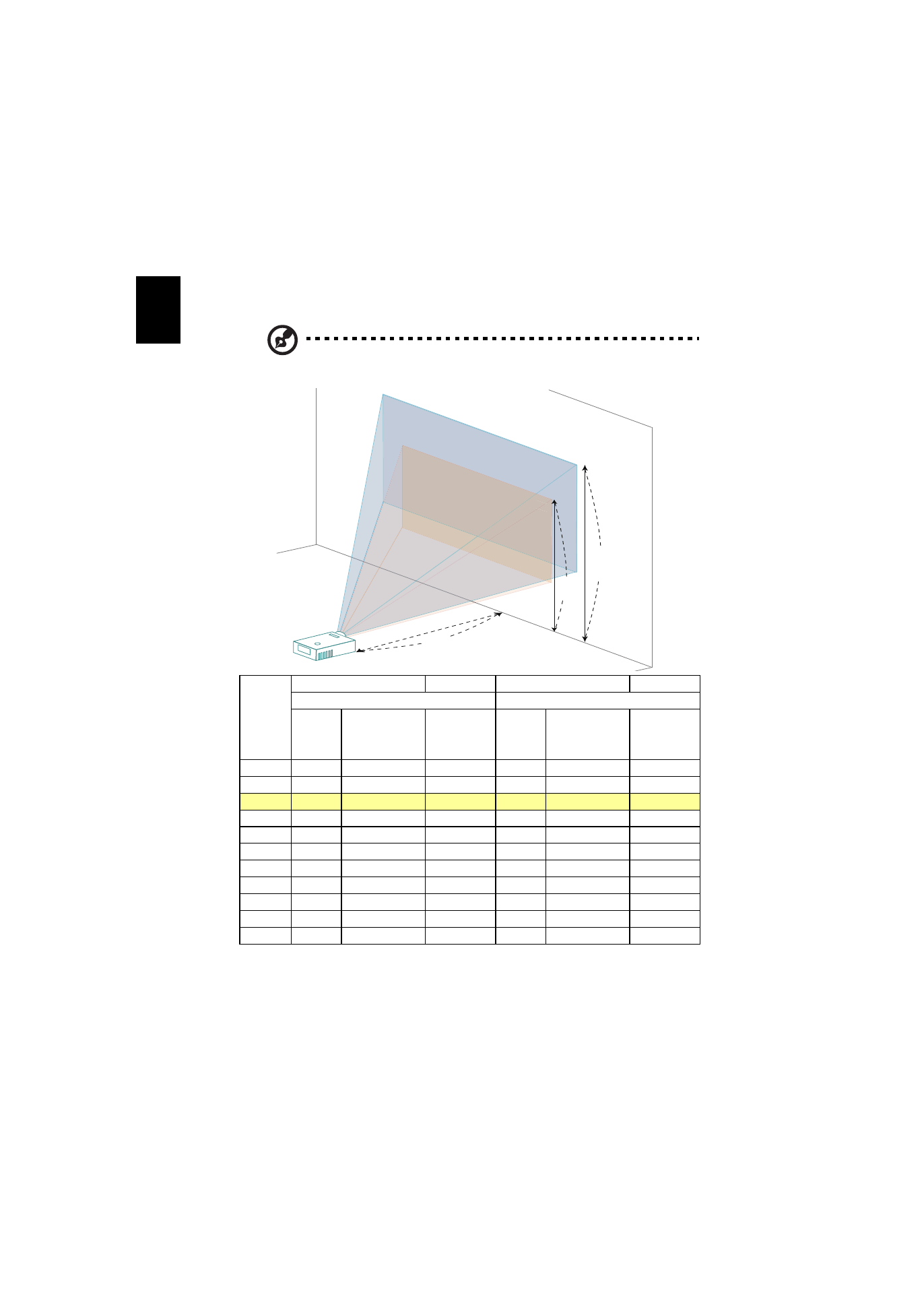
16
En
gl
ish
•
WXGA series
If the projector is 2.0 m from the screen, good image quality is possible for
image sizes between 54" and 60".
Note: Remind as below figure, the space of 91 cm height is
required when located at 2.0 m distance.
Desired
Distance
(m)
<A>
Screen size
Top
Screen size
Top
(Min zoom)
(Max zoom)
Diagonal
(inch)
<B>
W (cm) x H (cm)
From base
to top of
image (cm)
<C>
Diagonal
(inch)
<B>
W (cm) x H (cm)
From base to
top of image
(cm)
<C>
1.1
29.7
64 x 40
45
33
71 x 45
50
1.5
40
87 x 55
61
45
97 x 61
68
2
54
116 x 73
82
60
130 x 81
91
3
81
174 x 109
123
90
194 x 121
136
4
108
233 x 145
163
120
259 x 162
182
5
135
291 x 182
204
150
324 x 202
227
6
162
349 x 218
245
180
389 x 243
273
7
189
407 x 254
286
210
453 x 283
318
8
216
465 x 291
327
241
518 x 324
364
9
243
523 x 327
368
271
583 x 364
409
10
270
581 x 363
408
300.7
648 x 405
455
Zoom Ratio: 1.11x
60"
54"
54"
54"
A
C
B
Height: 91 cm
from base to
top of image
Height:
82 cm
2.0 m
Desired Distance
Max sc
reen siz
e
Min sc
reen si
ze