Overmax Multipic 3.1 User Manual
Page 12
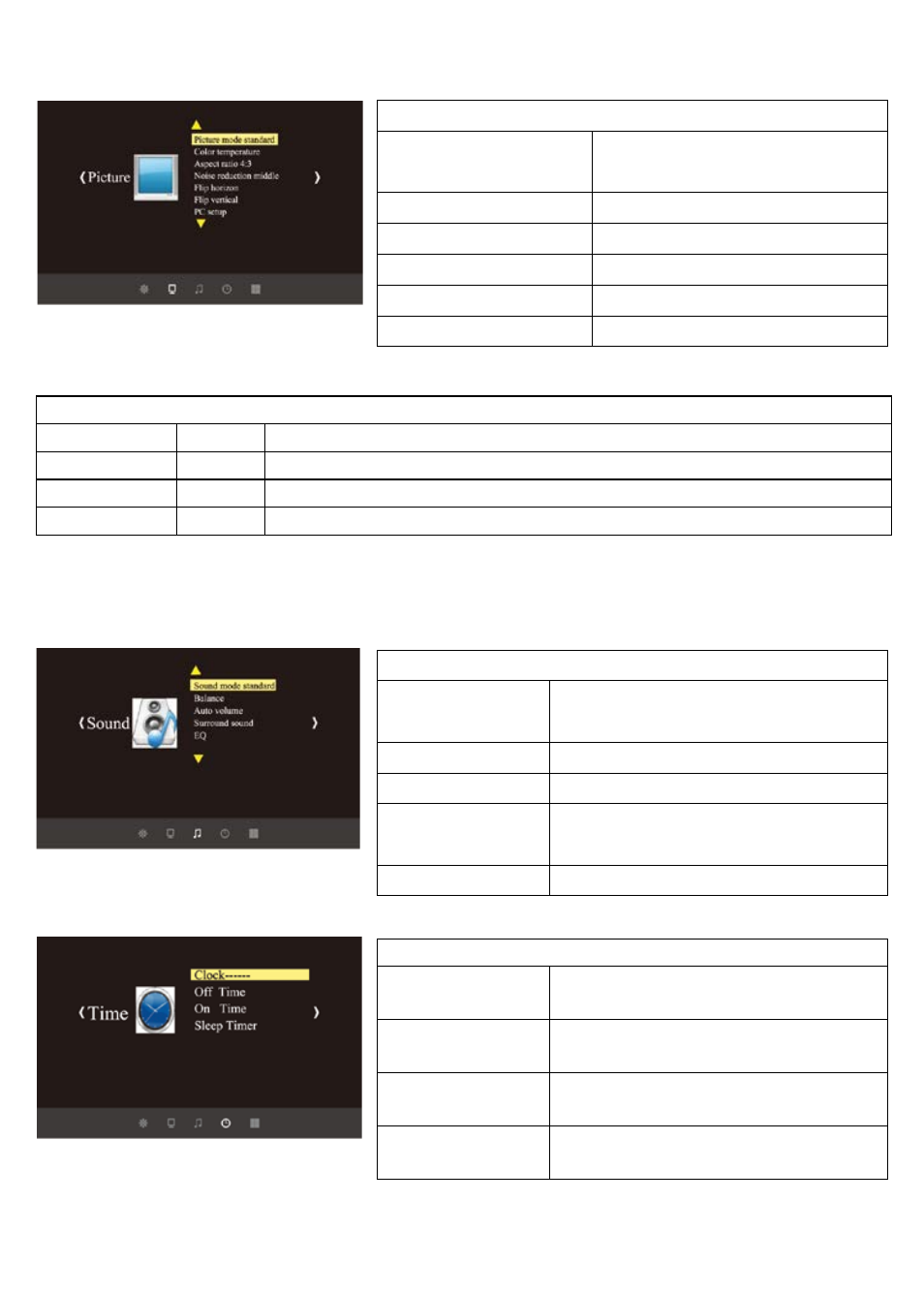
English
3. Picture menu
User mode of picture
Contrast
0-100
Adjust the dark and brightness area difference
Brightness
0-100
Adjust the full picture brightness
Color
0-100
Adjust the picture color
Sharpness
0-100
Adjust the picture sharpness
4. Sound menu
5. Time menu
Picture menu
Picture mode
Standard / Soft
User / Dynamic
Color temperature Standard / warm / cool
Aspect ratio
4:3 or 16:9 /zoom1 / zoom2
Noise reduction
Off / low / middle / high
Flip horizon
On / off
Flip vertical
On / off
Sound mode
Sound mode
Music / Movie / Sport /
User / Standard
Balance
-50 to 50
Auto volume
On / Off
Surround
sound
On / Off
EQ
(120/500/1.5K/5K/10K)Hz 50
Time menu
Clock----
Date--/month--/year--/hour--
/min--
Off time
Off/one time/everyday /
Monday – Friday
On time
Off/one time/everyday /
Monday - Friday
Sleep timer
Off/10mins / 20mins /30mins /
60mins / 90mins