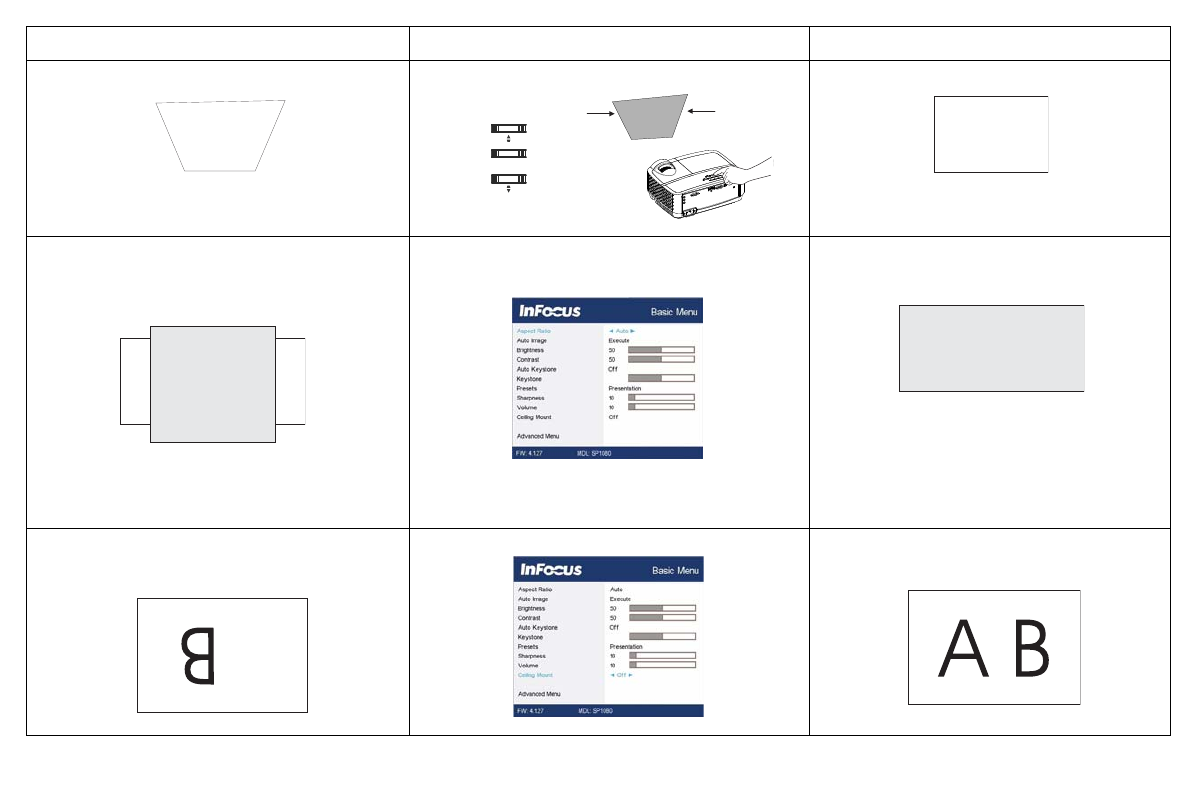
15
Image not square
Adjust Keystone on keypad
Square image
Image does not fit 4:3 or 16:9 screen
Change aspect ratio to 4:3 or 16:9 in Basic Menu >
Aspect Ratio menu
Correct image
Image upside down
Turn off Ceiling Mount in Basic menu
Correct image
Problem
Solution
Result
A