English, 5error codes – PRO Intellect PRO CL-400 A MULTI User Manual
Page 8
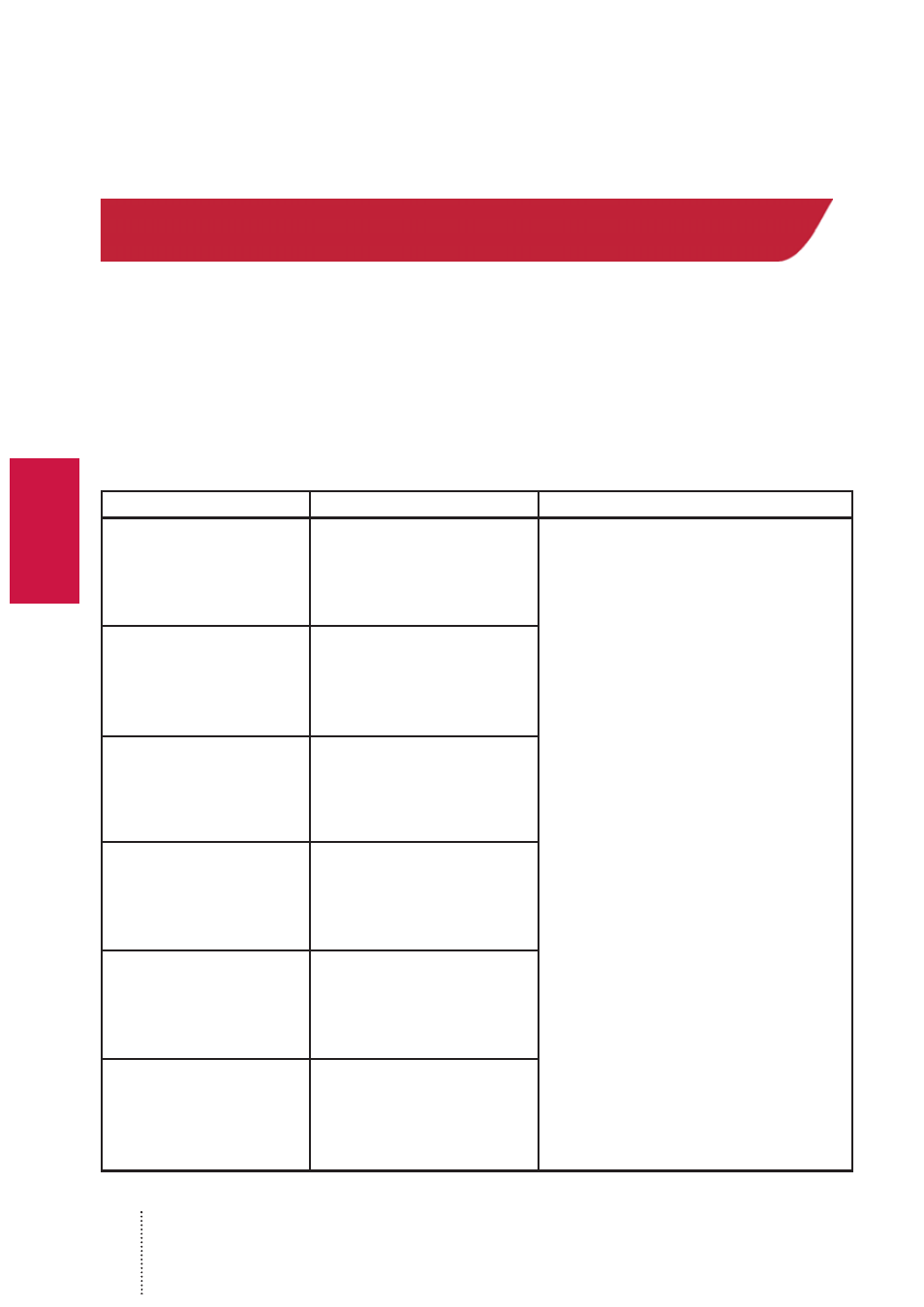
8
English
5 The battery only charges when the device is turned on. The battery charging time is
approximately 4 hours.
6 Only use the adapter kit that is included with the device.
5
Error codes
Attention! Errors can occur when testing authentic wrinkled, dirty, washed, torn, taped,
or faded banknotes. Additionally, banknotes that have been exposed to harsh
environments including laundry detergent or bleach may result in errors during
authentication.
Attention! If updated versions of banknotes are released into circulation, the detector
may return an error while checking these banknotes. It is necessary to install a new
version of the detector’s software to ensure proper detection of newly released
banknotes. During the warranty period, the new software will be installed at any licensed
service center for free.
Code
Reason
Solution
E01, E07, E08, E09
Error with magnetic mark’s
position
1. Check the banknote’s position on the input
tray, see Fig. 4
2. Check the banknote again. If the error
code appears again, then this banknote can
not be verified as authentic.
E02
Error with infrared mark’s
position
E05
Error with the banknote’s
identification image
E03
Error with the paper’s quality
E04
Error with the banknote’s size
E06
Error with the banknote’s color
printing quality