First flight: use the flat trim function – Parrot Disco FPV User Manual
Page 14
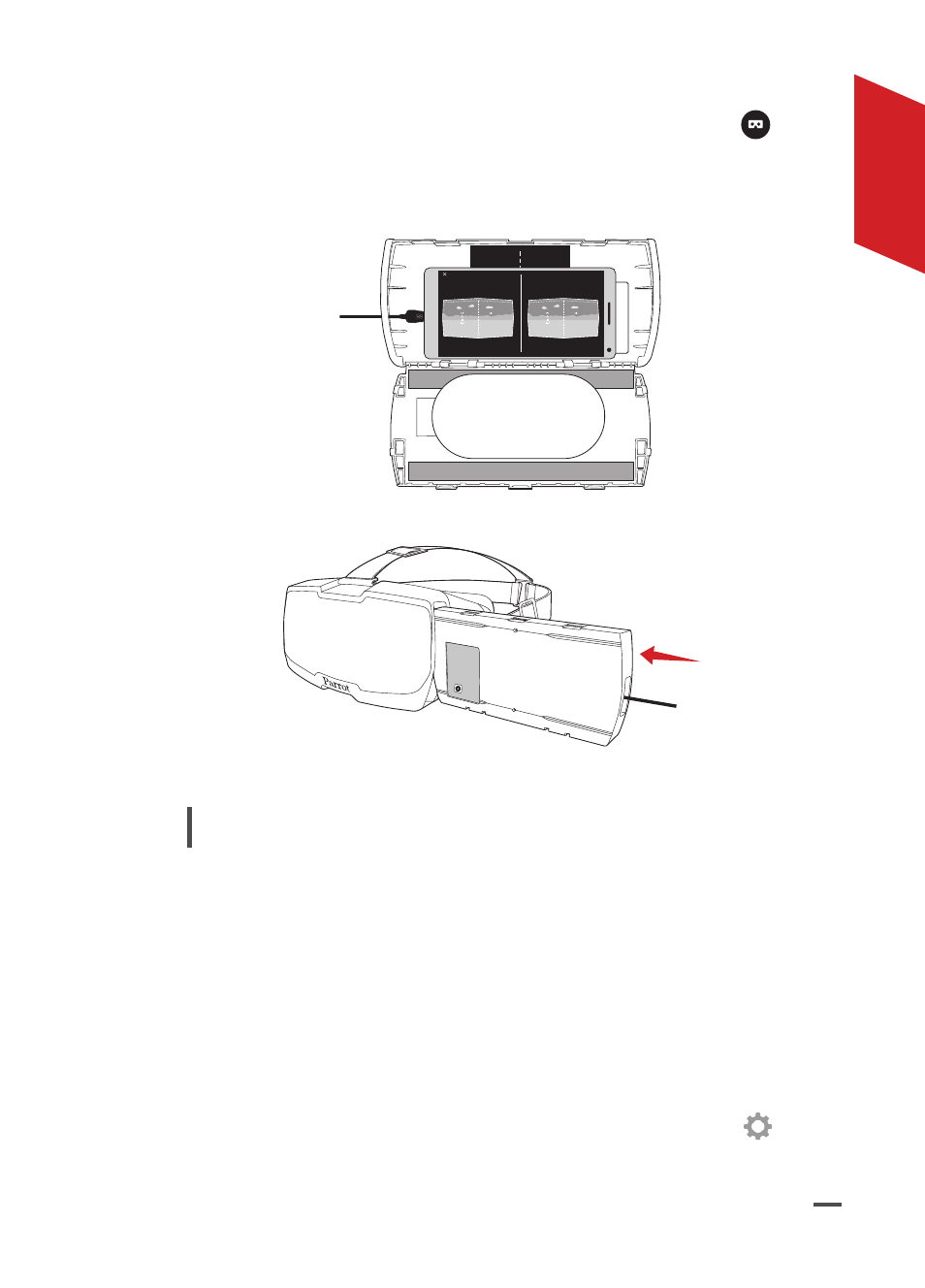
ENGLISH
17
6.
In the FreeFlight Pro application, go to Fly & Film and press
.
> FPV mode launches on your smartphone.
7.
Centre your smartphone in relation to the dots on the drawer and
block it on the central part of the drawer.
GPS
40 %
0.0 m/s
0.000...
?
GPS
40 %
0.0 m/s
0.000...
?
8.
Close the drawer and slide it into the Parrot Cockpitglasses.
9.
Adjust the strap of the Parrot Cockpitglasses on your head.
Note: Use the Parrot Skycontroller 2 to edit the FreeFlight Pro
application’s settings when you are wearing Parrot Cockpitglasses.
FIRST FLIGHT: USE THE FLAT TRIM
FUNCTION
1.
Place the Parrot Disco on a flat surface.
2.
Press the On/Off switch to turn on the Parrot Disco.
3.
On your smartphone, connect to the Parrot Disco’s Wi-Fi
®
:
Disco_XXXX.
4.
In the FreeFlight Pro application, go to Fly and film >
>
Position and press Flat trim.