Yamaha CVP-705B User Manual
Page 57
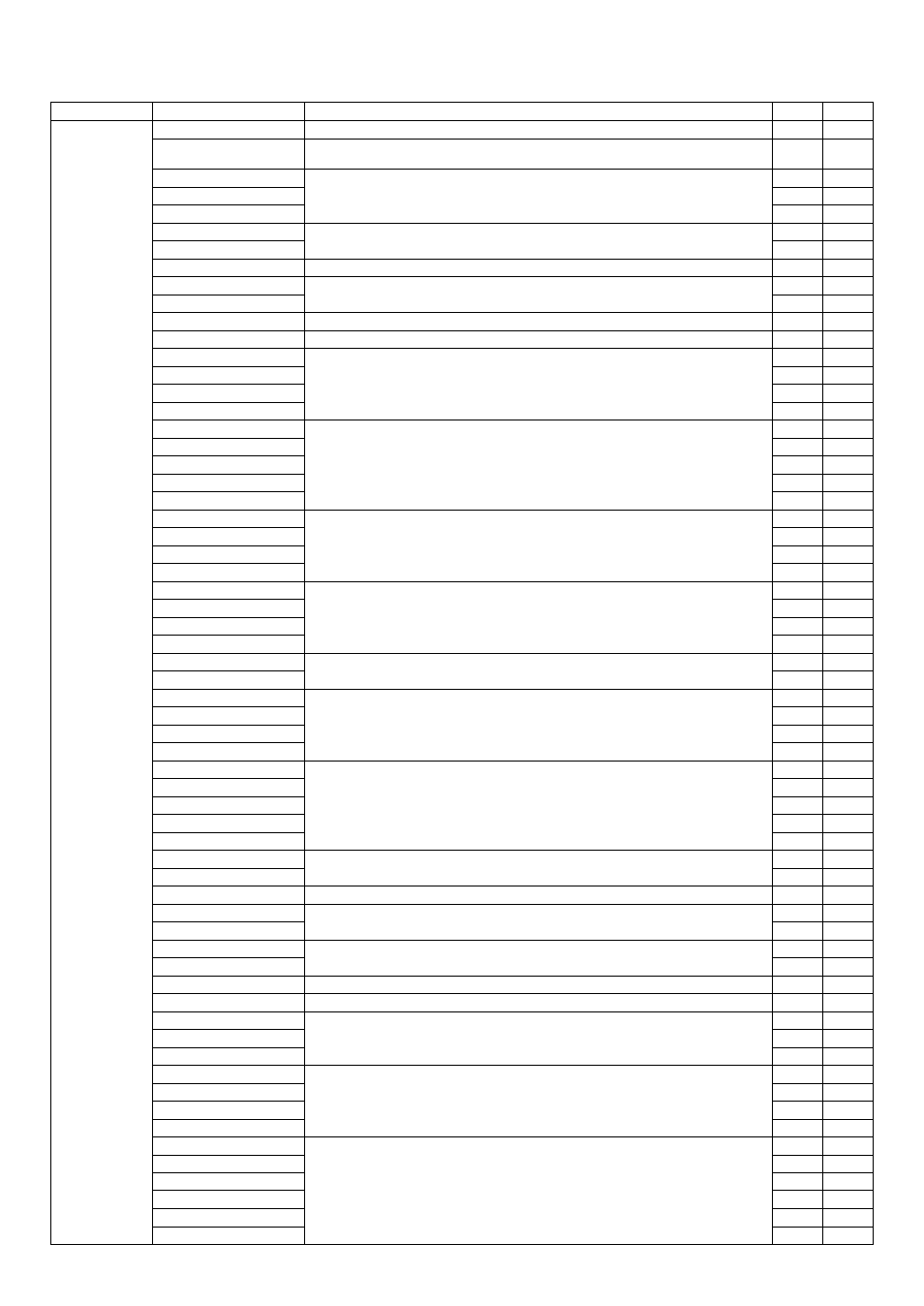
Effect Type List / Liste der Effekttypen / Liste des types d’effet / Lista de tipos de efecto / Lista de tipos de efeito
CVP-709/CVP-705 Data List
57
Legacy
Ambience Flanger
Flanger which added early reflection sound.
67
9
Vintage Phaser 2
This simulates an analog phaser, giving a strong vintage flavor to the sound. It is effective in
mono.
124
17
Vintage Phaser Stereo 2
This simulates an analog phaser, giving a strong vintage flavor to the sound. It is effective in
stereo.
124
18
Vintage Phaser Stereo 3
124
19
Vintage Phaser Stereo 4
124
20
Phaser 2
Cyclically modulates the phase to add modulation to the sound.
72
8
Phaser 3
72
19
Tempo Phaser 2
Tempo-synchronized phaser.
108
16
E-Piano Phaser 2
Cyclically modulates the phase to add modulation to the sound. For electric piano.
72
18
E-Piano Phaser 3
72
16
Dynamic Phaser
Dynamically controlled phaser.
111
0
Auto Wah 2
Cyclically modulates the center frequency of a wah filter.
78
0
Auto Wah + Distortion 2
Distortion can be applied to the output of Auto Wah.
78
1
Auto Wah + Dist Hard
78
21
Auto Wah + Dist Heavy
78
23
Auto Wah + Dist Lite
78
25
Auto Wah + Overdrive 1
Overdrive distortion can be applied to the output of Auto Wah.
78
18
Auto Wah + Overdrive 2
78
2
Auto Wah + OD Hard
78
22
Auto Wah + OD Heavy
78
24
Auto Wah + OD Lite
78
26
Tmp AutoWah + Dist
Tempo-synchronized Auto Wah. Distortion can be applied to the output.
79
1
Tmp AutoWah + Dist Hard
79
21
Tmp AutoWah + Dist Heavy
79
23
Tmp AutoWah + Dist Lite
79
25
Tmp AutoWah + OD
Tempo-synchronized Auto Wah. Overdrive distortion can be applied to the output.
79
2
Tmp AutoWah + OD Hard
79
22
Tmp AutoWah + OD Heavy
79
24
Tmp AutoWah + OD Lite
79
26
Touch Wah 2
Changes the center frequency of a wah filter according to the input level.
82
8
Touch Wah 3
82
20
Touch Wah + Distortion 2
Distortion can be applied to the output of Touch Wah.
82
1
Touch Wah + Dist Hard
82
21
Touch Wah + Dist Heavy
82
23
Touch Wah + Dist Lite
82
25
Touch Wah + Overdrive 1
Overdrive distortion can be applied to the output of Touch Wah.
82
17
Touch Wah + Overdrive 2
82
2
Touch Wah + OD Hard
82
22
Touch Wah + OD Heavy
82
24
Touch Wah + OD Lite
82
26
Wah + Dist + Delay 1
Wah, Distortion and Delay are connected in series.
97
16
Wah + Dist + Delay 2
97
0
Wah + Dist + Tmp Delay
Wah, Distortion and Tempo Delay are connected in series.
102
0
Wah + Overdrive + Delay 1
Wah, Overdrive and Delay are connected in series.
97
17
Wah + Overdrive + Delay 2
97
1
Wah + OD + Tmp Delay 1
Wah, Overdrive and Tempo Delay are connected in series.
102
1
Wah + OD + Tmp Delay 2
102
16
Clavi Touch Wah
Clavinet Touch Wah
82
18
EP Touch Wah
EP Touch Wah
82
19
Pedal Wah + Dist Hard
Distortion can be applied to the output of Pedal Wah.
122
21
Pedal Wah + Dist Heavy
122
23
Pedal Wah + Dist Lite
122
25
Pedal Wah + Overdrive
Overdrive distortion can be applied to the output of Pedal Wah.
122
2
Pedal Wah + OD Hard
122
22
Pedal Wah + OD Heavy
122
24
Pedal Wah + OD Lite
122
26
Dual Rotary Speaker 1
Simulates a rotary speaker.
99
0
Dual Rotary Speaker 2
99
1
Rotary Speaker 2
71
17
Rotary Speaker 3
71
18
Rotary Speaker 4
70
17
Rotary Speaker 5
66
18
Category
Type Name
Description
MSB
LSB
Effect Block