Confirm the version number, Psr-s670 – Yamaha PSR-S670 User Manual
Page 2
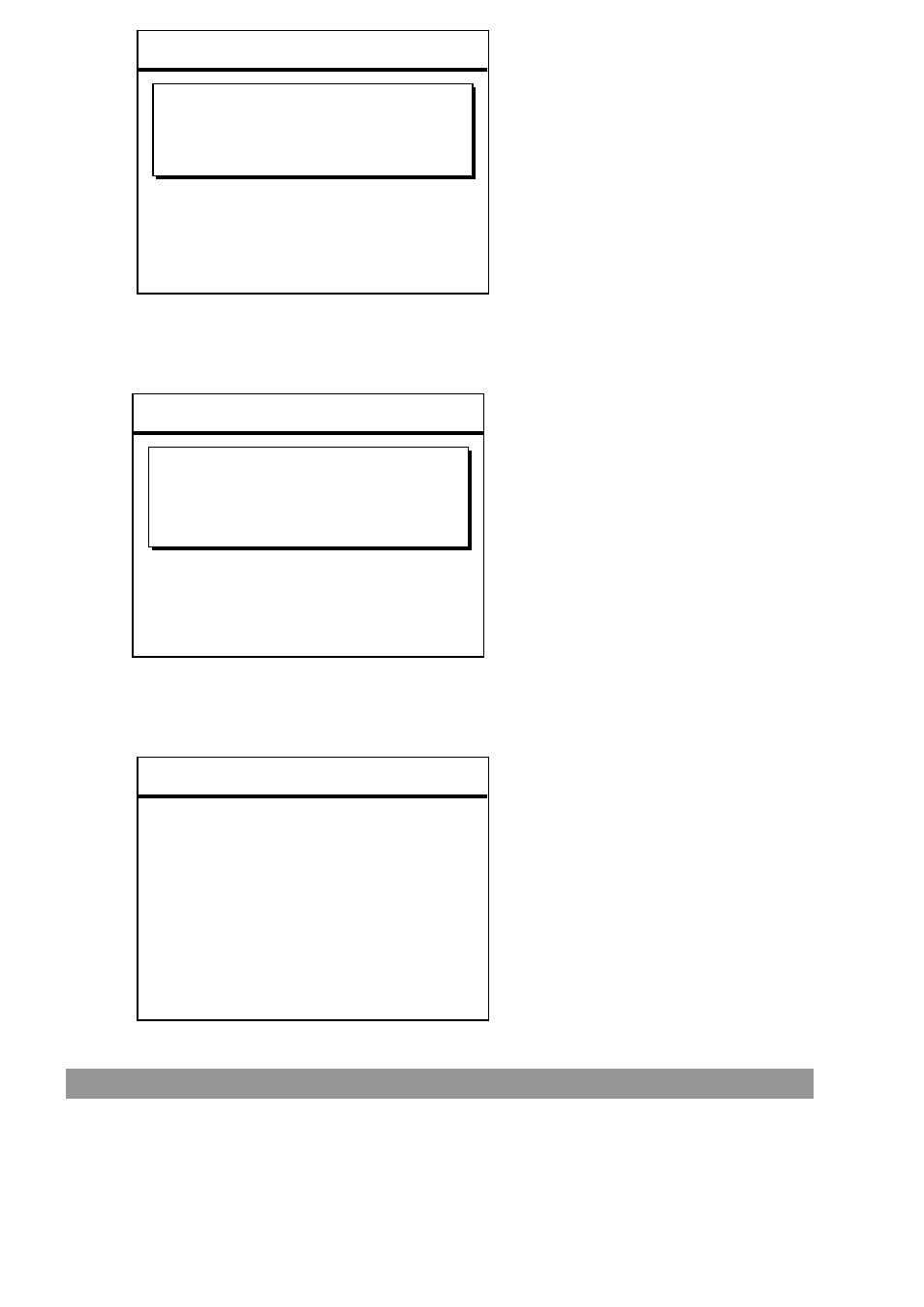
4) When the following message appears, press the [START/STOP] button to start firmware
installation. A progress bar for installation will appear.
5) When firmware installation is complete, the following message appears with the new firmware
version. Press the power button on the instrument to turn it off.
PSR-S670
1) Turn the instrument on and wait until the main display appears.
2) Press the [FUNCTION] button, select [SYSTEM], and then go to the [OWNER] tab.
3) Press
the [7▲] or [8▲] button.
4) Check that the version number is correct for the upgrade.
5) Press the
[8▲] (EXIT) button or the [EXIT] button to close the windows.
Program Installer ver.1.**
To start installation,
please press the [START/STOP] button.
To delete the update program,
please press the [BREAK] button.
- Notice -
Do not turn off the power until
all installations are finished.
Copyright(C) 20** Yamaha Corporation
Confirm the version number
Program Installer ver.1.**
The update program is “ver.1.**”.
Please press the [START/STOP] button.
To delete the update program,
please press the [BREAK] button.
- Notice -
Do not turn off the power until
all installations are finished.
Copyright(C) 20** Yamaha Corporation
Program Installer ver.1.**
Update has been completed.
Turn the power off.
The version of the installed program
is “1.**”.
Copyright(C) 20** Yamaha Corporation