KORG PA4X 76 User Manual
Page 107
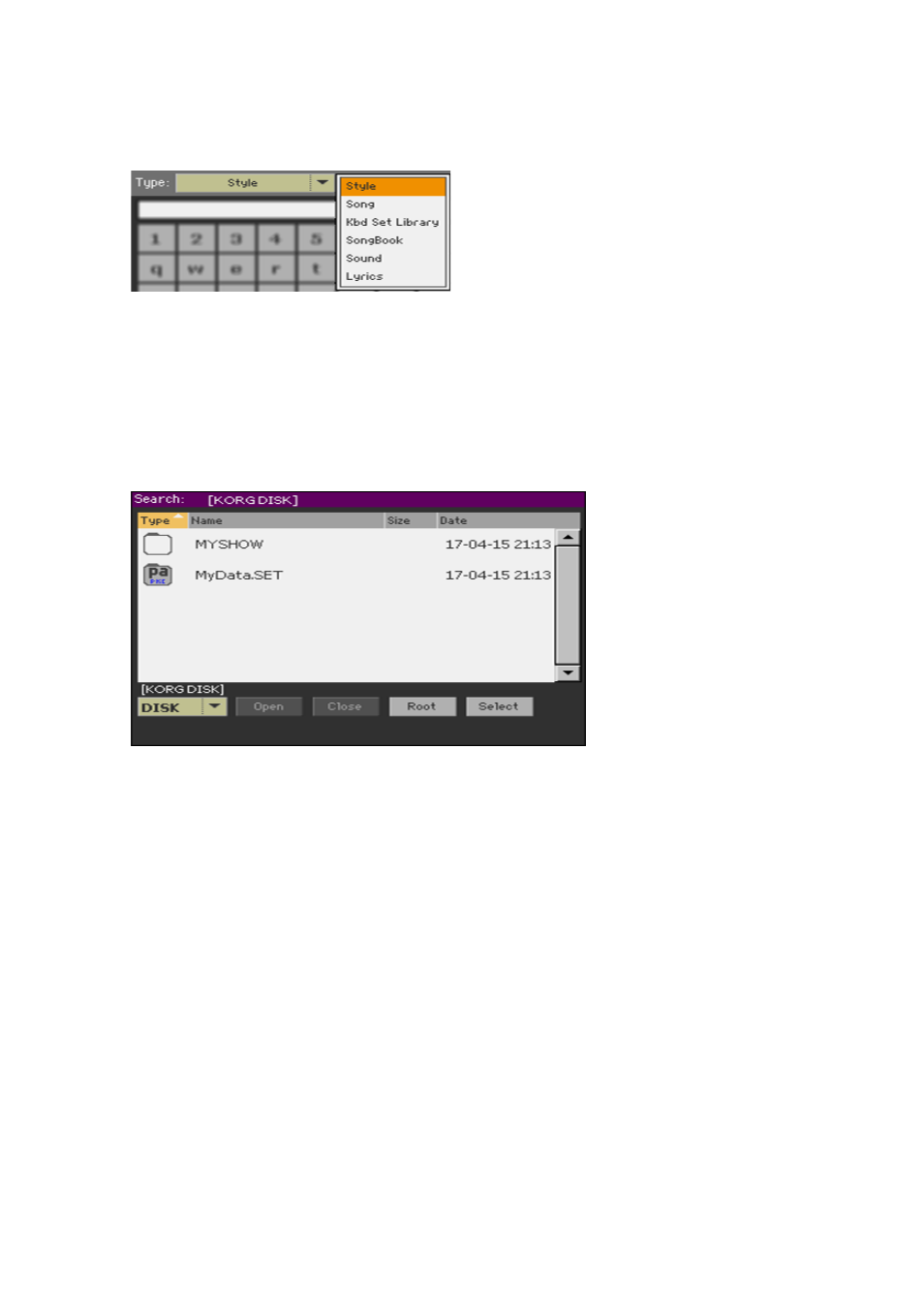
Searching for files and other items |103
Choose the type of data to look for
▪
If needed, use the
Type
menu to choose the type of item you are looking for.
Choose a storage device and folder
When searching for Files, Songs or Lyrics, you can choose a storage device
and folder where to focus your search. When one of the above types are
chosen, the
Browse
button will be activated.
1
Touch the
Browse
button to open the
File Selector
.
2
Use the
Device
menu to choose the storage device containing the file you
are looking for. Use the
Open
and
Close
buttons to open and close the se-
lected folders. Use the
Root
button to return to the top level of the device.
3
When you see the
folder
containing the file you are looking for, touch it, then
touch the
Select
button to select it and close the
File Selector
. The name of
the selected folder will be shown in the
title bar
of the
Search
window.