Settings > wps – ZTE MF75 User Manual
Page 20
Advertising
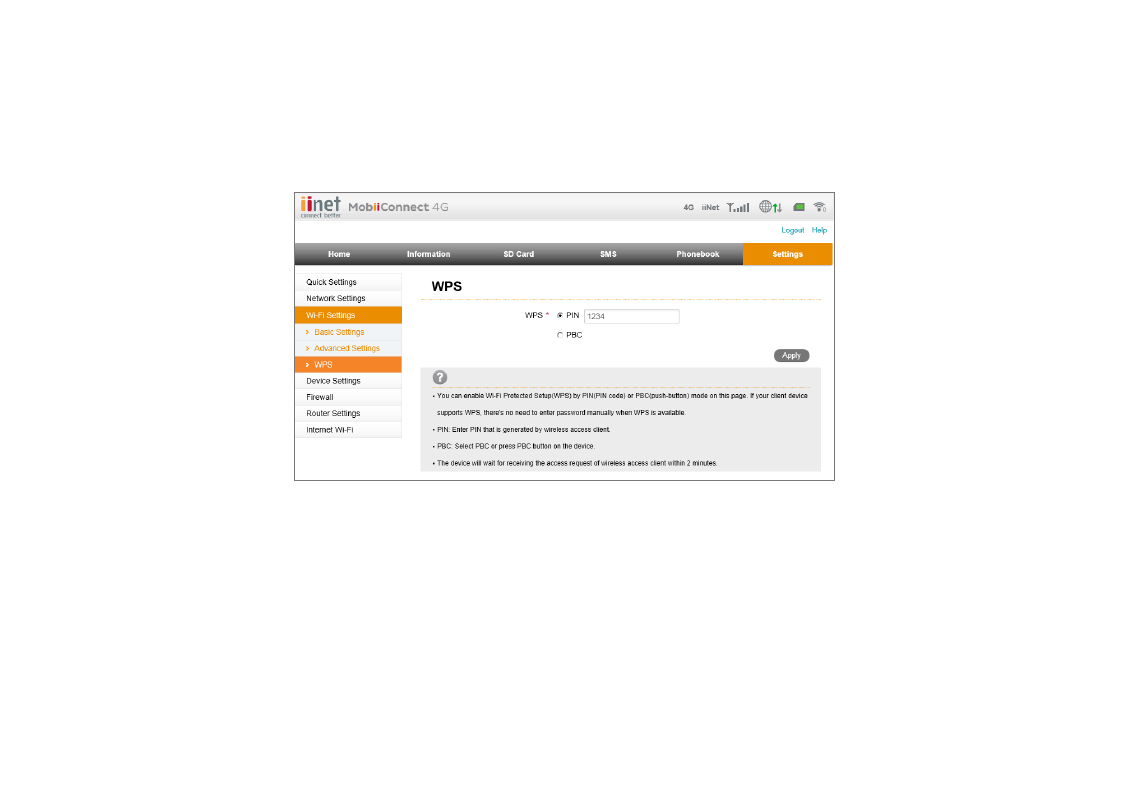
MobiiConnect 4G Manual
20
Settings > WPS
WPS stands for “Wi-Fi Protected Setup”. Follow the steps below to connect WPS-compatible devices to the Wi-Fi:
1.
Set a PIN number and then click Apply to save your changes.
2.
Enable WPS. Once enabled, WPS will remain active for 2 minutes.
3.
Connect your devices to the Wi-Fi using the WPS PIN. Please consult the user manual for your device for more
detailed WPS connection instructions.
Advertising