Messaging – UMIDIGI Touch User Manual
Page 15
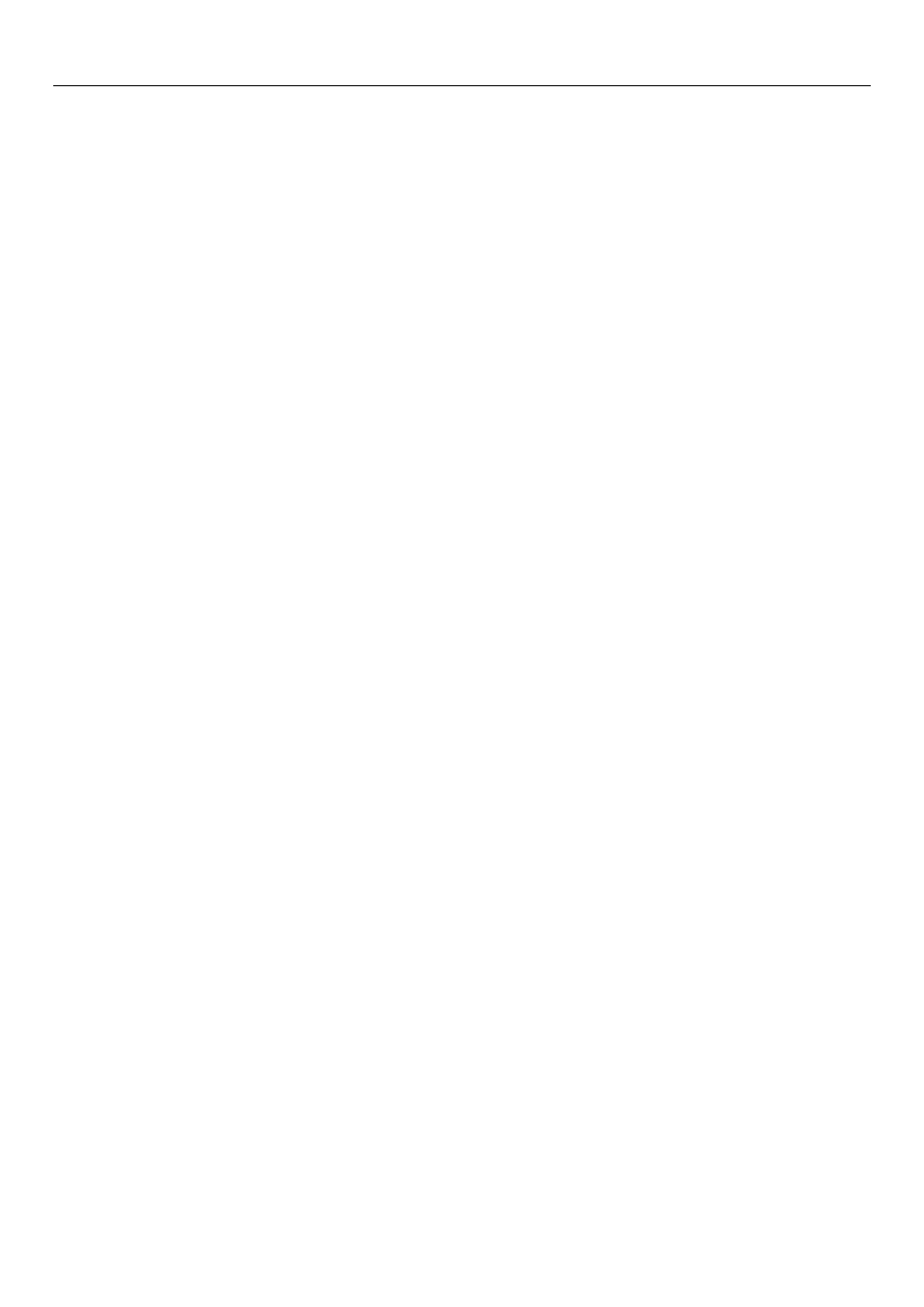
UMi Touch User’s Manual
15
Call settings
Voice Call
1)Voice Mail:The voice mailbox in setting in the input voicemail number.
2) IP prefix number:Setting the different of SIM cards IP prefix numbers
3)Call forwarding:Can set respectively 2 a SIM card, the line is busy, and no one has to receive, not be
connect four connecting way
3) Call barring: Can set respectively two to the SIM card call restrictions
4) Additional Settings:a.My phone number b.Call waitting。
Internet call
Account
Use Internet calling
Other Settings
Fixed Dialing Numbers
Minute Reminder:Turn on minute reminder at 50s of every minute.
Quick Response:Can edit the text messages rejected by the information when content.
7. Messaging
Important:the message title of this phone is the phone number,will be reserved in s similar for of
dialog,instead of the usual folder structure. Messages with blue background are those received, and
messages with white background are those sent.
Send SMS to certain phone number
1)Press home>messaging,touch“new messages”.
2)In the interface of “edit”:
a.Click “recipient”box to start input method,you can also click“enter”box to start input method,
in that way you can .enter characters.
b.Click the button of “send from SiM1 or SIM2”to start sending.