Nikon D500 User Manual
Page 5
Advertising
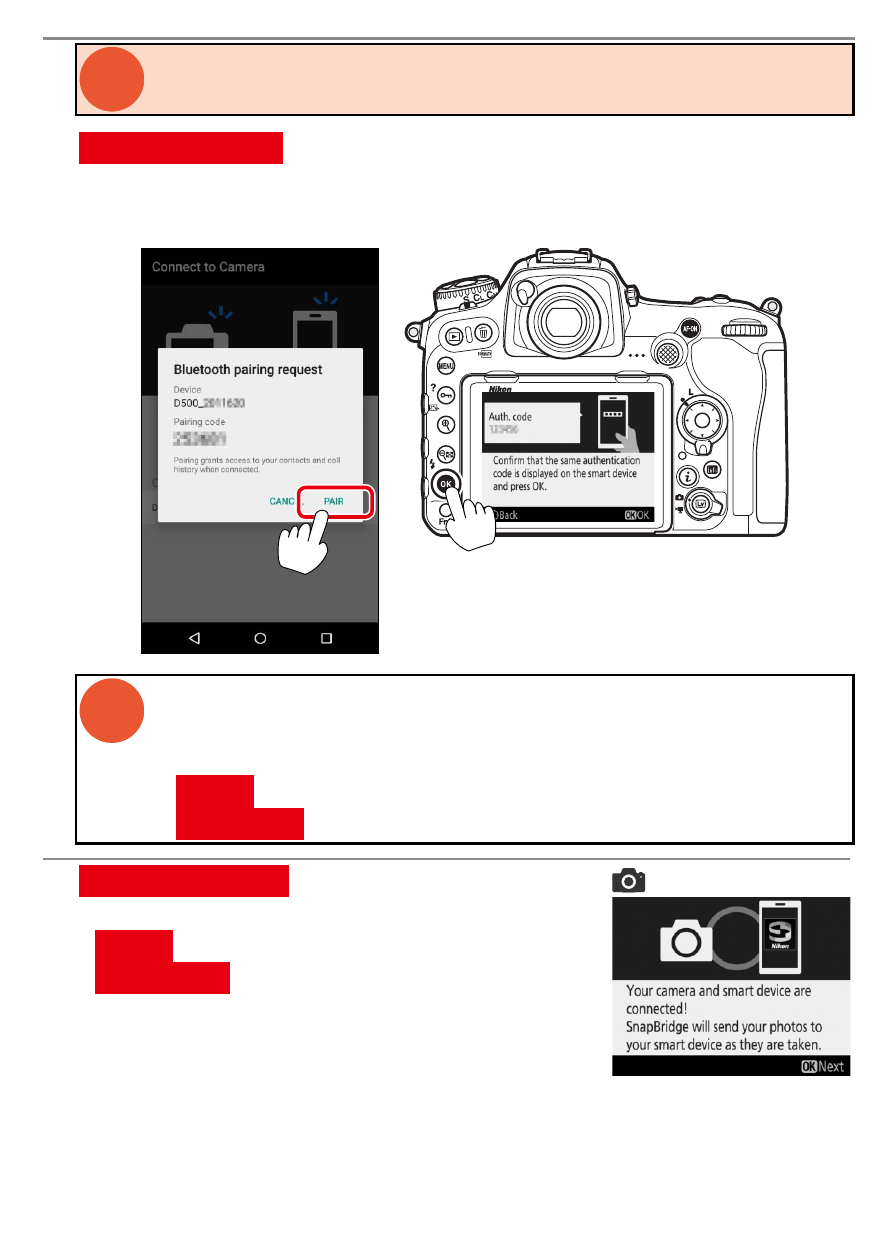
SnapBridge Connection Guide (Android
TM
)
5
!
This step involves both the camera and the smart device. Have
them ready side-by-side before proceeding.
Camera/smart device:
Press
J
on the camera and tap PAIR in SnapBridge
(the PAIR button may be labelled diff erently depending on what ver-
sion of the operating system you are using).
!
If you wait too long between pressing the button on the cam-
era and tapping the button in SnapBridge, pairing will fail and
an error will be displayed.
•
Camera:
Press
J
and return to Step 1.
•
Smart device:
Tap OK and return to Step 3.
7
Camera/smart device:
Follow the on-screen in-
structions to complete pairing.
•
Camera:
Press
J
.
•
Smart device:
Follow the on-screen instruc-
tions to sign up for a Nikon ID.
6
Advertising