Menus, Using the menus: shooting mode, Shooting menu options (photographs) – FujiFilm X-T10 User Manual
Page 107
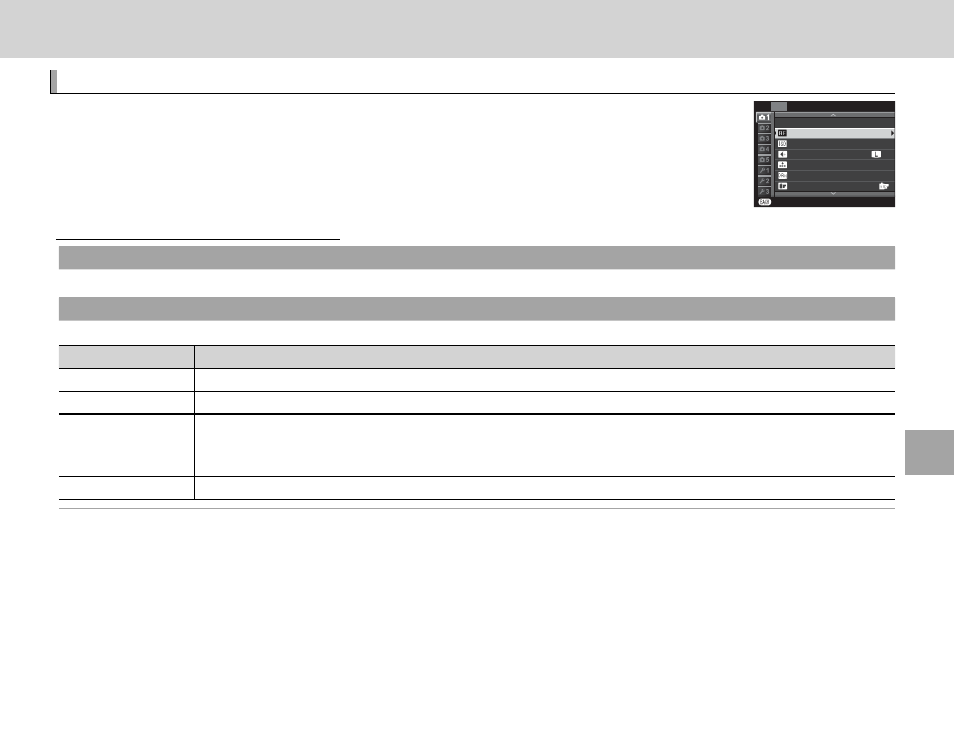
91
Men
u
s
Menus
Menus
Using the Menus: Shooting Mode
Using the Menus: Shooting Mode
The shooting menu is used to adjust settings for a wide range of shooting condi-
tions. To display the shooting menu, press MENU/OK in shooting mode. Highlight
items and press the selector right to view options, then highlight an option and
press MENU/OK. Press DISP/BACK to exit when settings are complete.
EXIT
SHOOTING MENU
ISO
AUTOFOCUS SETTING
PROGRAM AE
IMAGE SIZE
IMAGE QUALITY
DYNAMIC RANGE
AUTO
FILM SIMULATION
F
200
3:2
P
Shooting Menu Options (Photographs)
Shooting Menu Options (Photographs)
A
A SCENE POSITION
SCENE POSITION
Choose the shooting mode used when the auto mode selector lever is in the AUTO position.
G
G AUTOFOCUS SETTING
AUTOFOCUS SETTING
Adjust autofocus settings.
Option
Option
Description
Description
FOCUS AREA
FOCUS AREA
Choose the focus area (
P 75).
AF MODE
AF MODE
Choose the AF mode for focus modes S and C (
P 74).
RELEASE/FOCUS
RELEASE/FOCUS
PRIORITY
PRIORITY
Choose how the camera focuses in focus mode AF-S or AF-C.
• RELEASE: Shutter response is prioritized over focus. Pictures can be taken when the camera is not in focus.
• FOCUS: Focus is prioritized over shutter response. Pictures can be only taken when the camera is in focus.
INSTANT AF SETTING
INSTANT AF SETTING
Choose how the camera focuses when the AF-L button is pressed in manual focus mode (
P 71).