Philips DL8760/15 User Manual
Page 9
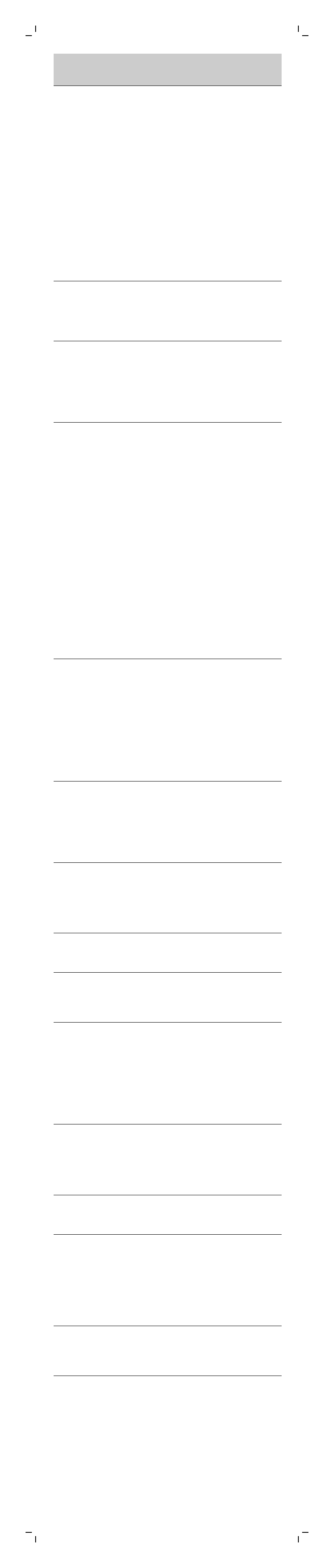
Problem
Possible
cause
Solution
Fluctuations
of blood
pressure
during the
day are
normal.
Blood pressure
fluctuates from
minute to minute
and normally
shows a circadian
rhythm over a
24-hour period,
with highest
readings in the
afternoons and
lowest readings at
night. That is why,
for comparable
measurements, the
measurements
should be taken at
approx. the same
time of day.
You are using
medication.
The variations in
blood pressure can
be greater if you
are using
medication.
You
performed
multiple
measure
ments
directly after
each other.
Wait at least 3
minutes between
measurements.
This allows your
blood circulation to
recover.
My blood
pressure
measure
ment from
the hospital
is different
from the
measure
ment at
home.
Multiple
variables may
affect your
blood
pressure such
as the
weather,
emotions
and exercise.
Pay attention when
you measure your
blood pressure at
home. Check for
instance:
If the cuff is
attached properly.
If the cuff is not too
tight or too loose.
If the cuff is
attached on the
upper arm.
If you feel anxious
or stressed, try to
relax. Take a deep
breath 2-3 times
before you start a
measurement.
Advice: Rest for 5
minutes before you
measure your
blood pressure..
The result is
different
when I
perform
measure
ments on
my right
arm.
The blood
pressure
monitor is
suitable to be
used on both
arms, but the
measurement
results on the
right arm and
left arm will
differ.
For a meaningful
comparison, try to
measure under
similar conditions
and measure on
the same arm
every time.
The blood
pressure
monitor
does not
work when I
press the
'on' button
The
rechargeable
battery is
empty.
Recharge the
battery (see
'Charging').
The light of
the display
dims and a
battery
symbol+Lo
is showing
The battery is
low.
Charge the battery
(see 'Charging').
The display
shows Err
Communica
tion error.
Check if the app is
on and try data
transmission again.
The display
shows E3
The cuff is
not properly
secured.
Refasten the cuff,
wait 3 minutes and
then measure
again.
The display
shows E10
or E11
The device
detected
motion,
talking or the
heart rate is
too weak
during the
measureme
nt.
Wait for 3
minutes and then
measure again. Do
not move during
measurement.
The display
shows E20
The device
does not
detect the
heart rate
signal.
Make sure the
device is in contact
with the skin.
Loosen the
clothing on the arm
and measure again.
The display
show E21
The
measurement
failed.
Wait for 3 minutes
and then measure
again.
The display
shows EExx
A system
error
occurred.
Retake the
measurement. If
the problem
persists,
contact the Philips
Consumer Care
Center in your
country.
Data
transmission
or pairing
failed.
Bluetooth is
off.
Turn on Bluetooth
on your mobile
device.
The Philips
HealthSuite
health app is
off.
Press the icon on
your mobile device
to activate the
health app.