Philips GC7057/20 User Manual
Page 6
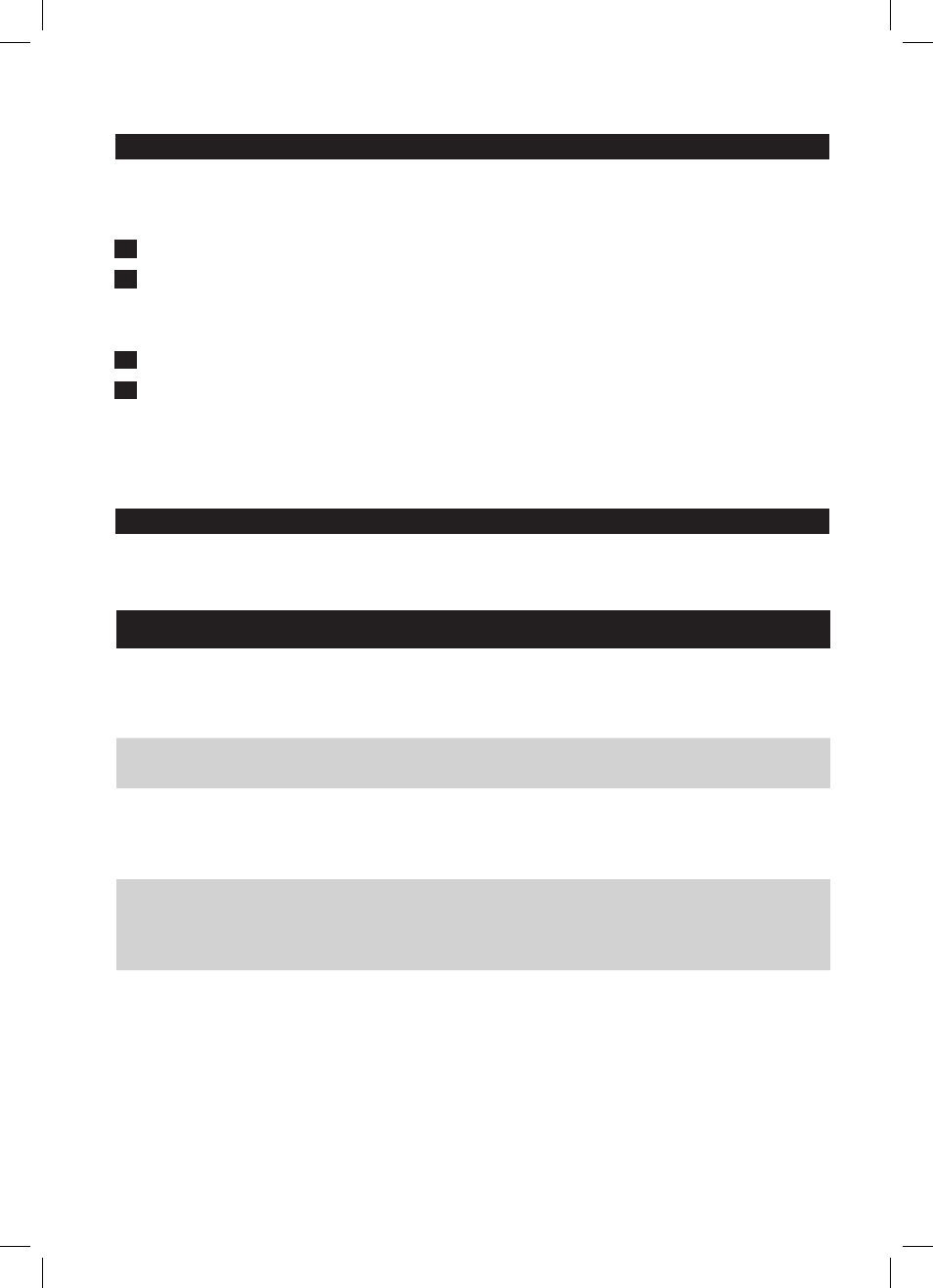
Energy saving
Eco mode
By using the ECO mode (reduced amount of steam), you can save energy without compromising
on the ironing result.
1
To activate the ECO mode, press the ECO button. The green ECO light goes on. (Fig. 16)
2
To deactivate the ECO mode, press the ECO button again. The green light goes off.
For the best results on tough fabrics you can use the TURBO mode.
1
Press and hold the on/off button for 2 seconds until the light turns white.
2
To deactivate the TURBO mode, press and hold the on/off button for 2 seconds again until
the light turns blue.
Safety auto-off (specific types only)
The safety auto-off function automatically switches off the appliance if it has not been used for
5 minutes, to save energy.
Troubleshooting
This chapter summarises the most common problems you could encounter with the appliance. If you
are unable to solve the problem with the information below, visit www.philips.com/support
for a list of frequently asked questions or contact the Consumer Care Centre in your country.
Problem
Possible cause
Solution
The iron does not
produce any steam.
There is not enough water in
the water tank.
Fill the water tank beyond the MIN
indication. Press and hold the steam trigger
until steam comes out. It may take up to
30 seconds until steam comes out.
You have not pressed the
steam trigger.
Press and hold the steam trigger until
steam comes out.
The steam function has been
disabled until you have
performed the Calc-Clean
process.
Perform the calc-clean process to restore
the steam function (see chapter
‘IMPORTANT - Cleaning and
maintenance’).
The light of the
Calc-Clean button
flashes and/or the
appliance beeps.
This is the Calc-Clean
reminder.
Perform the Calc-Clean process within
1 hour after the Calc-Clean reminder is
given (see chapter ‘IMPORTANT -
Cleaning and maintenance’).
The light of the
Calc-Clean button
flashes and the
appliance beeps
every time I press
the steam trigger.
No steam comes
out of the
soleplate.
You have not done or have
not completed the Calc-Clean
process.
Perform the Calc-Clean process to enable
the steam function again (see chapter
‘IMPORTANT - Cleaning and maintenance’).
ENGLISH
8