6 checking on delivery, Caution, 6checking on delivery – Yaskawa AC Servo Drives Sigma II Series User Manual
Page 8
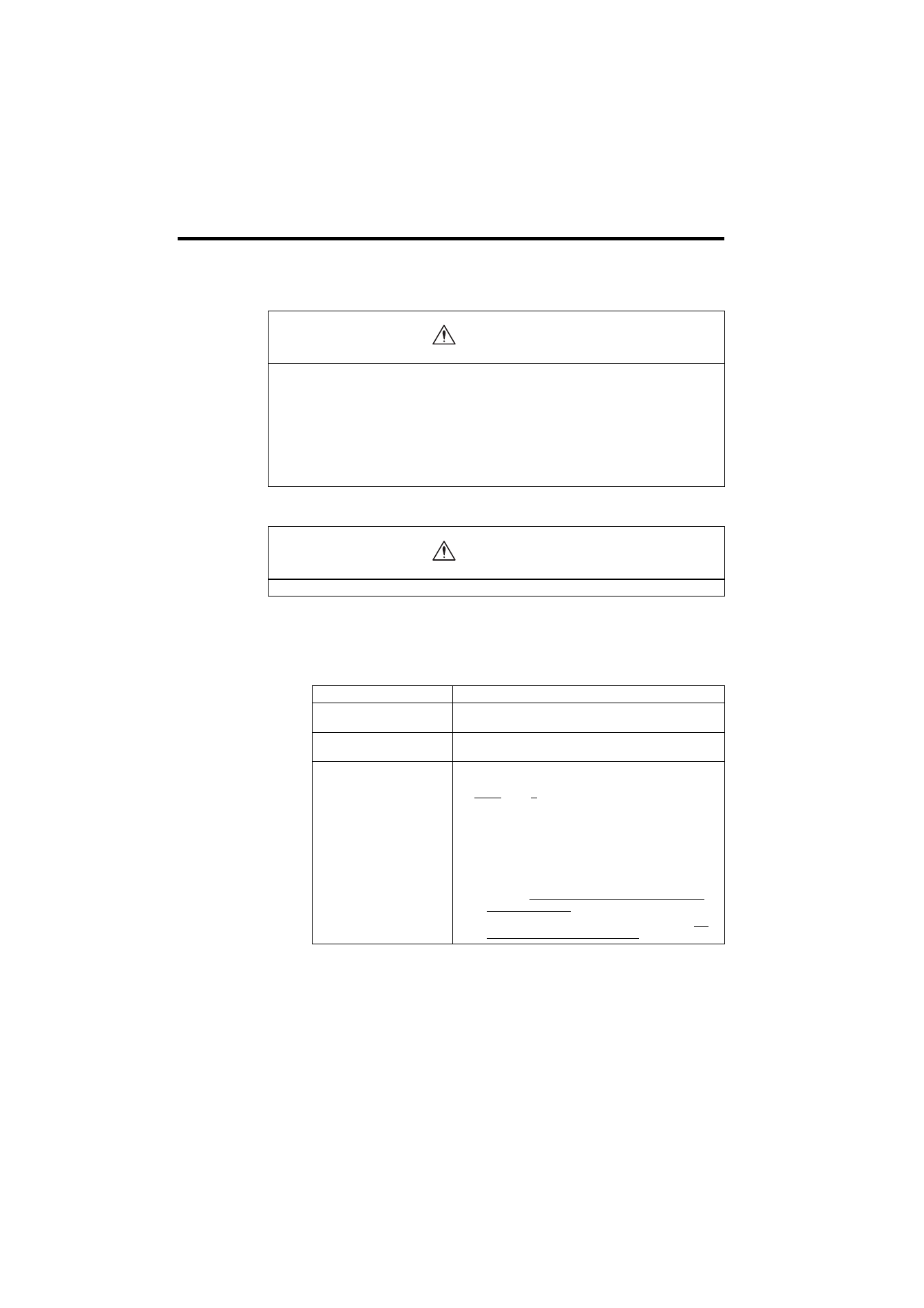
E-6
MAINTENANCE AND INSPECTION
DISPOSAL
6
CHECKING ON DELIVERY
When
Σ
-II
Series products are delivered, check the following items:
If any of the above items are faulty or incorrect, contact the dealer from which you purchased
the products or your nearest local sales representative.
• Do not disassemble the servomotor.
Failure to observe this caution may result in electric shock or injury.
• Do not attempt to change wiring while the power is ON.
Failure to observe this caution may result in electric shock or injury.
• When replacing the SERVOPACK, resume operation only after transferring the previous SERVO-
PACK parameters to the new SERVOPACK.
Failure to observe this caution may result in damage to the product.
• When disposing of the products, treat them as ordinary industrial waste.
CAUTION
CAUTION
Check Items
Remarks
Check if the delivered products
are the ones you ordered.
Check the types marked on the nameplates of the NS115 Module.
Check for damage.
Check the overall appearance, and check for damage or scratches
resulting from transportation.
Check if SERVOPACK is the
type applicable for NS115
Module.
1. Check the nameplate of SERVOPACK.
SERVOPACK Type
SGDH-
E-
c
d
“SGDH” in
c
, and “E” in
d
2. Check the software version of the SGDH SERVOPACK in the
version seal on the front face underneath the model number or
use the auxiliary funciton mode of Fn012 without installing
the NS115 Module.
• When checking the software version with the version seal,
make sure the lower two digits of the software version
should be 33 or more.
• When using the auxiliary funciton mode, make sure the
software version should be 33 or more.