Roland GO:LIVECAST Live Streaming Audio and Video Studio for Smartphones and Tablets User Manual
Page 30
Advertising
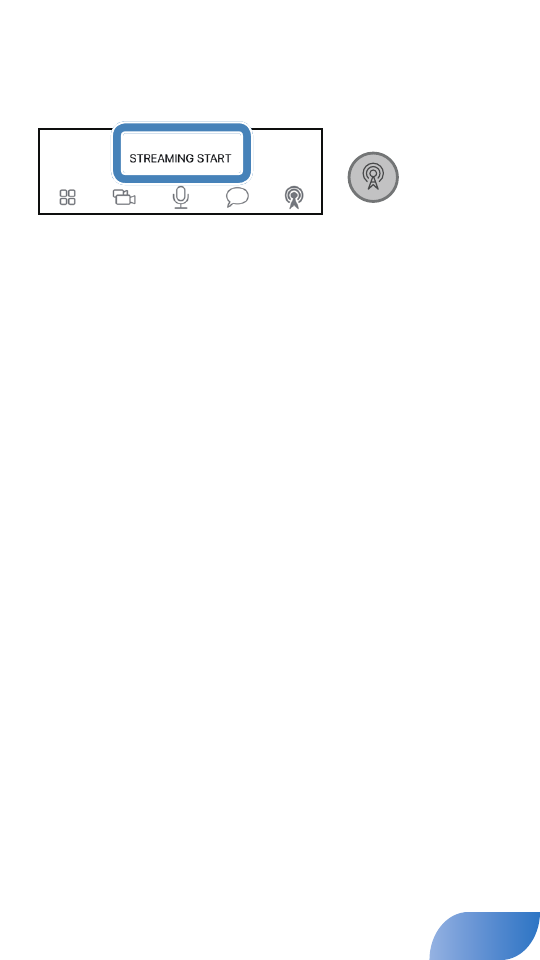
5.
When you finish making settings, tap [<] to return to the
previous screen (iOS only).
* On Android, use the [Back] button provided by Android OS.
6.
Tap [STREAMING START] or press the [ON AIR] button.
7.
If a confirmation message appears in the screen, tap [START] or
press the [ON AIR] button once again to start streaming.
30
Advertising