Roland TD-07KV V-Drums Electronic Drum Set User Manual
Setup guide, Td-07kv, Check the included items
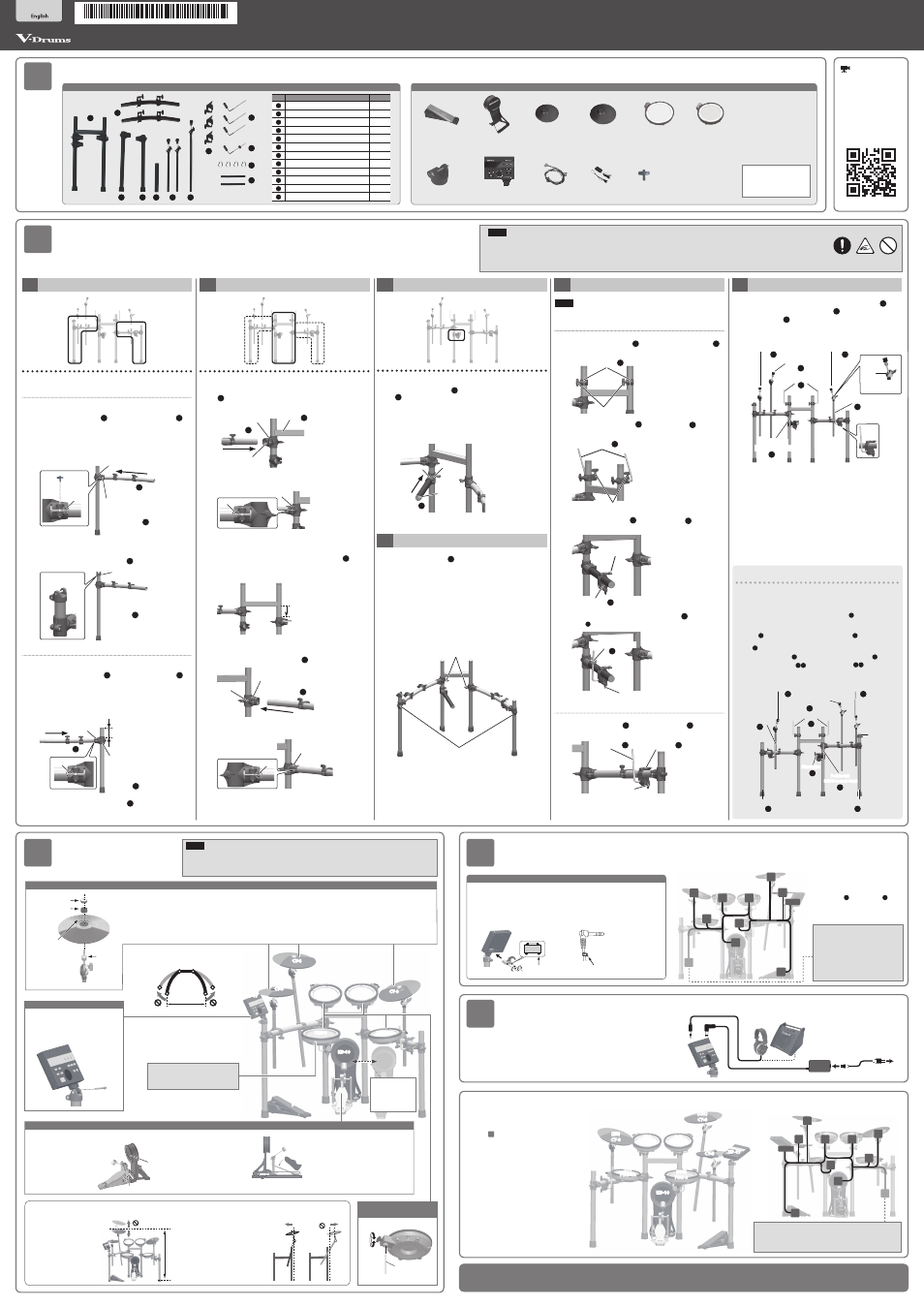
Accessing the
video manual
You can scan the
following QR code
to view a quick start
video. This explains the
assembly procedure
using video.
1
2
Drum stand
Setup Guide
© 2020 Roland Corporation
Before using this unit, carefully read “USING THE UNIT SAFELY” and “IMPORTANT NOTES” (the leaflet “USING THE UNIT SAFELY,” “TD-07 Owner’s Manual,” and the TD-07KV Setup Guide).
After reading, keep the document(s) where it will be available for immediate reference.
Check the included items
As soon as you open the package, check to see that all items are included. If anything is missing, please contact your dealer.
* This package does not include a kick pedal. Use with a commercially available kick pedal.
Assemble the drum stand
* If you will be using this drum stand for an extended period of time in the same location, we recommend that you use a drum mat (TDM series)
made by Roland to prevent the rubber feet from soiling the surface on which they are placed.
* The drum stand assembly procedure is for right-handed players. If you want to set up the stand for left-handed players, refer to “Assembly for
left-handed players” in the lower right.
For a left-handed setup
Assemble the drum stand as described in
“Assembly for a left-handed players” of
section “
2
Assemble the drum stand”; then
attach the parts and connect the cables as
shown in the illustration at right.
9
When you’ve finished making connections, turn on the power as described
in the “TD-07 Owner’s Manual,” and verify that you can hear sound.
This completes assembly and connections.
* Adjust the position and height of the pads and
pedals for easy playing, as appropriate for your
body size and preferences.
1.
Assembling the left and right arm sections
Right arm
Left arm
* Lay the left and right arm sections on the floor while assembling them.
Left arm section
1–1.
Using a drum key, loosen the bolt on the holder of
straight pipe “L” (long)
3
, then insert curved pipe
2
.
* As a general rule, insert curved pipe until the guide hole on the
pipe can be seen through the gap in the holder.
1–2.
After firmly inserting it all the way, use the drum key to
firmly tighten bolt.
Curved pipe
Straight pipe L (Long)
Holder
Bolt
Guide hole
3
2
Drum key
1–3.
Use the drum key to loosen the bolt of the drum sound
module holder, then attach the drum sound module
holder to straight pipe “L” (long)
3
and tighten the bolt.
Straight pipe L
(Long)
Bolt
Drum sound module
holder
3
Right arm section
1–4.
Using a drum key, loosen the bolt on the holder of
straight pipe “R” (short)
4
then insert curved pipe
2
.
* As a general rule, insert curved pipe until the guide hole on the
pipe can be seen through the gap in the holder.
1–5.
After firmly inserting it all the way, use the drum key to
firmly tighten bolt.
Curved pipe
Straight pipe
R (Short)
about 7 cm (3 inches)
Holder
Bolt
Guide hole
4
2
1–6.
Position straight pipe “R” (short)
4
so that its tip
protrudes by about 7 cm (3 inches), and then tighten the
holder.
2.
Attach the left/right arm sections to the main unit
Right arm
Left arm
Main unit
2–1.
Use a drum key to loosen bolt of the holder “A” attached
to the left-side pipe (with two holders) of the main unit
1
, and insert left arm (of the assembly you created in
step 1) into holder “A” of the main unit.
Holder A
Bolt
Curved pipe
Main unit
Left arm
1
2
* As a general rule, insert curved pipe until the guide hole on the
pipe can be seen through the gap in the holder.
Bolt
Guide hole
2–2.
After firmly inserting it all the way, use the drum key to
firmly tighten bolt.
2–3.
Lower the holder “B” attached to the main unit
1
’s
right pipe, moving it down to the position shown in the
illustration.
Holder B
about 7 cm (3 inches)
2–4.
Use the drum key to loosen bolt of the holder “B,” and
insert right arm (of the assembly you created in step 1)
into holder “B” of the main unit
1
.
Holder B
Bolt
Curved pipe
Right arm
2
* As a general rule, insert curved pipe until the guide hole on the
pipe can be seen through the gap in the holder.
Bolt
Guide hole
2–5.
After firmly inserting it all the way, use the drum key to
firmly tighten bolt.
3.
Attaching the snare pipe
Snare pipe
3–1.
Use the drum key to loosen bolt of the holder “C,” and
insert the snare pipe
5
into holder “C” of the main unit
1
.
3–2.
After firmly inserting it all the way, use the drum key to
firmly tighten bolt.
* Insert the end of the snare pipe that doesn’t have a cap on it into
holder “C.”
Snare pipe
Holder C
Cap
Bolt
5
4.
Adjusting the vertical pipes
4–1.
Place the main unit
1
upright, then loosen the hand
knobs of holders “A” and “B” (two places). Next, spread
open the pipes at left and right.
4–2.
Adjust to an angle at which the drum stand can remain
upright on its own, and then tighten the hand knobs
(two locations) that you loosened.
4–3.
Verify that the four vertical pipes are truly vertical.
If the stand wobbles, loosen the bolts on the holders of straight
pipes “L” (long) and “R” (short) and adjust the height. After adjusting
the height, tighten the bolts on the holders.
Bolts on the holder
Hand knobs of
holders A and B
5.
Attaching the pad mounts
NOTE
The tips of the mounts are sharp. Handle them with care.
Main unit/snare pipe
5–1.
Attach mount holders
8
to the top of the main unit
1
and tighten the respective hand knobs.
Mount holders
Hand knobs
8
5–2.
Attach the pad mounts
9
to mount holder
8
, and
firmly tighten the respective hand knobs.
Pad mounts
Hand knobs
9
5–3.
Attach mount holder
8
to the snare pipe
5
, and
tighten the hand knob.
Mount holder
Hand knob
8
5–4.
Attach pad mount (with memory clamp)
10
to the snare
pipe
5
, and tighten the hand knob.
(with the memory clamp)
Hand knob
Pad mount
10
Right arm
5–5.
Attach pad mount
9
to the mount holder
8
, and
tighten the hand knob.
Mount holder
Hand knob
Pad mount
9
8
6.
Attaching the cymbal mounts
6–1.
Insert the hi-hat and ride cymbal mounts (short)
6
and
the crash cymbal mount (long)
7
into the holder of the
curved pipe
2
, and adjust the position and direction of
all holders as shown in the illustration to complete the
setup.
The ball portion should
be visible by the player
Ball
Cymbal mount (Short)
Cymbal mount (Short)
Cymbal mount (Long)
Pad mounts
Pad mount
Pad mount
(with memory clamp)
10
6
6
7
9
9
NOTE
• When setting-up or adjusting the drum stand, take care not to pinch your fingers between movable parts and the main unit. If using this in a location
where children are present, be sure to provide adult supervision or guidance.
• Prepare an area in which you can perform the assembly safely.
• Do not use a power tool (e.g., an electric screwdriver) to assemble the stand. You risk damaging or stripping the screws.
No. Name
Quantity
1
Main unit
1
2
Curved pipe
2
3
Straight pipe L (Long)
1
4
Straight pipe R (Short)
1
5
Snare pipe
1
6
Cymbal mount (Short)
2
7
Cymbal mount (Long)
1
8
Mount holder
3
9
Pad mount
3
10
Pad mount (with the memory clamp)
1
11
Cable clip
4
12
Cable tie
2
5
Connect the AC adaptor and headphones/speakers
Connect the AC adaptor, headphones, or speakers as described
in the TD-07 Owner’s Manual.
* To prevent malfunction and equipment failure, always turn
down the volume, and turn off all the units before making any
connections.
PDX-6A
TD-07
Hi-hat control
pedal
(T1)
PDX-6A
(T2)
PDX-6A
(T3)
PDX-8
(SNR)
CY-5
(HH)
CY-8
(RD)
CY-8
(CR1)
“CR2” is not used. It is used when you are adding a cymbal
using a separately sold cymbal pad and cymbal mount (MDY-
Standard). If you are not adding this, leave the cap attached.
Fasten it so that it does not obstruct your performance.
Cabling diagram for the dedicated connection cable
(As seen from the back)
CR1
T2
T1
T3
HH
SNR
TD-07
KIK
HHC
RD
4
Connection procedure
Connect the pads to the drum sound module (TD-07)
* Insert the plug firmly,
making sure it’s all the
way in.
1.
Connect the dedicated connection
cable to the drum sound module as
shown in the illustration below.
Insert the connector all the way, then
turn the knobs to fasten it securely.
2.
Labels are affixed to the dedicated
connection cable to indicate
the pads to be connected. Make
connections as shown in the
illustration at right.
* Fasten the cables so that they will
not obstruct your playing; use
cable clips
11
and cable ties
12
.
Make sure to wrap the cable ties
around the pipes.
Cabling diagram for the dedicated connection cable
(As seen from the back)
1
2
3
4
5
8
9
10
6
7
11
12
3
Attach the parts
CY-8
CY-8
PDX-6A
PDX-6A
CY-5
TD-07
PDX-8
PDX-6A
Hi-hat control
pedal
about 1.2 m
Attach the snare (PDX-8) and
toms (PDX-6A)
Loosen
Tighten
Pad mount
Attach the hi-hat (CY-5), crash cymbal/ride cymbal (CY-8)
1.
Position the cymbal so that the stopper (convex
portion) of the cymbal mount is aligned with the
concave portion of the bottom of the cymbal.
2.
Hi-hat:
Tighten the cymbal nut enough to prevent the pad from wobbling when
you strike it.
Crash/Ride cymbal:
Tighten the cymbal nut enough to allow an appropriate amount of sway.
NOTE
When handling the hi-hat control pedal, kick pedal, or cymbal pads, take care not to pinch your
fingers between movable parts and the main unit. If using this in a location where children are
present, be sure to provide adult supervision or guidance.
* When attaching the PDX-8 (snare),
refer to “About the memory clamp”
on the other side.
KD-10
Attach the drum sound module (TD-07)
Use the bolt of the drum sound
module holder to attach it as
shown in the illustration.
KD-10
TD-07KV
Adjust the location
at which the KD-10
is installed so that
it’s at a comfortable
position for playing.
Knob
Label
*
5
1
0
0
0
7
2
7
3
5
-
0
1
*
Assembly for a left-handed players
If you want to use a left-handed setup, assemble the stand as
follows.
• Reattach the holders attached to the main unit
1
’s pipes so that
there are two holders on the right and one on the left.
• Assemble the left and right arm sections so that straight pipe “R”
(short)
4
is at the left and straight pipe “L” (long)
3
and the drum
sound module holder are at the right, and attach them to the main
unit
1
.
• Attach the snare pipe
5
to the right side of the main unit
1
.
• Attach the pad mounts
9 10
and cymbal mounts
6 7
as shown in
the illustration.
Cymbal mount (Short)
Cymbal mount (Short)
Cymbal mount (Long)
Pad mounts
Straight pipe R (Short)
Pad mount
Straight pipe L (Long)
Pad mount
(with the memory clamp)
9
9
4
3
10
6
6
7
Drum sound
module holder
Snare pipe
5
Drum sound module / Pads / Others
8
Hi-hat control pedal
8
Cymbal pad for hi-hat
(CY-5)
8
Dedicated
connection cable
8
AC adaptor
8
V-Pad for tom
(PDX-6A x 3)
8
Setup Guide (this document)
8
Owner’s manual set
8
Kick pad (KD-10)
8
V-Pad for snare
(PDX-8)
8
Drum sound module
(TD-07)
8
Drum sound
module holder
* PDX-6A does not support the use
of the rim-shot technique.
8
Cymbal pad for crash/
ride (CY-8 x 2)
This package does not
include a kick pedal.
Use with a commercially
available kick pedal.
8
Drum key
T2
T1
T3
HH
SNR
TD-07
HHC
KIK
RD
CR1
CR2
* Use the cymbal nut and felt washer that are included with the drum stand.
“Roland” logo on the
farther side
Cymbal nut
Felt washer
Stopper
(convex
portion)
Power cord
to AC outlet
AC adaptor
Headphones
Amplified speaker
etc.
Attach the kick pedal (KD-10)
1.
Attach the kick pedal (commercially
available) to the kick pad.
2.
Adjust the location at which the kick
pedal is attached so that the beater
strikes the center of the head.
3.
Step on the kick pedal and make sure
that it’s properly attached and in a stable
position.
Check to make sure that the kick pad and
the kick pedal both make contact with the
floor.
Check to be sure they’re making
contact with the floor
Beater
Install the kick pedal securely
Beater must hit the center
of the head
* To prevent the drum stand from tipping over,
do not position the stand leg pipes at the two
ends more than 1.2 meters (48 inches) apart.
“CR2” is not used. It is used when
you are adding a cymbal using a
separately sold cymbal pad and
cymbal mount (MDY-Standard). If
you are not adding this, leave the
cap attached. Fasten it so that it
does not obstruct your performance.
CR2
Adjust the cymbal mount
height so that no part of
any cymbal is higher than
1.2 meters (48 inches)
above the floor.
To prevent the drum
stand from tipping over,
ensure that the center
of each cymbal does
not extend further back
beyond the pipe at the
far back of the stand.
Adjusting the position of the cymbal
about 1.2 m
OK
OK