Roland KD-180 V-Drums 18" Bass Drum User Manual
Check the included items, Descriptions, Using double kick pedals
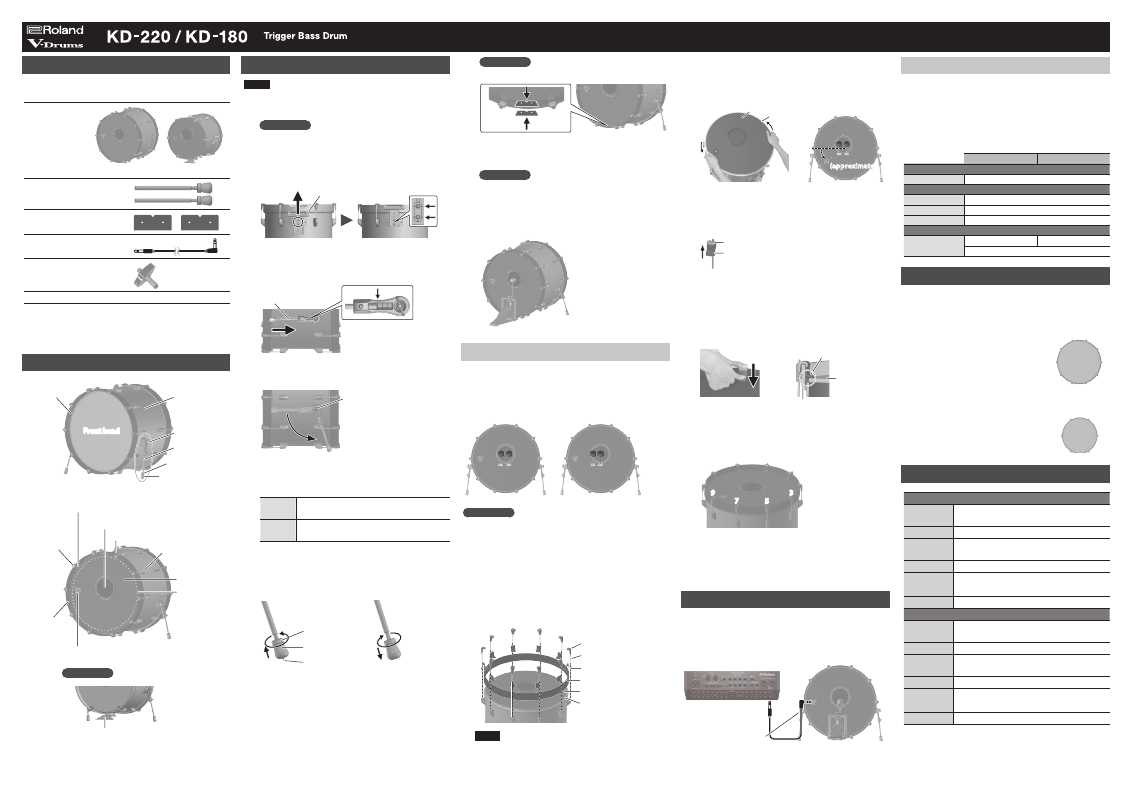
Check the Included Items
After opening the package, check that all of the included items
are present. If anything is missing, contact your dealer.
Main unit
KD-220
KD-180
Rod x 2
Wood hoop protector x 2
* KD-220 only
Connection cable
Drum key
Owner’s manual
* This package does not include a kick pedal or beater. A variety of
commercially available beaters can be used, including felt, plastic, or
wood types.
Descriptions
KD-180 only
Pedal plate
Front head
Hoop
Leg fastener
knob
Rod
Foot nut
Foot
Leg
Shell
Lug
Batter head’s strike surface
Batter board stopper
Hook
Batter board
Batter head
(inside)
TRIGGER OUT jack
Batter hoop
Tension bolt
Assembling the KD-220/180
NOTE
During assembly, take care that the weight of the bass drum does not
pinch your hand or foot.
1.
KD-180 only
Adjust the position of the pedal
plate.
Use the drum key to loosen the bolts at the locations
shown; then adjust the position of the pedal plate so
that the marks of the pedal plate align with the bolt
positions, and tighten the bolts.
Pedal plate
2.
Insert the included rod into the leg, position the
tip of the rod at mark 2, and then use the drum
key to tighten the bolt.
Rod
3.
Loosen the leg fastener knob, adjust the angle of
the leg, and then tighten the leg fastener knob.
Leg fastener knob
4.
Adjust the tip of the legs (spike/rubber)
appropriately for the surface on which you’re
placing the KD-220/180.
Spike
Soft floor
V-Drums mat (TDM series), carpet, etc.
Rubber Hard floor
Wood flooring, concrete, etc.
If you loosen the foot nut and rotate the foot to raise it,
the spike will be exposed.
Tighten the foot nut to secure the position of the foot.
Foot nut
Foot
Spike
(Spike)
(Rubber)
* The tip of the spike is sharp; handle it with care.
* Using the spike leg tips on wood flooring may damage the floor; the
rubber leg tips should be used on wood flooring.
5.
KD-220 only
Affix the wood hoop protectors to
the position at which the kick pedal is attached.
Affix to both surfaces of the batter hoop
6.
Mounting the kick pedal.
KD-180 only
Attach the kick pedal to the pedal plate.
Adjust the location at which the kick pedal is attached
so that the beater strikes the center of the batter head’s
strike surface; then securely fasten the kick pedal to the
KD-180.
* Take care not to pinch your fingers.
After attaching the kick
pedal, adjust the angle of
the legs and the length of
the rods as necessary.
Using Double Kick Pedals
The KD-220/180 can also be used with double kick pedals.
Adjust the striking points of the two beaters so that they are at
equal distances to the left and right of the batter head’s strike
surface.
Incorrect
Correct
KD-220 only
If the beater’s striking point cannot be aligned appropriately
Depending on the kick pedal, it might not be possible to attach
it to the bass drum so that the strike point of the two beaters is
located symmetrically to the left and right of the center of the
batter head’s strike surface.
In this case, use the following procedure to adjust the position of
the batter head’s strike surface.
1.
Remove all of the hooks/tension bolts, the batter
board stopper, and the batter hoop.
Batter board
Batter board stopper
Tension bolt
Hook
Batter head
Batter hoop
NOTE
To avoid injury, damage, or malfunction, do not detach the batter
board and batter head from the shell.
2.
Rotate the batter head together with the batter
board, adjusting its position so that the center
of the TRIGGER OUT jack is aligned with the next
hook below.
Batter board
Batter head
(approximate)
3.
Place the batter hoop back.
4.
Attach the batter board stopper to the hooks/
tension bolts.
Hook / Tension bolt
Batter board stopper
5.
While working alternately across opposite sides,
use your fingers to push down the hooks and
the batter board stopper, and insert the tension
bolts into the lugs while pressing-in the batter
board stopper between the batter hoop and the
batter board.
Batter board stopper
Batter board
Batter hoop
Push down
6.
Working alternately across opposite sides of the
drum, lightly tighten each tension bolt until the
hooks do not wobble.
5
7
3
4
1
2
6
8
9
10
7.
Then tighten each tension bolt another 3/4 of a
turn to secure the front head.
* If the batter head is not secured sufficiently, the sensor might
malfunction, or the sound of the strike might be too loud.
Connecting to the Drum Sound Module
Connect the KD-220/180 to your drum sound module.
Use the included connection cable to make the connection.
Connect the “L” plug of the connection cable to the jack of the
KD-220/180.
(Example) TD-50
“I” plug
KICK
“L” plug
Recommended Parameter Settings
Below you will find recommended trigger parameters when
using the KD-220/180 with various drum sound modules.
You may need to adjust the trigger parameters depending on
how you’ve mounted the KD-220/180 and the location at which
you’ve installed it.
For details on editing refer to the owner’s manual of your drum
sound module.
KD-220
KD-180
TD-50
Trig Type
KD-A22
TD-30
Trig Type
KD-140
Sensitivity
7
Threshold
7
TD-25
Trig Type
KD-220
KD-180
* Update to the latest version before use.
Adjusting the Head Tension
Adjust the tension of the head (front/batter) before you play the
KD-220/KD-180. You can vary the strike response (playing feel) by
adjusting the tension.
1.
Adjust each tension bolt little
by little, working back and
forth across the head in the
order shown in the illustration.
* Fully tightening a tension bolt at only
a single location will produce uneven
tensioning, which will make it impossible
to achieve correct strike response and may
also cause malfunctions.
2.
Adjust each tension bolt so
that the head is tensioned
evenly.
Main Specifications
Roland KD-220: Trigger Bass Drum
Shell
22 (Diameter) x 14 (Depth) inches
8 ply, Maple
Trigger
1 (Head)
Acceptable
pedal
Single pedal, Twin pedal
Connector
TRIGGER OUT jack
Dimensions
684 (W) x 514 (D) x 623 (H) mm
26-15/16 (W) x 20-1/4 (D) x 24-9/16 (H) inches
Weight
12.3 kg / 27 lbs 2 oz
Roland KD-180: Trigger Bass Drum
Shell
182 (Diameter) x 12 (Depth) inches
7 ply, Birch
Trigger
1 (Head)
Acceptable
pedal
Single pedal, Twin pedal
Connector
TRIGGER OUT jack
Dimensions
580 (W) x 453 (D) x 562 (H) mm
22-7/8 (W) x 17-7/8 (D) x 22-1/8 (H) inches
Weight
9.3 kg / 20 lbs 9 oz
* This document explains the specifications of the product at the time
that the document was issued. For the latest information, refer to the
Roland website.
1
2
3
4
5
7
8
6
9
10
1
2
3
5
6
4
KD-220
KD-180
Before using this unit, carefully read the leaflet “USING THE UNIT SAFELY” and “IMPORTANT NOTES.”After reading, keep the
document(s) where it will be available for immediate reference.
English
© 2018 Roland Corporation
Owner’s Manual