Panel descriptions, Rear panel, Top panel – Roland KC-80 3-Channel, Mixing Keyboard Amplifier User Manual
Page 6
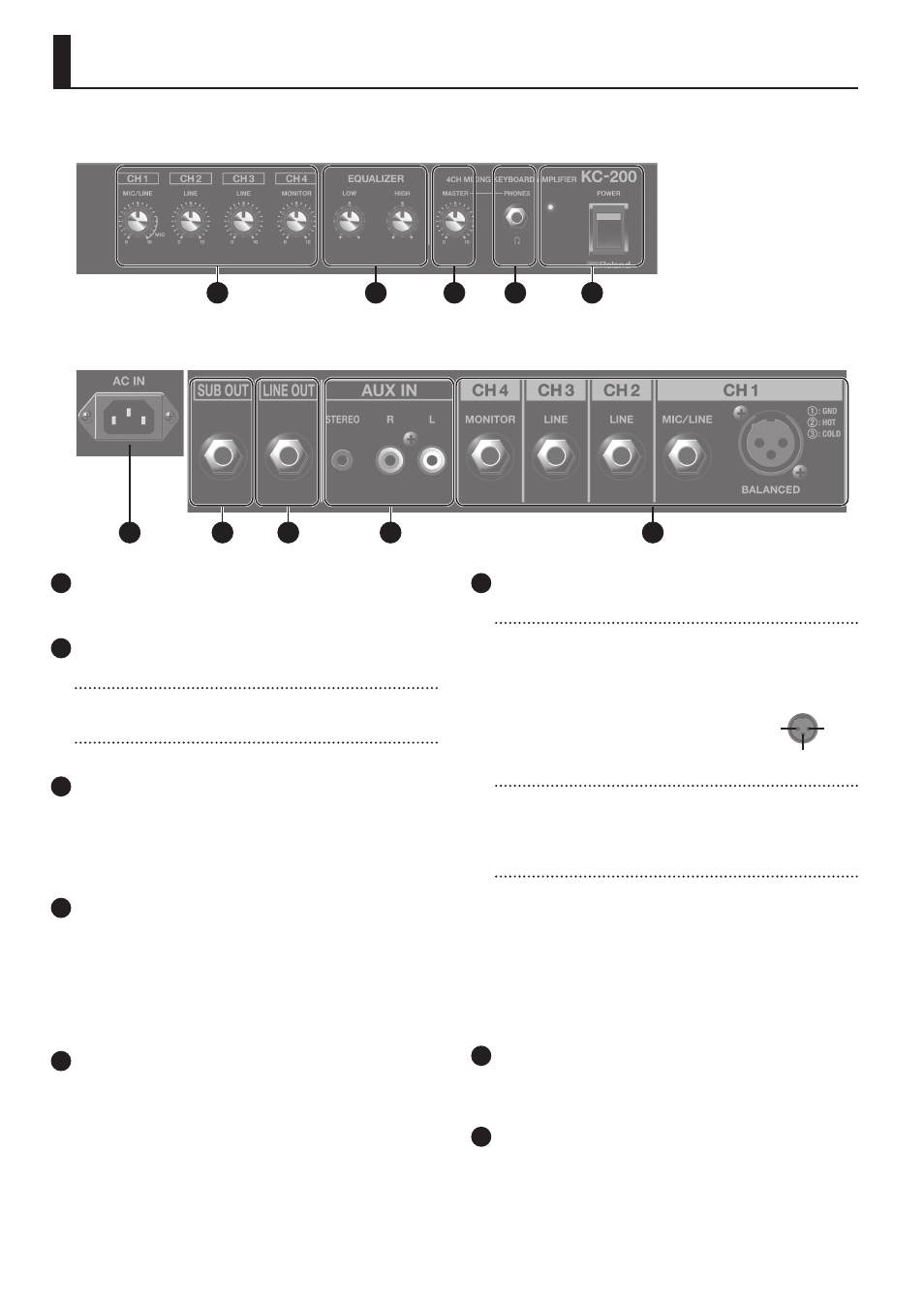
4
Panel Descriptions
1
[CH1]–[CH4] knobs (the KC-80 has only [CH1]–[CH3])
Adjust the volume of the devices connected to CH1 (XLR jack,
MIC/LINE jack), CH2/CH3 (LINE jack), and CH4 (MONITOR jack).
2
EQUALIZER
[LOW] knob
Adjusts the sound level of the low-frequency range.
[HIGH] knob
Adjusts the sound level of the high-frequency range.
3
[MASTER] knob
Adjusts the overall volume.
This knob also simultaneously adjusts the volume that is output
from the SUB OUT jack.
* The
[MASTER]
knob does not adjust the signal that is output
from the LINE OUT jack.
4
PHONES jack
You can connect headphones here.
To adjust the volume, use the
[CH1]
–
[CH4]
knobs and the
[MASTER]
knob.
* If a plug is inserted in this jack, no sound will be output from
the unit’s own speaker. This is convenient if you don’t want loud
sound to be produced from the speaker, such as when you’re
practicing at night.
5
[POWER] switch
Turns the power on/off. When the power is on, the indicator at the
left of this switch is lit.
6
CH1–CH4 input jacks
CH1: BALANCED jack, MIC/LINE jack
CH1 is equipped with a phone-type MIC/LINE jack and a balanced
XLR-type BALANCED jack that is convenient for connecting a mic.
This channel supports levels ranging from mic input level
(-50 dBu) through line input level (-20 dBu) for sources such as a
sound module.
* Pin assignment of CH1 BALANCED jack
CH2, CH3 : LINE jacks
Use these for connecting keyboards, sound modules, and other
devices.
They accept line level input (-20 dBu).
CH4: MONITOR jack (KC-200 only)
CH 4 is dedicated to monitoring channel. The signal that is input
to CH 4 will not be output from the line out jack, but will be
output only from the internal speaker and from the headphones.
You can use the KC-200 for talkback from the main PA or as a
monitor for live performances on stage or in other locations; this
is an easy and convenient way to allow only the performer or
performers to monitor the guide sounds from drum machines.
Use this for connecting keyboards, sound modules, and other
devices. This accepts line level input (-20 dBu).
7
AUX IN (STEREO, R/L) jacks
Here you can connect an audio player, electronic musical
instrument, or similar audio source, and listen to it while you
perform.
8
LINE OUT jack
Connect this to your mixer or recorder.
The front panel knobs do not affect the volume or tone of the
output from the LINE OUT jack.
2 HOT
1 GND
3 COLD
* The illustration shows the KC-200. The KC-80 does not have a CH4 (MONITOR) knob or a CH4: MONITOR jack.
Rear Panel
6
7
8
9
10
3
4
2
5
1
Top Panel