Setting various functions (setting), Basic operations in setting, Adjusting the reverberation (reverb level) – Roland GO:PIANO 61-Key Touch-Sensitive Portable Keyboard User Manual
Page 6: Transposing the pitch (transpose), Restoring (restore), Restoring the factory settings (factory rst), Matching the pitch with other instruments, Master tune), Ing settings (p. 6, Restore press[play
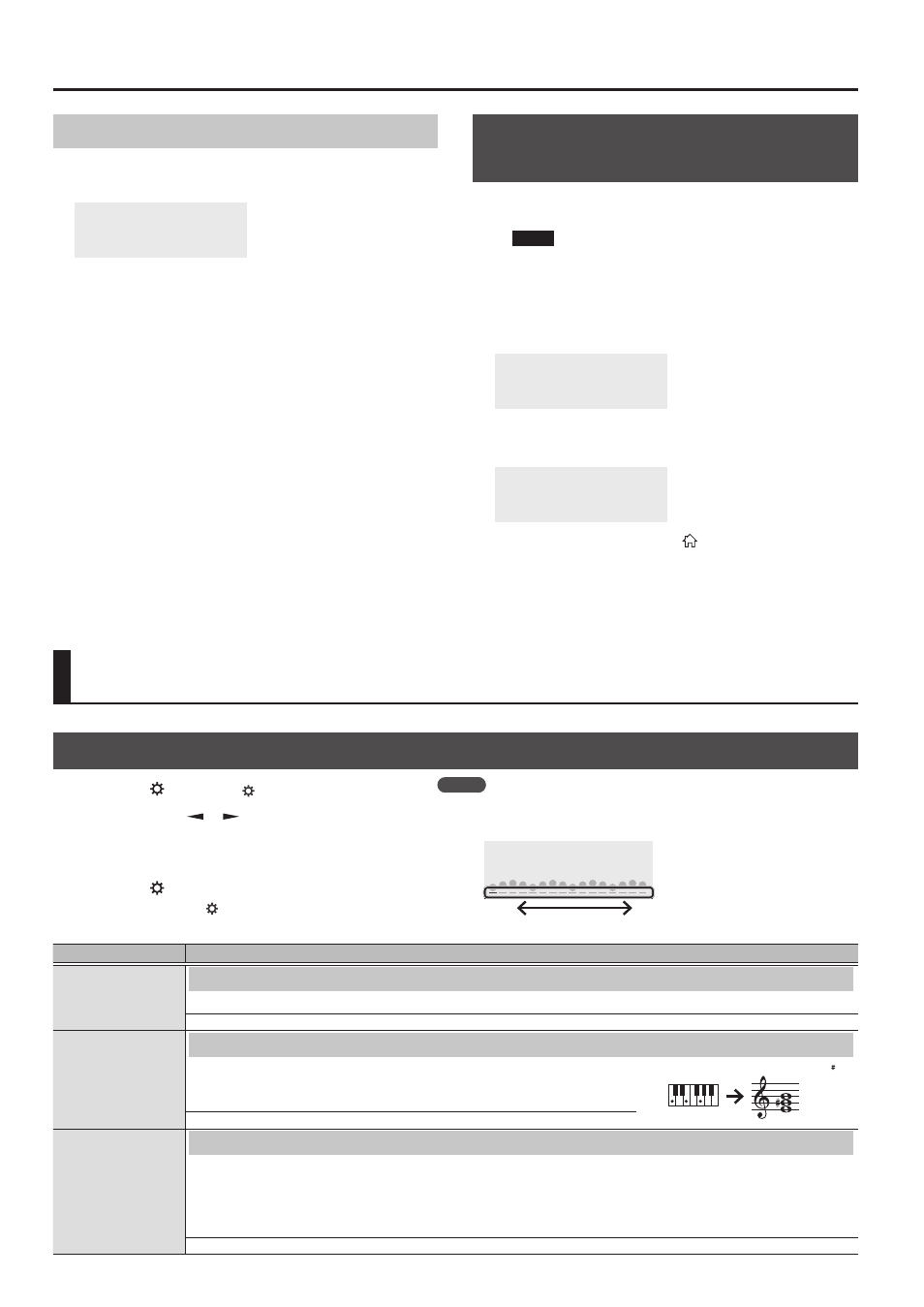
6
Convenient Functions
Restoring (RESTORE)
1
In settings (p. 6), make the display indicate
RESTORE.
RESTORE
Press[PLAY]
2
Press the [
s
] button.
The RESTORE drive appears in the screen of your computer.
3
Copy the GO-61 folder into the RESTORE drive.
4
On your computer, perform the appropriate
steps to end (unmount) the connection with this
instrument.
When the connection is ended, restore begins.
When restore is completed, the screen indicates “Completed.
TurnOffPower.”
5
Turn the power of this instrument off and on again
(p. 4).
Restoring the Factory Settings
(FACTORY RST)
Here’s how the settings of this instrument can be returned to their
factory-set state. This operation is called factory reset.
NOTE
When you execute this operation, all songs and settings
saved in this instrument are lost. If there are songs that you
want to keep, back them up to your computer (p. 5).
1
In settings (p. 6), make the display indicate
FACTORY RST.
FACTORY RST
Press[PLAY]
2
Press the [
s
] button.
A confirmation message appears.
FACTORY RST
Sure?
If you decide to cancel, press the [ ] button.
3
Press the [
s
] button.
The factory reset is executed.
Setting Various Functions (Setting)
Basic Operations in Setting
1
Press the [ ] button (“ ” is lit).
2
Use the cursor [ ] [ ] buttons to select an item.
3
Use the [–] [+] buttons to change the value of the
setting.
4
Press the [ ] button when you’re finished
making settings (“ ” is unlit).
Indication
Value/Explanation
REVERB LEVEL
Adjusting the Reverberation (REVERB LEVEL)
This adds reverberation that is characteristic of a performance in a concert hall.
0–10
TRANSPOSE
Transposing the Pitch (TRANSPOSE)
The keyboard can be transposed in semitone steps.
For example if a song is in the key of E major but you want to play it using the
fingering of the C major scale, you would set the keyboard transpose setting to “4.”
-5–0–+6
MASTER TUNE
Matching the Pitch with Other Instruments (MASTER TUNE)
When playing ensemble with other instruments and in other such instances, you can match the standard pitch to another
instrument. The standard pitch generally refers to the pitch of the note that’s played when you finger the middle A key.
For a cleaner ensemble sound while performing with one or more other instruments, ensure that each instrument’s
standard pitch is in tune with that of the other instruments. This tuning of all the instruments to a standard pitch is called
“master tuning.”
415.3 Hz–440.0 Hz–466.2 Hz
MEMO
5
These settings can be backed up (p. 5).
5
The lower part of the screen shows the position of the selected item.
01
Beginning
End
If you play C E G
0
It will sound E G B