Loading user setting from usb flash drive, Formatting the usb flash drive, Connecting usb flash drive – Roland E-X50 61-Key Arranger Keyboard User Manual
Page 27
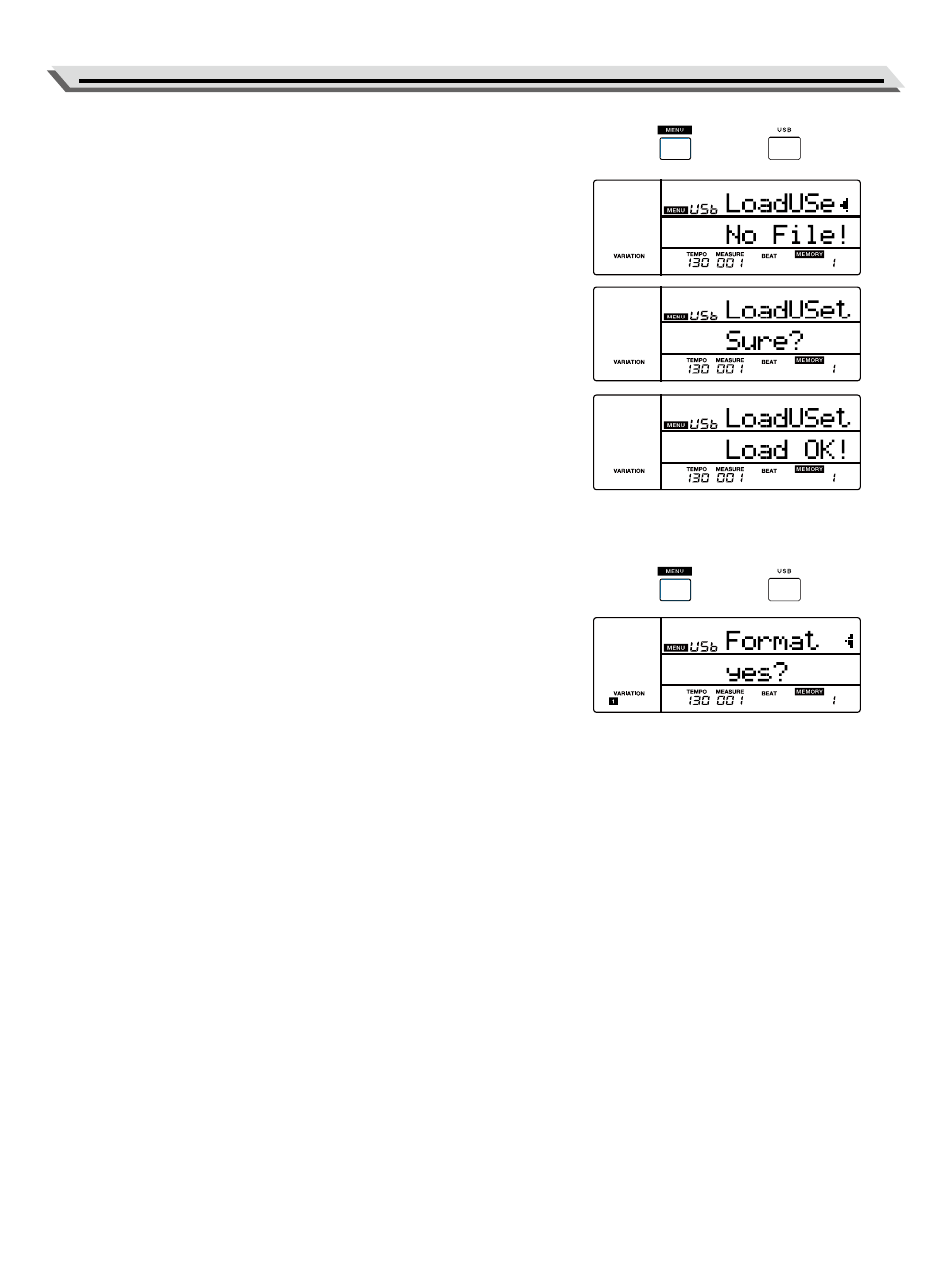
27
Connecting USB Flash Drive
Loading User Setting from USB Flash Drive
1.
Press the [MENU] button to enter the function menu, then press the
[USB] button to enter the USB menu. Use the data dial to select
“LoadUSet”.
2.
Press the [ENTER] button to move the cursor to the user setting file
name (*.usp) in the lower menu. Use the data dial to select a user
setting.
3.
Press the [ENTER] button. The LCD will prompt “Sure?”.
4.
Press the [ENTER] button. It will load the user settings to the instru-
ment. The related user styles and user songs will also be loaded to
the instrument.
5.
After loading, the LCD will prompt “Load OK!”, then return to the USB
menu.
Note:
This operation will overwrite the previous settings on the instrument.
Formatting the USB Flash Drive
1.
Press the [MENU] button to enter the function menu, then press the
[USB] button to enter the USB menu. Use the data dial to select
“Format”.
2.
Press the [ENTER] button to move the cursor to “Yes?” in the lower
menu.
3.
Press the [ENTER] button to format the USB flash drive, or press the
[EXIT] button to cancel.
4.
After formatting, it will return to the USB menu.
Note:
Formatting will delete all data on the USB flash drive. It may take several
minutes to format a USB flash drive of large capacity.