Roland JUNO-DS61 Synthesizer User Manual
Page 21
Advertising
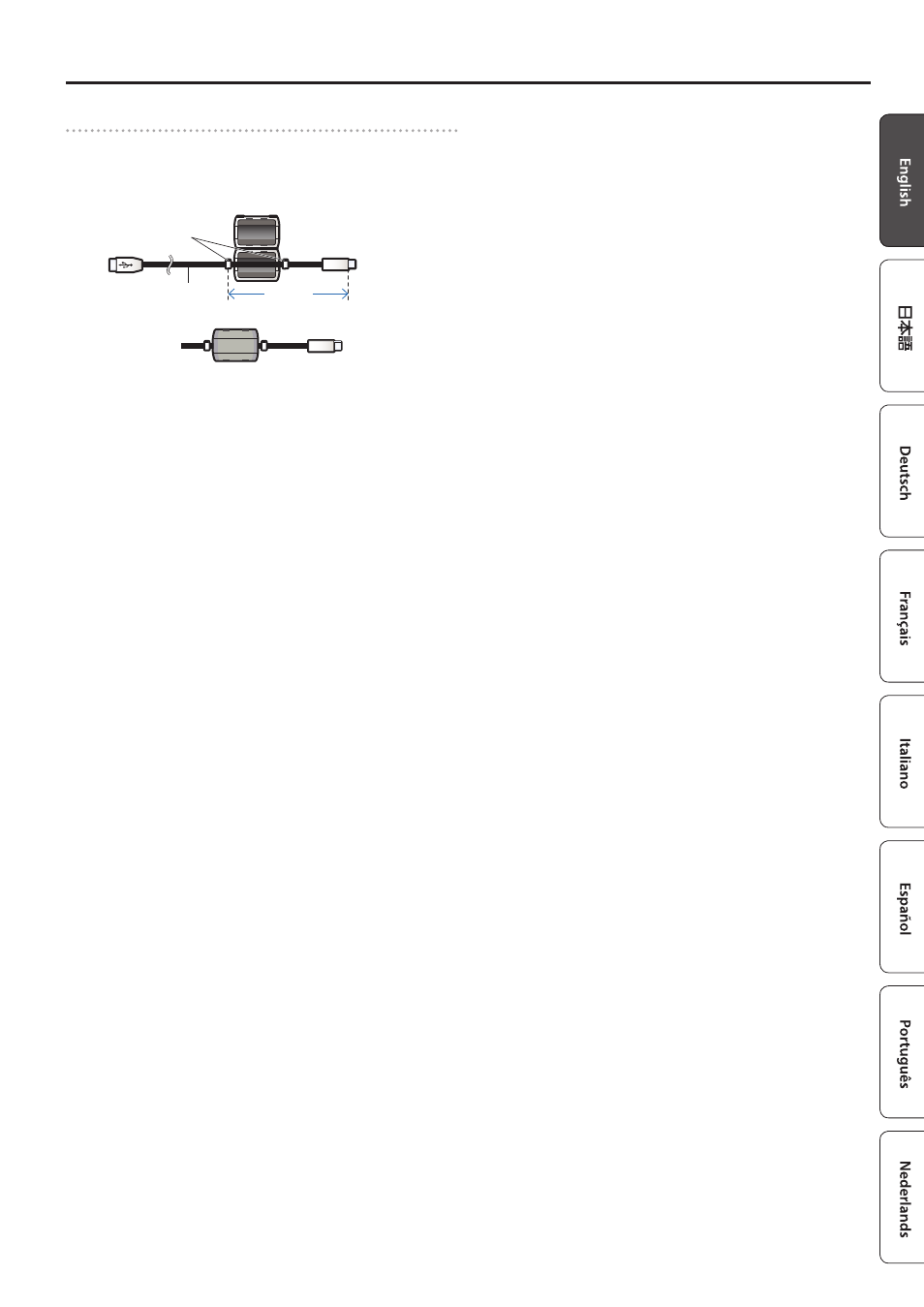
21
IMPORTANT NOTES
Attaching the Ferrite Core (76-key model only)
If you use a USB cable to connect the JUNO-DS to your computer, you must attach
the included ferrite core. This is for the purpose of preventing electromagnetic
interference; do not remove it.
1.
Attach the ferrite core to the USB cable.
Ferrite core
USB cable
Band for fastening the core
10 cm
0
JUNO-DS
2.
Press the halves together until they click shut.
* Be careful not to pinch your fingers when attaching the ferrite core.
* Do not damage the cable by pinching it excessively with the ferrite core.
Advertising