Roland Boutique JX-08 Synthesizer Module User Manual
Jx-08 quick start, Panel descriptions, Outputting sound
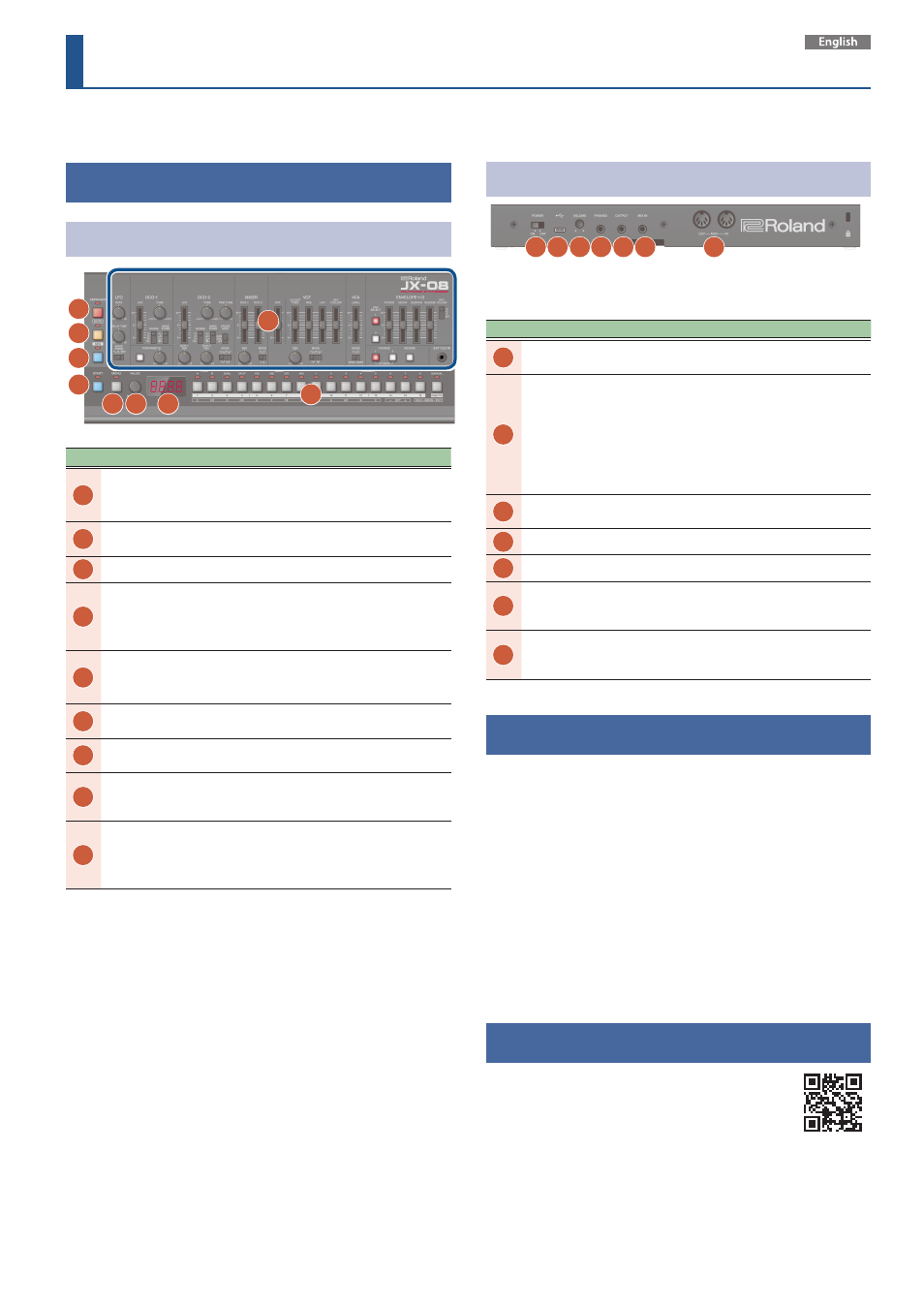
JX-08 Quick Start
Panel Descriptions
Top Panel (Control Section)
1
2
3
4
5 6
7
8
9
No.
Name
Explanation
1
[ARPEGGIO] button
Turns the arpeggio on/off.
Long-press the button to show the
arpeggio settings menu.
2
[NOTE] button
When this is on, you can use the [1]–[13]
buttons as a keyboard.
3
[SEQ] button
When this is on, you can edit the sequencer.
4
[START] button
Plays back (the button lights up) or stops
the sequencer (the button goes dark).
Use this together with the [1]–[16] buttons
to switch to different patterns.
5
[MENU] button
Displays the sequencer settings menu.
When the [SEQ] button is on, this displays
the sequencer settings menu.
6
[VALUE] knob
Edits the parameter’s value. Press the knob
to confirm the value or operation.
7
Display
Shows the bank and patch number,
parameter value and tempo.
8
[1]–[16], [PAGE/TIE]
button
Use these buttons to switch between tones
(patch/bank), and to input notes into the
sequencer.
9
Tone section
(controls inside
the outlined
section)
Use these controls to edit the tones. Refer
to the manual on our website for details.
Rear Panel
10 11 12 13 14 15
16
* To prevent malfunction and equipment failure, always turn
down the volume, and turn off all the units before making any
connections.
No.
Name
Explanation
10
[POWER]
switch
This turns the power on/off.
11
USB Type-C®
port
Use a commercially available USB Type-C
cable to
connect this port to your computer. It can be
used to transfer USB MIDI and USB audio data.
You must install the USB driver when connecting
the JX-08 to your computer. Download the USB
driver from the Roland website.
https://www.roland.com/global/support/
12
[VOLUME]
knob
Adjusts the volume.
13
PHONES jack Connect headphones (sold separately) here.
14
OUTPUT jack Connect this jack to your amp or monitor speakers.
15
MIX IN jack
This is the audio input jack. Sound from the
connected device is output from the PHONES jack
and OUTPUT jack.
16
MIDI
connectors
Connect a MIDI device to these connectors using
a commercially available MIDI cable. This lets you
control the connected MIDI devices from this unit.
Outputting Sound
1.
Turn the JX-08 power on.
* Before turning the unit on/off, always be sure to turn the volume
down. Even with the volume turned down, you might hear some
sound when switching the unit on/off. However, this is normal
and does not indicate a malfunction.
2.
Hold down the [START] button and press the [9]–
[16] buttons (NUMBER 1–8).
Select a pattern. The pattern number appears on the display.
3.
Press the [START] button.
This plays back the pattern. Press the [START] button again to stop the
pattern.
Online Manual
For more details on this unit, refer to the online manual
(HTML) by accessing the link below.
https://roland.cm/jx-08_om
Before using this unit, carefully read “USING THE UNIT SAFELY” and “IMPORTANT NOTES” (the leaflet “USING THE UNIT SAFELY”). After reading, keep
the document(s) where it will be available for immediate reference.
© 2021 Roland Corporation