Quick start – Samson Carbon 61 - USB/MIDI Keyboard Controller User Manual
Page 11
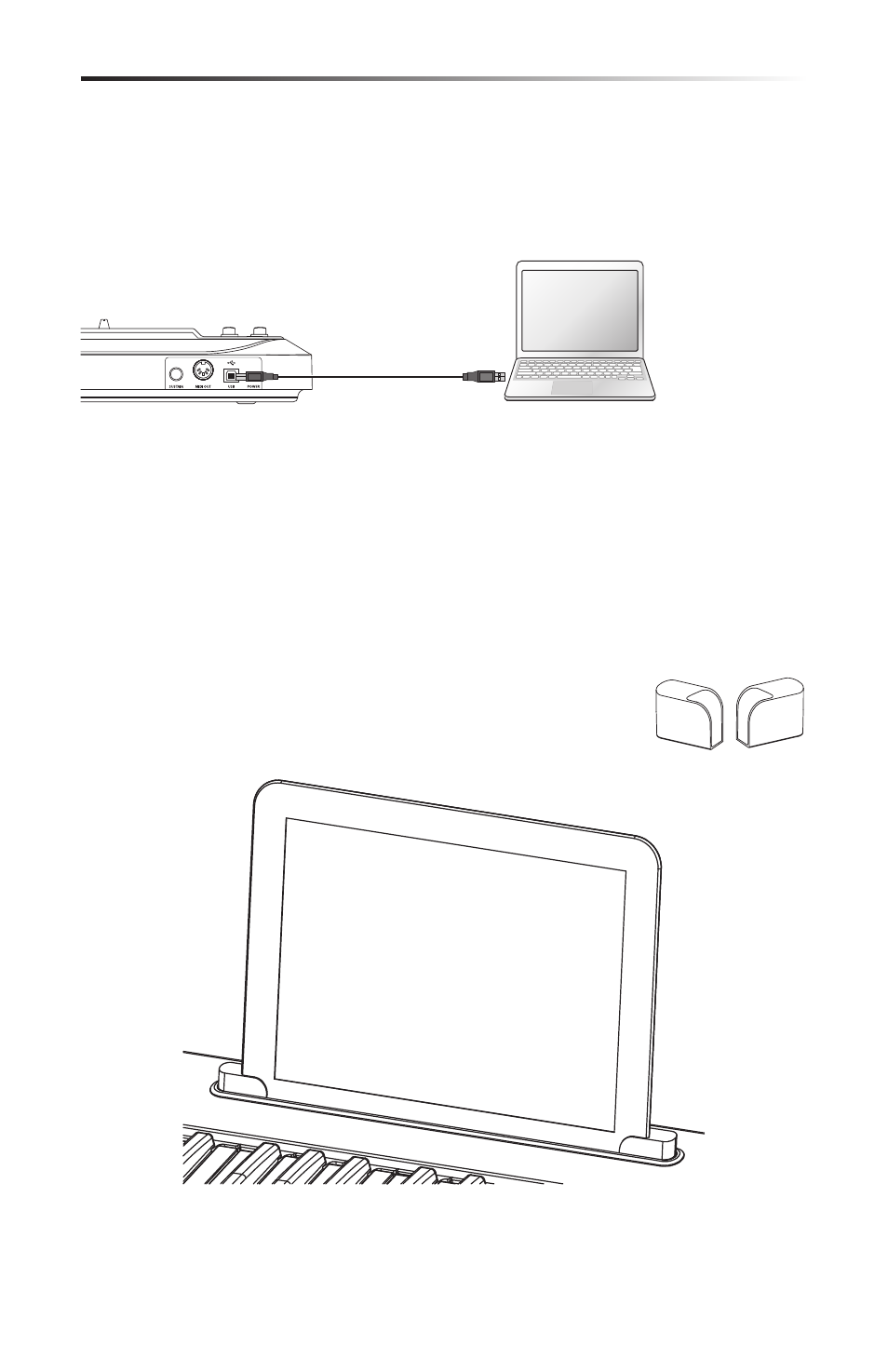
11
Carbon 61 · USB/MIDI Keyboard Controller
Quick Start
1. Connect the Carbon 61 to your computer or iPad using the supplied USB cable.
The unit will receive power and transmit MIDI data via the USB connection. Slide
the POWER switch to the left to turn on the keyboard.
Note: To connect directly to an iPad, you will need to use the Apple iPad Camera
Connection Kit (not included).
2. Launch your DAW or virtual instrument software, and set the Carbon 61 as the
MIDI Input device.
3. To use the Carbon 61 with an external MIDI device (such as a sound module),
connect a 5-pin MIDI cable to the MIDI OUT on the rear of the Carbon 61, and to
the MIDI IN of the external device.
On
Off
3
4
5
6
7
8 9
10
1
2
3
4
1
2
On
Off
3
4
5
6
7
8 9
10
1
2
3
4
1
2
The Carbon 61 features an area designed to accommodate an Apple
iPad. To securely fit your iPad, we have included two rubber shoe
adaptors. The adaptors are stored in the bottom of the Carbon 61.
Connecting an iPad
Insert the rubber shoes into the left and right corners of the iPad holder (as shown in
the above illustration). Then, slide your iPad into the rubber shoes. Plug the Apple iPad
Camera Connection Kit adaptor or Lightning to USB Camera Adapter to the iPad, and
connect the iPad to the keyboard via the included USB cable.