Quick start – Samson Expedition XP300 6" 2-Way 300W All-in-One Portable Bluetooth-Enabled Stereo PA System User Manual
Page 10
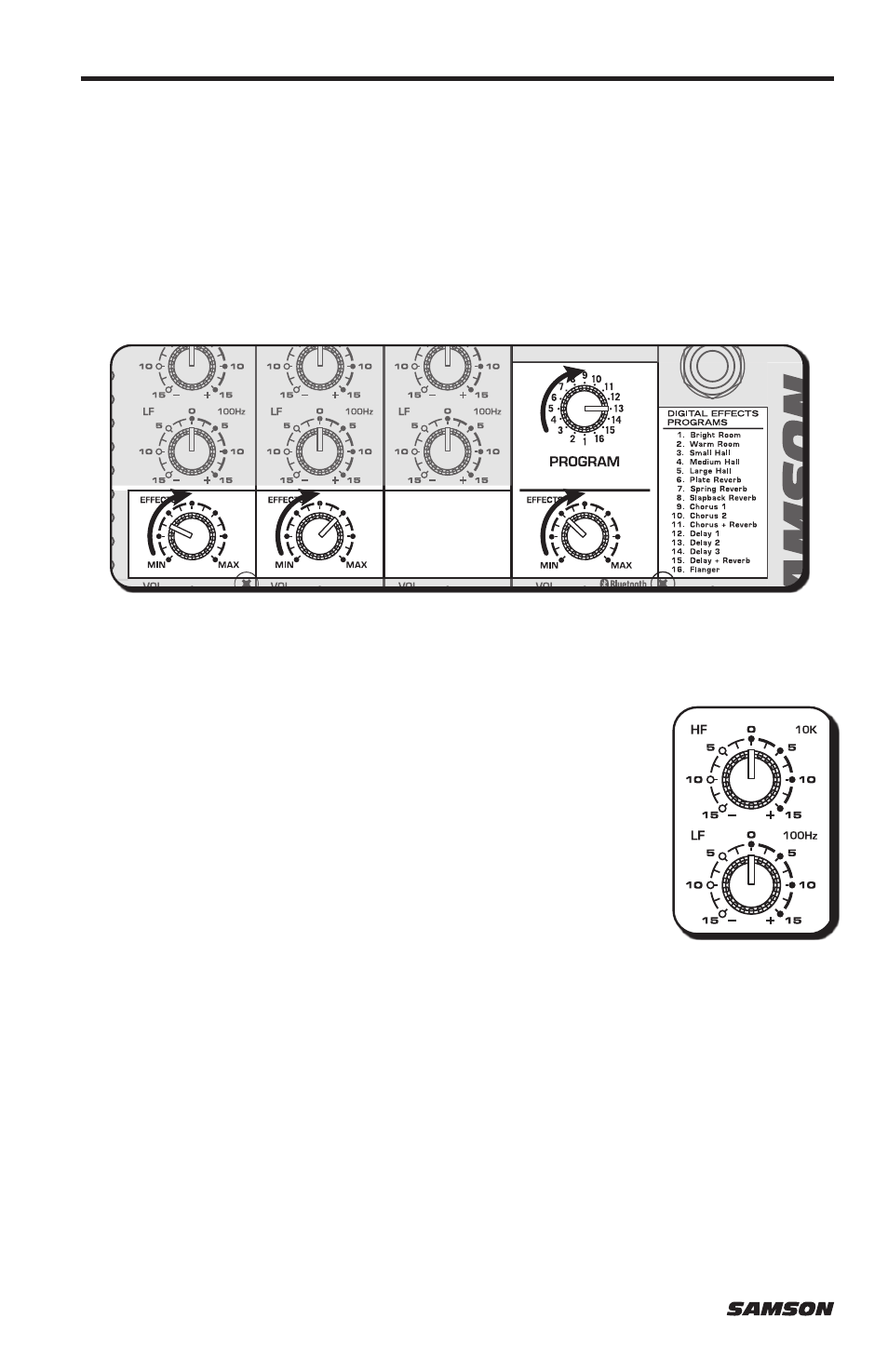
Quick Start
To add depth to the mix or smooth out vocals, you can apply effects such as reverb to the first
two channels. To do this:
10. Use the PROGRAM selector to choose one of the 16 built-in digital effects.
11. Raise the EFFECTS level controls on the channel(s) to which you would like to add the
effect.
12. Slowly turn up the effects SEND knob until the desired sound is reached.
The XP300 input channels feature a 2-band equalizer allowing you to adjust the tonal
characteristic of the signal. You can independently adjust the bass and treble frequencies on
each channel. The channel’s frequency response is flat when the knobs are in the 12 o’clock
position.
13. If you find the audio too muddy, you may want to reduce the LF (low
frequency) control.
14. If you find that the audio sounds dull, you can increase the HF (high
frequency) control. There is no right or wrong way to EQ a sound. You
should listen to how the mix sounds in the room and fine-tune to your
liking.
10