Specifications, System, Input/output jacks – Sony BDP-S6700 4K-Upscaling Blu-ray Disc Player with Wi-Fi User Manual
Page 10
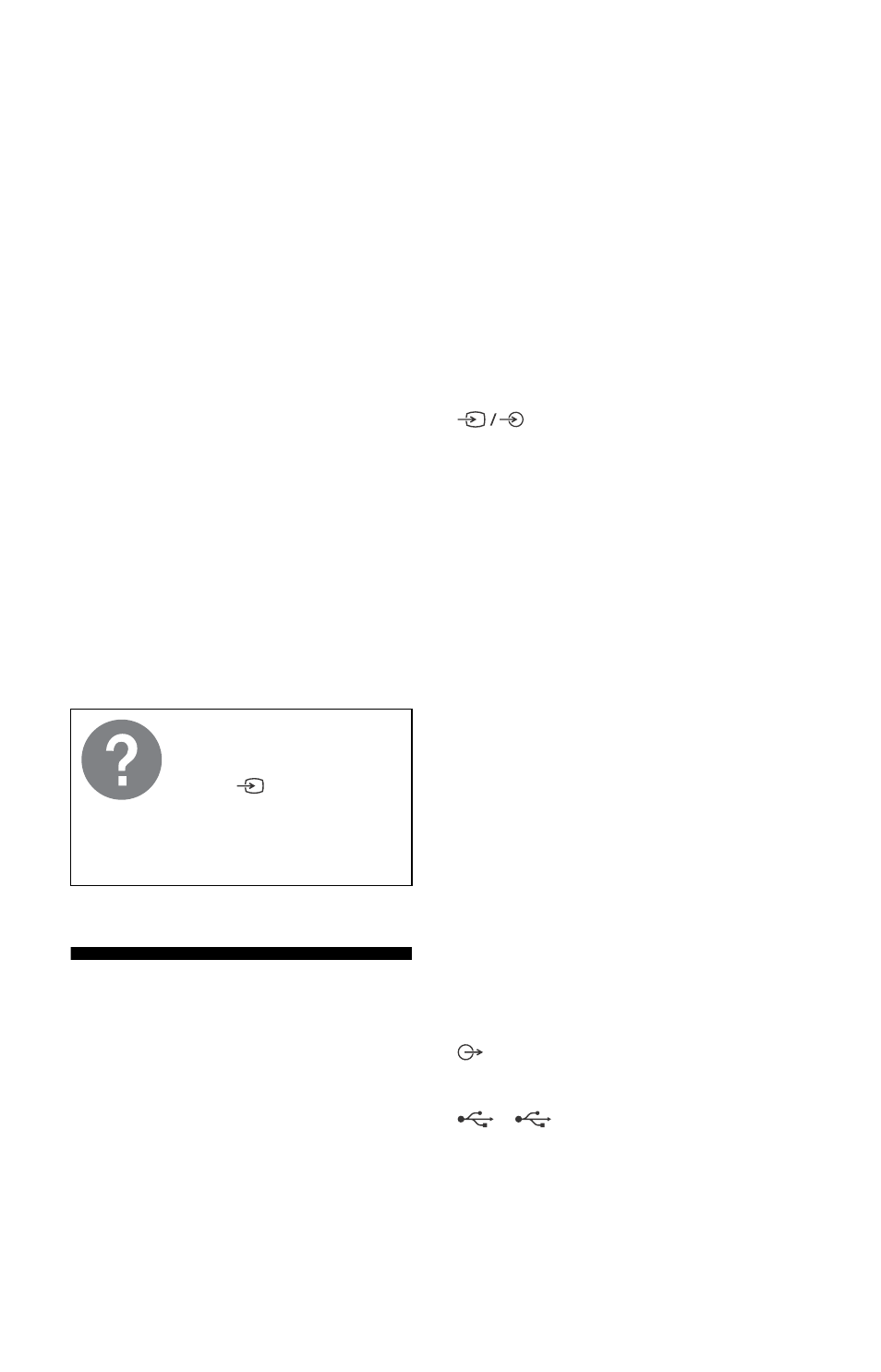
10
US
When you plug in the TV, the TV may not
be able to turn on for a while even if you
press the power button on the remote
control or the TV.
It takes time to initialize the system. Wait for
about one minute, then operate it again.
How to reset the TV to factory settings
WARNING: The reset will clear all of your
customized settings including the parental
lock setting.
• You can reset the TV to factory settings by
selecting [Factory data reset]. How to select
[Factory data reset], refer to the online Help
Guide.
• To force factory data reset, unplug the AC
power cord. Press and hold
button on the
TV, then plug in the AC power cord.
• For security purposes, be sure to remove all
personal and account information before
discarding, selling or passing your TV to
someone else by: unlinking/unregistering,
signing out of and deactivating all network
services as well as factory reset the TV.
The remote control does not function.
• Replace the batteries.
The parental lock password has been
forgotten.
• Enter 4357 for the PIN and enter the new PIN.
Specifications
System
TV system: Depend on your country/area
selection/TV model
NTSC: American TV Standard
ATSC (8VSB Terrestrial): ATSC compliant
8VSB
NEXTGEN TV: ATSC 3.0 compliant (Single
tuner)
QAM on cable: ANSI/SCTE 07 2000 (Does
not include CableCARD functionality)
Channel coverage: Depend on your
country/area selection/TV model
Analog terrestrial: 2 - 69 / Digital
terrestrial: 2 - 69*
1
Analog Cable: 1 - 135 / Digital Cable:
1 - 135
Panel system: LCD (Liquid Crystal Display)
Panel, LED Backlight
Speaker output: 10 W + 10 W
Wireless technology
Protocol IEEE 802.11a/b/g/n/ac
Bluetooth® Version 4.2
Input/Output jacks
CABLE/ANTENNA
75 ohm external terminal for RF inputs
VIDEO IN
Video/Audio input (mini jack)
HDMI IN 1/2/3/4 (HDCP 2.3-compatible)
Video:
4096 × 2160p (60 Hz)*
2
*
3
, 4096 × 2160p
(24 Hz)*
2
, 3840 × 2160p (60 Hz)*
3
,
3840 × 2160p (24, 30 Hz), 1080p (30, 60,
120 Hz), 1080/24p, 1080i (60 Hz), 720p
(30, 60 Hz), 720/24p, 480p, PC
Formats*
4
3840 × 2160p (120 Hz)*
3
*
5
Audio:
In eARC (Enhanced Audio Return
Channel) mode
Refer to the online Help Guide for
details.
Except eARC mode
5.1 channel linear PCM: 32/44.1/48/
88.2/96/176.4/192 kHz 16/20/24 bits,
Dolby Audio, Dolby Atmos, DTS
eARC/ARC (Enhanced Audio Return
Channel/Audio Return Channel) (HDMI IN 3
only)*
6
In eARC mode
Refer to the online Help Guide for
details.
In ARC mode
Two channel linear PCM: 48 kHz 16 bits,
Dolby Audio, Dolby Atmos, DTS
DIGITAL AUDIO OUT (OPTICAL)
Digital optical jack (Two channel linear
PCM: 48 kHz 16 bits, Dolby Audio, DTS)
1, 2
USB port 1 supports High Speed USB
(USB 2.0)
USB port 2 supports Super Speed USB
(USB 3.2 Gen 1)
For more information on
troubleshooting, refer to the
Help Guide.
Press
(Input) on the
remote control and select
[Help]. If [Help] does not
exist, select [Edit] and add
[Help].