Usage precautions, Overview, Specifications – Sony FA-WRR1 Wireless Radio Receiver User Manual
Page 2: Parts identification, Attaching the adapter to the wireless receiver
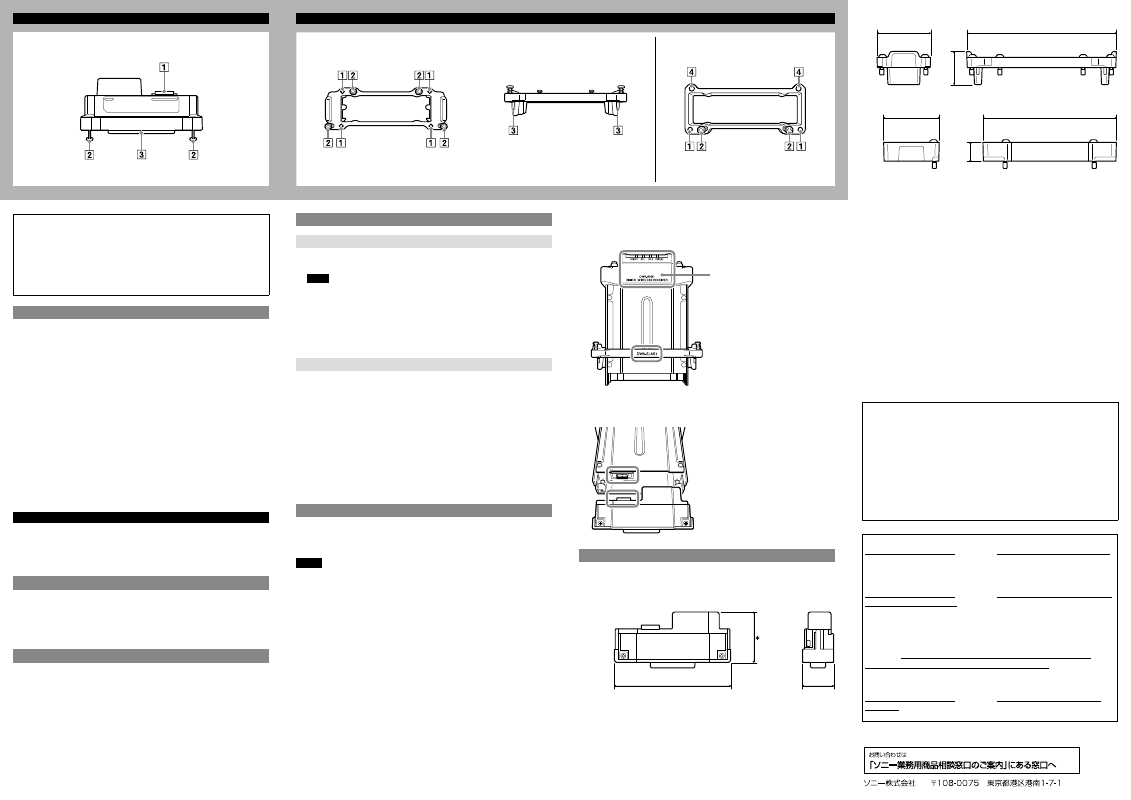
DWA-SLAS1/SLAU1 5-014-919-
01
(1) JP/GB
Bracket (DWA-SLAS1)
32 (1
5
/
16
)
20
(
13
/
16
)
88 (3
1
/
2
)
Bracket (DWA-SLAU1)
31 (1
1
/
4
)
11
(
7
/
16
)
74 (3)
Mass
DWA-SLAS1: Approx. 45 g (1.6 oz) (including
the bracket and the attachment
screws)
DWA-SLAU1: Approx. 50 g (1.8 oz) (including
the bracket and the attachment
screws)
Operating temperature
0 ºC to 50 ºC (32 ºF to 122 ºF)
Storage temperature
–20 ºC to +60 ºC (–4 ºF to +140 ºF)
Supplied accessories
Operating Instructions (1)
Bracket (1)
Attachment screws
DWA-SLAS1: Bracket attachment screws (12)
(Including 8 extras)
DWA-SLAU1: Bracket attachment screws
(short screws) (6) (Including
4 extras)
Slot attachment screws (long
screws) (6) (Including 4 extras)
Optional Accessories
DWR-S03D digital wireless receiver
Design and specifications are subject to change without notice.
Notes
Always verify that the unit is operating properly before use. SONY WILL
ˎ
ˎ
NOT BE LIABLE FOR DAMAGES OF ANY KIND INCLUDING, BUT NOT LIMITED
TO, COMPENSATION OR REIMBURSEMENT ON ACCOUNT OF THE LOSS OF
PRESENT OR PROSPECTIVE PROFITS DUE TO FAILURE OF THIS UNIT, EITHER
DURING THE WARRANTY PERIOD OR AFTER EXPIRATION OF THE WARRANTY,
OR FOR ANY OTHER REASON WHATSOEVER.
SONY WILL NOT BE LIABLE FOR CLAIMS OF ANY KIND MADE BY USERS OF
ˎ
ˎ
THIS UNIT OR MADE BY THIRD PARTIES.
SONY WILL NOT BE LIABLE FOR THE TERMINATION OR DISCONTINUATION
ˎ
ˎ
OF ANY SERVICES RELATED TO THIS UNIT THAT MAY RESULT DUE TO
CIRCUMSTANCES OF ANY KIND.
For the customers in the U.S.A.
SONY LIMITED WARRANTY
- Please visit http://www.sony.com/psa/warranty
for important information and complete terms and conditions of Sony’s limited
warranty applicable to this product.
For the customers in Canada
SONY LIMITED WARRANTY
- Please visit http://www.sonybiz.ca/pro/lang/en/
ca/article/resources-warranty for important information and complete terms
and conditions of Sony’s limited warranty applicable to this product.
For the customers in Europe
Sony Professional Solutions Europe - Standard Warranty and Exceptions on
Standard Warranty.
Please visit https://pro.sony/en_GB/support-services/warranty/support-
professional-solutions-europe-standard-product-warranty for important
information and complete terms and conditions.
For the customers in Korea
SONY LIMITED WARRANTY
- Please visit http://bpeng.sony.co.kr/handler/
BPAS-Start for important information and complete terms and conditions of
Sony’s limited warranty applicable to this product.
ˎ
ˎ
ˎ
ˎ
ˎ
ˎ
保証書とアフターサービス
1
ˎ
ˎ
ˎ
ˎ
ˎ
ˎ
ˎ
ˎ
English
Before operating the unit, please read this manual thoroughly and retain it for
future reference.
Türkiye’deki müşteriler için
AEEE Yönetmeliğine Uygundur
Usage Precautions
If the unit is suddenly taken from a cold to a warm location, or if ambient
temperature suddenly rises, moisture may form on the outer surface of the unit
and/or inside of the unit. This is known as condensation. If condensation occurs,
turn off the unit and wait until the condensation clears before operating the unit.
Operating the unit while condensation is present may damage the unit.
Overview
The DWA-SLAS1 and DWA-SLAU1 digital wireless adapter are adapters for
connecting the DWR-S03D digital wireless receiver to other devices. This adapter
is attached to DWR-S03D.
The DWA-SLAS1 is used to connect Sony devices.
The DWA-SLAU1 is used to connect UniSlot®
* compatible devices.
* UniSlot® is a registered trademark of Ikegami Tsushinki Co., Ltd.
1.
Attach the bracket to the wireless receiver.
Align printed surface with the wireless receiver, insert the bracket in the
bottom of the wireless receiver and attach it with the supplied screws.
Printed surface
2.
Attach the slot-in adapter to the wireless receiver.
Align the connectors, insert the slot-in adapter in the wireless receiver, then
secure it with the two screws supplied with the slot-in adapter.
Specifications
Slot connector
DWA-SLAS1: D-sub 15 pin connector (male)
DWA-SLAU1: D-sub 25 pin connector (male)
Dimensions (Unit: mm (inches))
Main unit (slot-in adapter, both of DWA-SLAS1/SLAU1)
68 (2
3
/
4
)
19 (
3
/
4
)
* Dimension including protrusions (the slot connector at the bottom)
DWA-SLAS1: 33 (1
5
/
16
)
DWA-SLAU1: 34 (1
3
/
8
)
Parts Identification
Slot-in adapter (main unit) (Figure
)
Receiver connector
Connects to the wireless receiver.
Note
Touching the connector directly or applying excessive force can result in
malfunction.
Receiver attachment screw
This adapter is used to secure the adapter to the wireless receiver.
This adapter is attached when shipped from the factory.
Slot connector
Connects to the slot on the camcorder, etc.
Bracket (Figure
)
Bracket attachment screw hole
This is used to attach the adapter to the wireless receiver.
Make sure to use the bracket attachment screws supplied with the adapter.
Slot attachment screw
These screws are used to secure the camcorder slot.
These screws are attached when shipped from the factory.
Compatibility pin (DWA-SLAS1 only)
Prevents the attachment of an incompatible camcorder, etc. to the adapter.
Slot mounting screw hole (DWA-SLAU1 only)
Insert a screw to secure the wireless receiver to the camcorder, etc. slot.
After attaching the wireless receiver to this bracket, insert the slot mounting
screw supplied with the adapter into this hole at the top of the wireless
receiver.
Attaching the Adapter to the Wireless Receiver
When connecting the wireless receiver to a device, both the slot-in adapter and
bracket must be attached.
For attachment instructions, see the wireless receiver operating instructions.
Notes
Make sure to use the screws supplied with the adapter when attaching it to
ˎ
ˎ
the wireless receiver. Using any other screws could result in damage.
Make sure there are no foreign objects in the connectors before connecting
ˎ
ˎ
the devices. Any foreign objects can result in damage or malfunction.
Do not touch the connectors. Applying excessive force to the connectors can
ˎ
ˎ
result in a poor connection or damage.
A
B
DWA-SLAS1
DWA-SLAU1