Shooting while charging a smartphone, Help guide – Sony LMD-A170 17" LCD Production Monitor User Manual
Page 14
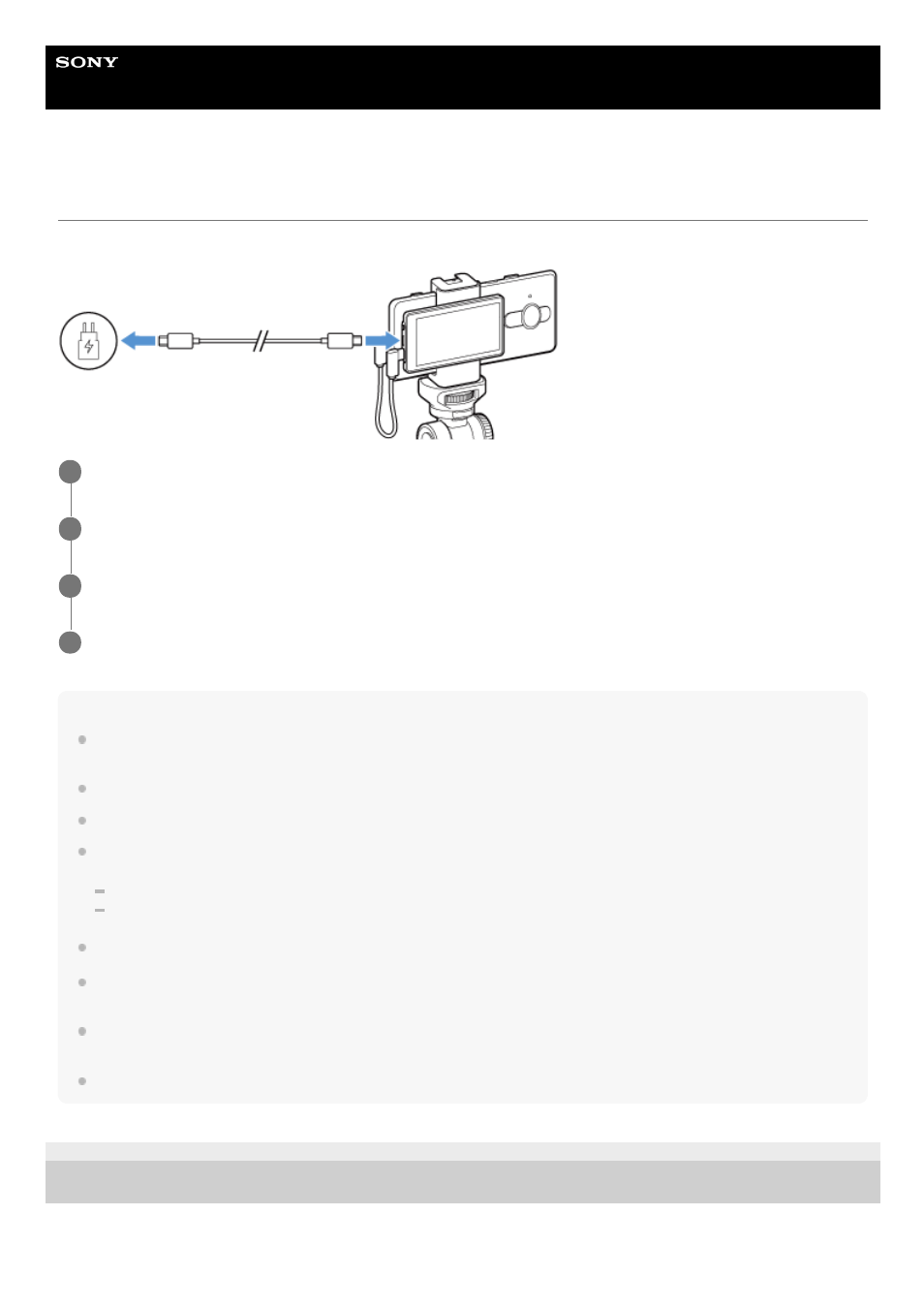
Vlog Monitor
XQZ-IV01
Shooting while charging a smartphone
You can shoot while charging the smartphone connected to this unit using a USB cable for charging smartphones.
Note
If you disconnect the USB cable when shooting while charging, shooting will be stopped. At this time, a message may appear on
the smartphone for reconnecting of this unit. Follow the instructions.
If the smartphone is turned off, it cannot be charged through this unit.
Do not leave the smartphone connected to this unit and charger while it is turned off. It may cause the smartphone to malfunction.
Always use the following original Sony charger and USB cable since other types of chargers can increase charging time, not
charge at all, or may even damage your device.
The charger and the cable supplied to the Xperia model that is compatible with this unit
Sony Fast Charger XQZ-UC1 (DC5.0V / 3.0A) and USB Cable
The INPUT port and POWER port of this unit are USB Type-C
®
.
Always use the supplied connection cable to connect this unit to a smartphone. We cannot guarantee the performance if you use
a cable other than the connection cable supplied with this unit.
When you connect a charger to this unit, power is supplied from the POWER port through to the INPUT port, then to the
smartphone.
The output rating value from the INPUT port of this unit to the smartphone is DC5.0V / 2.6A.
F-754-100-11(1) Copyright 2021 Sony Corporation
Connect this unit to a smartphone.
1
Connect one end of a USB cable to the USB port of a charger.
2
Plug the charger into a power outlet.
3
Connect the other end of the USB cable to the POWER (charging) port of this unit.
4
14