Sony VPL-PHZ61 6400-Lumen WUXGA Laser 3LCD Projector User Manual
Sony Projectors
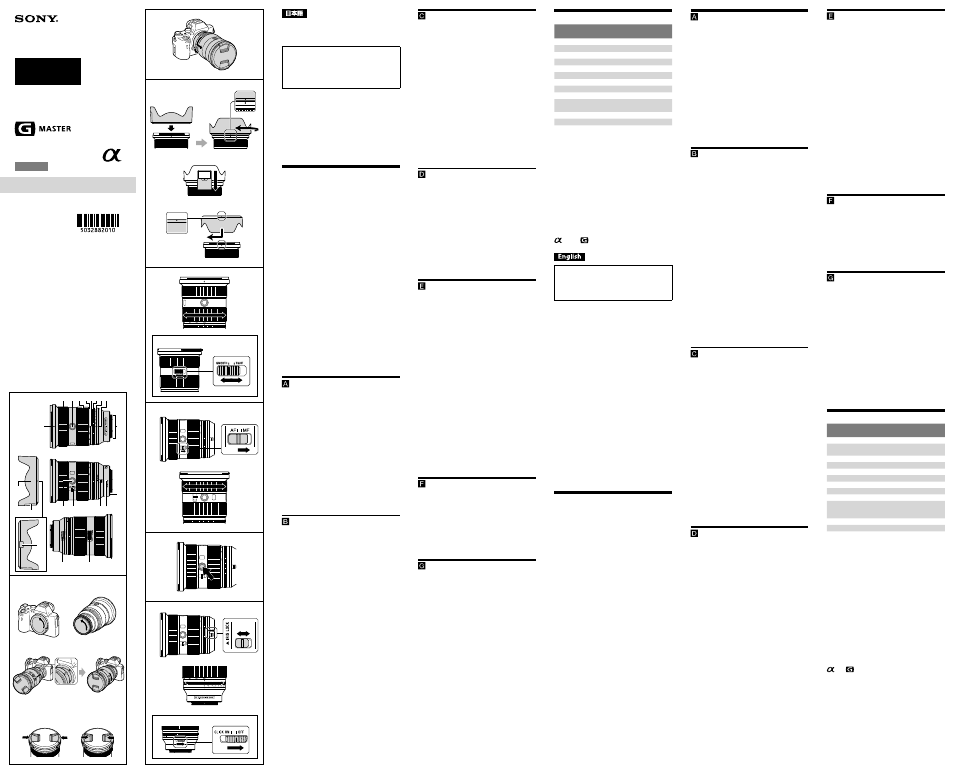
交換レンズ
Interchangeable Lens
Objectif interchangeable
取扱説明書
Operating Instructions
Mode d’emploi
Manual de instrucciones
FE 24-70mm
F2.8 GM
Ⅱ
E-mount
SEL2470GM2
©2021 Sony Corporation
Printed in Thailand
5-032-882-
01
(2)
–1
(1)
(2)
–2
–3
(1)
(3)
(2)
(1)
(2)
2 12
1
9
6 7 8
3 4 5
16
15
14
13
12
19
18
11
17
10
a
a
この取扱説明書には、事故を防ぐための重要な注意事項と製品
の取り扱いかたを示しています。この取扱説明書をよくお読み
の上、製品を安全にお使いください。お読みになったあとは、い
つでも見られる所に必ず保管してください。
この「取扱説明書」ではレンズの使いかたを説明し
ています。使用上のご注意など、レンズに共通した
ご注意や説明については別冊の「使用前のご注意」
でご覧頂けます。
必ずご使用の前に、本書と合わせてよくお読みのう
えでご使用ください。
本機はソニー製αカメラシステムEマウントカメラ専
用のレンズです。Aマウントカメラにはお使いになれ
ません。
35mm判相当の撮像素子範囲に対応しています。
35mm判相当の撮像素子搭載機種ではカメラ設定に
よってAPS-Cサイズでも撮影が可能です。
カメラの設定方法については、カメラの取扱説明書を
ご覧ください。
カメラ本体との互換情報については専用サポートサイ
トでご確認ください。
使用上のご注意
•
• レンズを絶対に太陽や強い光源に向けたままにしないで
ください。レンズの集光作用により、発煙や火災、ボディ・
レンズ内部の故障の原因になります。やむを得ず太陽光
下等におく場合は、前後レンズキャップを取り付けてく
ださい。逆光撮影時は、太陽を画角から充分にずらして
ください。
•
• レンズを取り付けてカメラを持ち運ぶときは、カメラと
レンズの両方をしっかり持ってください。
•
• 繰り出されたレンズ部分でカメラを保持しないでくださ
い。
•
• 本機は防じん、防滴性に配慮して設計されていますが、防
水性能は備えていません。雨中使用時などは、水滴がか
からないようにしてください。
•
• レンズ単体の状態や、カメラ装着時に電源を切った状態
で本機を振ると、内部構造物が動き、音が発生することが
ありますが故障ではありません。•
なお、本機を持ち運ぶ際などの振動で内部のレンズ群が
動いても、性能等に影響はありません。
•
• 本機を他社製品と組み合わせて使用した際の性能や、そ
れによって生じた事故、故障につきましては保証いたし
かねますので、あらかじめご了承ください。
フラッシュ使用時のご注意
•
• レンズとフラッシュの組み合わせによっては、レンズが
フラッシュ光を妨げ、写真の下部に影ができることがあ
ります。その場合は、焦点距離または撮影距離を調整し
て撮影してください。
周辺光量について
•
• レンズは原理的に画面周辺部の光量が中心部に比べ低下
します。周辺光量の低下が気になる場合は、開放絞りか
ら1~ 2段絞り込んでご使用ください。
各部のなまえ
1• レンズフード指標
2• フォーカスリング
3• ズームリング
4• 焦点距離目盛
5• 焦点距離指標
6• 絞りリング
7• 絞り目盛
8• 絞り指標
9• レンズ信号接点*
10• レンズフード
11• スライド窓
12• フォーカスホールドボタン
13• フォーカスモードスイッチ
14• IRIS•LOCKスイッチ
15• マウント標点
16• レンズマウントゴムリング
17• フード取りはずしボタン
18• 絞りリングクリック切り替えスイッチ
19• ズーム操作感切り替えスイッチ
*•直接手で触れないでください。
レンズの取り付けかた/取りはず
しかた
•
• レンズの取り付け/取りはずしは、レンズのマウント側
を持って行ってください。フォーカスリングなどの操作
部は持たないでください。
取り付けかた(イラスト
–
参照)
1
レンズリヤキャップとカメラのボディ
キャップをはずす。
2
レンズとカメラの白の点(マウント標点)を
合わせてはめ込み、レンズを軽くカメラに押
し当てながら、時計方向に「カチッ」とロック
がかかるまでゆっくり回す。
••レンズを取り付けるときは、カメラのレンズ取りは
ずしボタンを押さないでください。
••レンズを斜めに差し込まないでください。
3
レンズフロントキャップをはずす。
••レンズフロントキャップは図の(1)、
(2)の2通りの方
法で取り付け/取りはずしができます。
取りはずしかた
1
レンズフロントキャップを取り付ける。
2
カメラのレンズ取りはずしボタンを押した
まま、レンズを反時計方向に回してはずす。
(イラスト
–
参照)
レンズフードを取り付ける
画角外にある光が描写に影響するのを防ぐために、レ
ンズフードの使用をおすすめします。
レンズフードの赤線をレンズの赤線(レンズ
フード指標)に合わせてはめ込み、レンズフード
の赤点とレンズの赤線が合って「カチッ」という
まで時計方向に回す(1)。
•
• レンズフード側面にあるスライド窓を開けると(2)、レン
ズフードを取り付けたまま円偏光フィルター(別売)を操
作することができます。フィルターを操作しない撮影や
持ち運びはスライド窓を閉めた状態で行ってください。
•
• レンズフードを「カチッ」というまで回さないと、撮影画
像に影ができたり、フードが落下したりする恐れがあり
ます。
•
• フラッシュ光が遮られて、写真の下部に影ができることが
あります。その場合はレンズフードをはずしてください。
•
• 撮影後レンズフードを収納するときは、逆向きにレンズ
に取り付けてください(3)。
取りはずしかた
レンズフードのフード取りはずしボタンを押し
ながら、反時計方向に回してはずす。
ズームする
ズームリングを回して、希望の焦点距離(ズーム
の位置)に合わせる。
ズーム操作感切り替えスイッチについて
(イラスト
-a
参照)
ズーム操作感切り替えスイッチで、ズームリングの回
転動作の重さを設定できます。
切り替えスイッチを「SMOOTH」に合わせると軽くな
り、
「TIGHT」に合わせると重くなります。
ズームリングの回転操作を軽くしたい場合は、切り替
えスイッチを「SMOOTH」に合わせておくことをおす
すめします。
上向き、下向きで撮影する際や持ち運びの際に、レンズ
先端が意図せず伸び縮みすることを防ぎたい場合は、
「TIGHT」に合わせておくことをおすすめします。
ピントを合わせる
•
• 本製品のフォーカスモードスイッチは、一部のカメラ本
体においてお使いになれません。•
カメラ本体との互換情報については専用サポートサイト
でご確認ください。
AF(オートフォーカス)/MF(マニュアル
フォーカス)の切り替え
AF(オートフォーカス:自動ピント合わせ)/MF(マ
ニュアルフォーカス:手動によるピント合わせ)の設定
を、レンズ側で切り替えることができます。
AFで撮影する場合は、カメラ側とレンズ側両方の設定
をAFにします。カメラ側あるいはレンズ側のいずれか
一方、または両方の設定がMFの場合、MFになります。
レンズ側の設定
フォーカスモードスイッチを、AFまたはMFの
いずれか設定したいほうに合わせる(1)。
•
• カメラのフォーカスモードの設定方法については、カメ
ラの取扱説明書をご覧ください。
•
• MFではファインダー等を見ながらフォーカスリングを
回して、ピントを合わせます(2)。
AF/MFコントロールボタンを装備したカメラをお
使いの場合
•
• AF動作時にAF/MFコントロールボタンを押すと、一時的
にMFへ切り替えることができます。
•
• MF動作時にAF/MFコントロールボタンで一時的にAFへ
切り替えができるのは、レンズの設定がAF、カメラの設
定がMFの場合となります。
フォーカスホールドボタンを使用
する
•
• 本製品のフォーカスホールドボタンは、一部のカメラ本
体においてお使いになれません。•
カメラ本体との互換情報については専用サポートサイト
でご確認ください。
AF中にフォーカスホールドボタンを押すと、AFの駆
動を止めることができます。ピントが固定され、その
ままのピントでシャッターを切れます。シャッターボ
タンを半押しした状態で、フォーカスホールドボタン
を離すと、AFが再開します。
絞りを調節する
IRIS LOCKスイッチ
•
• ロック: 絞りリングを絞り目盛の「A」で固定、または
F2.8 ~F22の間で動かすことができます。
•
• リリース:絞りリングを絞り目盛の「A」~F2.8の間で動
かすことができます。
絞り指標に絞り目盛「A」を合わせると、オートアイリス
モードになり、カメラ本体で明るさを調節できます。
また、絞りリングを回すことで、光量をF2.8 ~F22にマ
ニュアル調節できます。
ご注意
動画撮影時に絞りリングを操作するときは、絞りリン
グクリック切り替えスイッチを「OFF」にしてくださ
い。
(イラスト
-a
参照)
絞りリングクリック切り替えスイッチが「OFF」のとき
は、操作音が軽減されます。
(動画撮影用)
絞りリングクリック切り替えスイッチを「ON」にした
まま動画撮影中に絞りを変更すると、操作音が記録さ
れます。
主な仕様
商品名
(型名)
FE 24-70mm F2.8 GM
Ⅱ
(SEL2470GM2)
焦点距離(mm)
24-70
焦点距離イメージ*
1
(mm)
36-105
レンズ群一枚
15-20
画角1*
2
84°-34°
画角2*
2
61°-23°
最短撮影距離*
3
(m)
0.21-0.3
最大撮影倍率(倍)
0.32
最小絞り
F22
フィルター径(mm)
82
外形寸法(最大径×長さ)
(約:mm)
87.8 × 119.9
質量(約:g)
695
手ブレ補正機能
なし
*
1
• 撮像素子がAPS-Cサイズ相当のレンズ交換式デジタル
カメラ装着時の35mm判換算値を表します。
*
2
•画角1は35mm判カメラ、画角2はAPS-Cサイズ相当の撮
像素子を搭載したレンズ交換式デジタルカメラでの値
を表します。
*
3
•最短撮影距離とは、撮像素子面から被写体までの距離を
表します。
•
• レンズの機構によっては、撮影距離の変化に伴って焦点
距離が変化する場合があります。記載の焦点距離は撮影
距離が無限遠での定義です。
同梱物((•)内の数字は個数)
レンズ(1)、レンズフロントキャップ(1)、•
レンズリヤキャップ(1)、レンズフード(1)、•
レンズケース(1)、印刷物一式
仕様および外観は、改良のため予告なく変更すること
がありますが、ご了承ください。
および
はソニーグループ株式会社の商標です。
This instruction manual explains how to use
lenses. Precautions common to all lenses such
as notes on use are found in the separate
“Precautions before using”. Be sure to read both
documents before using your lens.
This lens is designed for Sony α camera system
E-mount cameras. You cannot use it on A-mount
cameras.
The FE 24-70mm F2.8 GM
Ⅱ
is compatible with the
range of a 35mm format image sensor.
A camera equipped with a 35mm format image
sensor can also be set to shoot at APS-C size.
For details on how to set your camera, refer to its
instruction manual.
For further information on compatibility, visit the
web site of Sony in your area, or consult your dealer
of Sony or local authorized service facility of Sony.
For Customers in the U.S.A.
For question regarding your product or for the Sony
Service Center nearest you,
call 1-800-222-SONY (7669).
Supplier’s Declaration of Conformity
Trade Name : SONY
Model : SEL2470GM2
Responsible Party : Sony Electronics Inc.
Address : 16535 Via Esprillo, San Diego, CA 92127
U.S.A.
Telephone Number : 858-942-2230
This device complies with part 15 of the FCC rules.
Operation is subject to the following two conditions:
(1) This device may not cause harmful interference,
and (2) this device must accept any interference
received, including interference that may cause
undesired operation.
Notes on Use
• Do not leave the lens exposed to the sun or a bright
light source. Internal malfunction of the camera
body and lens, smoke, or a fire may result due to the
effect of light focusing. If circumstances necessitate
leaving the lens in sunlight, be sure to attach the lens
caps. When shooting against the sun, keep the sun
completely out of the angle of view.
• When carrying a camera with the lens attached,
always firmly hold both the camera and the lens.
• Do not hold the lens by its extended part.
• This lens is not water-proof, although designed with
dust-proofness and splash-proofness in mind. If using
in the rain etc., keep water drops away from the lens.
• If the lens alone is shaken or if a camera with the lens
attached is shaken while the camera is turned off,
an internal component of the lens may rattle. This,
however, does not indicate a malfunction.
In addition, while you carry around the lens, your
movement may cause the internal lens groups to
shake. This, however, does not affect the performance
of the lens groups.
• Using this unit with products from other
manufacturers may affect its performance, leading to
accidents or malfunction.
Precautions on using a flash
• With certain combinations of lens and flash, the lens
may partially block the light of the flash, resulting in
a shadow at the bottom of the picture. In such a case,
adjust the focal length or the shooting distance before
shooting.
Vignetting
• When using the lens, the corners of the screen
become darker than the center. To reduce this
phenomena (called vignetting), close the aperture by
1 to 2 stops.
Identifying the Parts
1 Lens hood index
2 Focusing ring
3 Zooming ring
4 Focal-length scale
5 Focal-length index
6 Aperture ring
7 Aperture scale
8 Aperture index
9 Lens contacts*
10 Lens hood
11 Polarizing-filter window
12 Focus hold button
13 Focus mode switch
14 IRIS LOCK switch
15 Mounting index
16 Lens mount rubber ring
17 Hood release button
18 Aperture click switch
19 Zoom smoothness switch
*
Do not touch the lens contacts.
Attaching and Detaching the
Lens
• Before attaching/detaching the lens, hold the lens
by its mounting body. Do not hold it by any of its
operation controls, such as the focusing ring.
To attach the lens
(See illustration
–
.)
1
Remove the rear lens cap and the camera
body cap.
2
Align the white index on the lens barrel
with the white index on the camera
(mounting index), then insert the lens
into the camera mount and rotate it
clockwise until it locks.
• Do not press the lens release button on the
camera when mounting the lens.
• Do not mount the lens at an angle.
3
Remove the front lens cap.
• You can attach/detach the front lens cap in two
ways, (1) and (2).
To remove the lens
1
Attach the front lens cap.
2
While holding down the lens release
button on the camera, rotate the lens
counterclockwise until it stops, then
detach the lens. (See illustration
–
.)
Attaching the Lens Hood
It is recommended that you use a lens hood to
reduce flare and ensure maximum image quality.
Align the red line on the lens hood with the
red line on the lens (lens hood index), then
insert the lens hood into the lens mount and
rotate it clockwise until it clicks into place
and the red dot on the lens hood is aligned
with the red line on the lens (1).
• The polarizing-filter window can be opened (2) to
allow the polarizing filter (sold separately) to rotate
without having to remove the lens hood. While
shooting without filter operations or carrying around
the lens, however, keep the window closed.
• If the lens hood is not rotated until it clicks into
place, there is a possibility that a shadow appears on
captured images or the lens hood falls off.
• If the flash light is partially blocked by the lens hood,
a shadow may appear at the bottom of captured
images. In such a case, remove the lens hood.
• When storing, fit the lens hood onto the lens
backwards (3).
To remove the lens hood
While holding down the hood release button
on the lens hood, rotate the lens hood
counterclockwise.
Zooming
Rotate the zooming ring to the desired focal
length.
About the zoom smoothness switch
(See illustration
-a.)
You can set the tension for rotating the zooming
ring with the zoom smoothness switch.
To decrease the tension, slide the zoom smoothness
switch to “SMOOTH.” To increase the tension, slide
the zoom smoothness switch to “TIGHT.”
To keep the tension for rotating the zooming ring
light, it is recommended that the zoom smoothness
switch be set to “SMOOTH.”
To prevent unintended movement of the lens end
while shooting at an upward/downward angle or
carrying around the lens, it is recommended that the
zoom smoothness switch be set to “TIGHT.”
Focusing
• The focus mode switch of this lens does not function
with some camera models.
For further information on compatibility, visit the web
site of Sony in your area, or consult your dealer of
Sony or local authorized service facility of Sony.
To switch AF (auto focus)/
MF (manual focus)
The focus mode can be switched between AF and
MF on the lens.
For AF photography, both the camera and lens
should be set to AF. For MF photography, either or
both the camera or lens should be set to MF.
To set the focus mode on the lens
Slide the focus mode switch to the
appropriate mode, AF or MF (1).
• Refer to the camera manuals to set the focus mode of
the camera.
• In MF, turn the focusing ring to adjust the focus (2)
while looking through the viewfinder, etc.
To use a camera equipped with an AF/MF
control button
• By pressing the AF/MF control button during AF
operation, you can temporarily switch to MF.
• Pressing the AF/MF control button during MF
operation lets you temporarily switch to AF if the lens
is set to AF and the camera to MF.
Using the Focus Hold Buttons
• The focus hold button of this lens does not function
with some camera models.
For further information on compatibility, visit the web
site of Sony in your area, or consult your dealer of
Sony or local authorized service facility of Sony.
Press the focus hold button in AF to cancel AF. The
focus is fixed and you can release the shutter on
the fixed focus. Release the focus hold button while
pressing the shutter button halfway to start AF
again.
Adjusting the Aperture
IRIS LOCK switch
• Lock:
You can lock the aperture ring at “A” on the
aperture scale, or rotate it between f/2.8 and
f/22.
• Release: You can rotate the aperture ring between “A”
and f/2.8 on the aperture scale.
When you align “A” on the aperture scale to the
aperture index, the camera is set to auto iris mode
and the exposure is set by the camera. And you can
adjust the amount of light manually between f/2.8
and f/22 by rotating the aperture ring.
Notes
Set the aperture click switch to “OFF” when shooting
movies. (See illustration
-a
.)
When the aperture click switch is set to “OFF,” the
sound of the aperture ring is reduced. (For movie
recording)
If you change the aperture value while shooting a
movie with the aperture click switch set to “ON,” the
sound of the aperture ring will be recorded.
Specifications
Product name
(Model name)
FE 24-70mm F2.8 GM
Ⅱ
(SEL2470GM2)
Focal length (mm)
24-70
35mm equivalent
focal length*
1
(mm)
36-105
Lens groups-elements
15-20
Angle of view 1*
2
84°-34°
Angle of view 2*
2
61°-23°
Minimum focus*
3
(m (feet)) 0.21-0.3 (0.69-0.99)
Maximum magnification (X) 0.32
Minimum aperture
f/22
Filter diameter (mm)
82
Dimensions (maximum
diameter × height)
(approx., mm (in.))
87.8 Ч 119.9
(3 1/2 Ч 4 3/4)
Mass (approx., g (oz))
695 (24.6)
SteadyShot
No
*
1
This is the equivalent focal length in 35mm format
when mounted on an Interchangeable Lens Digital
Camera equipped with an APS-C sized image sensor.
*
2
Angle of view 1 is the value for 35mm cameras, and
angle of view 2 is the value for Interchangeable Lens
Digital Cameras equipped with an APS-C sized image
sensor.
*
3
Minimum focus is the distance from the image
sensor to the subject.
• Depending on the lens mechanism, the focal length
may change with any change in shooting distance.
The focal lengths given above assume the lens is
focused at infinity.
Included items
(The number in parentheses indicates the number
of pieces.)
Lens (1), Front lens cap (1), Rear lens cap (1),
Lens hood (1), Lens case (1),
Set of printed documentation
Design and specifications are subject to change
without notice.
and
are trademarks of
Sony Group Corporation.