Was this information helpful? yes – Sony BRAVIA XR A95L 77" 4K HDR Smart QD-OLED TV User Manual
Page 5
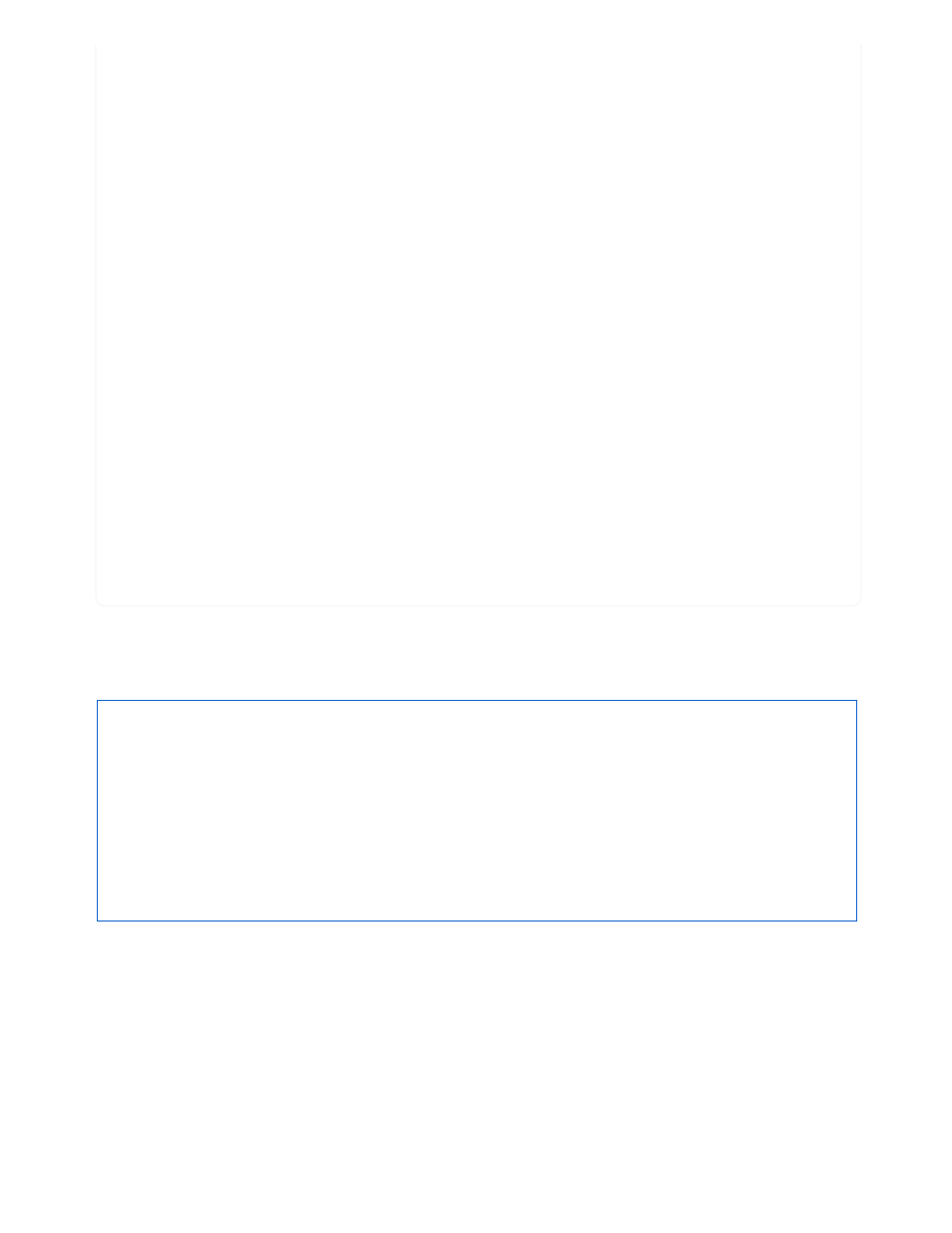
The subject is located at a distance from this unit.
Sounds from the subject are buried in the surrounding noises.
The subject is not facing directly toward the front of this unit; it is facing, for example,
downward or sideways.
Try one of the following that suits the condition.
Change the ATT switch setting.
Set the AUTO/MAN switch to “MAN” and adjust the recording volume level with the AUDIO
LEVEL dial.
Adjust the distance to the subject from this unit or the pointing direction of the unit.
Change the directivity to Super-directional mode.
Depending on the environment and sound source, the following issues may occur. If they seem
annoying, change the directivity to Super-directional mode.
The audio volume and quality of the surrounding sounds from other than the front of this unit
are unstable.
The audio quality is unstable. For example, the abrupt clapping-like noise echoes in the
audio.
Was this information helpful?
Yes
No