StarTech.com 2-to-1 RJ45 Splitter Adapter User Manual
Office a office b, Rj45splitter
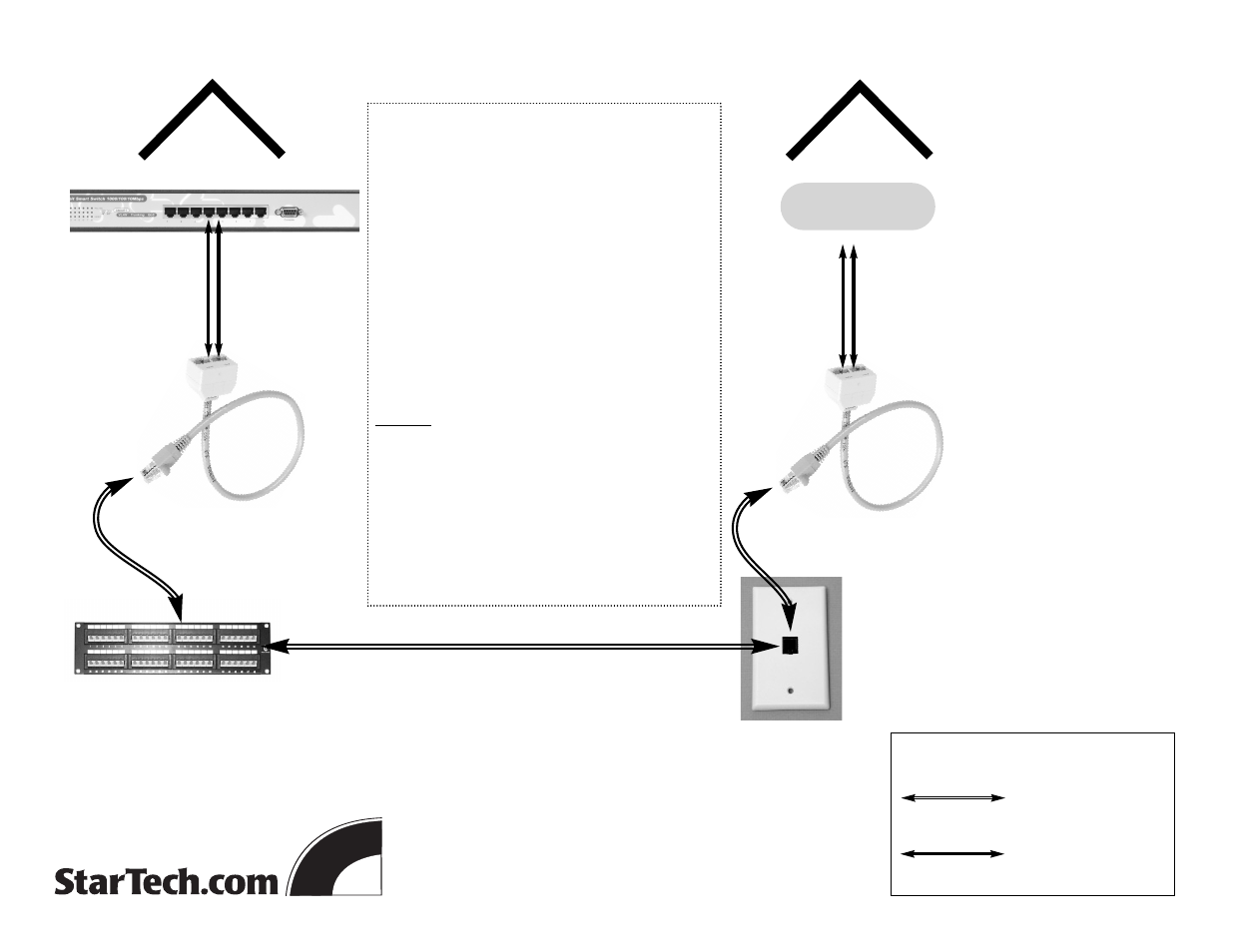
RJ45SPLITTER
Wall Outlet
Office A
Office B
Networked
Devices
RJ45SPLITTER
Ethernet Patch Panel
Scenario
A company has two offices on its property.
While the bulk of the staff are located in Office
A, there is a need for a small number of network
connections in Office B. A single Category 5
Ethernet drop connects Office B to the network.
The company has decided to expand, and they
want to put both a network printer and a wire-
less access point in Office B. They would like to
have a dedicated Ethernet connection for each
device back to the switch in Office A to improve
performance. It would be difficult to add another
wire, since the existing cable is run through a
conduit.
Solution: The RJ45SPLITTER uses the
untapped capacity in Category 5 cabling to
effectively double the number of connections
carried on a single cable. By using the
RJ45SPLITTER at both locations, the company
was able to combine two connections to the
switch over the existing wiring at Office A and
split the signal back into two fully operational
connections at Office B, saving the hassle and
expense of installing new wiring.
Legend
Combined signal (2 connec-
tions) using one Cat5 cable
Standard signal (1 connection)
using Cat5 cable
RJ45SPLITTER