Connecting the interface unit and external devices – Epson Moverio BT-35E Smart Glasses User Manual
Page 15
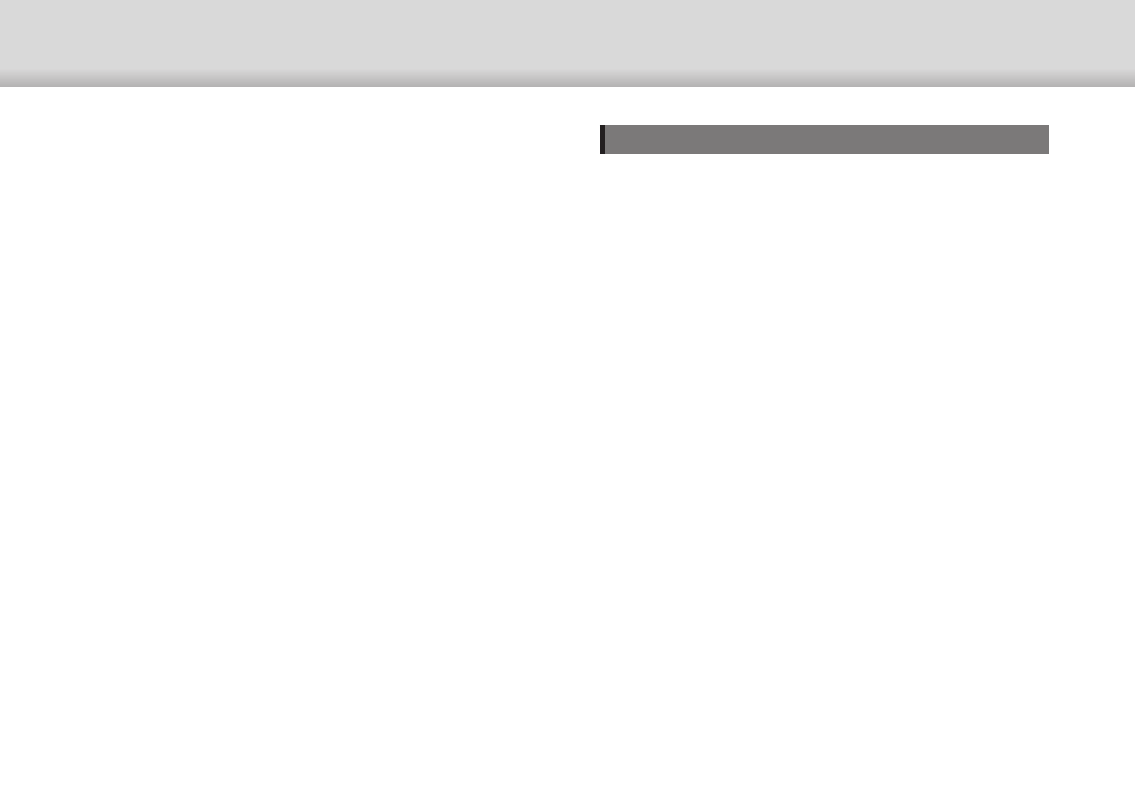
Connecting the Interface Unit and External Devices
15
Notes on displaying images by USB Type-C
• This product supports DisplayPort Alternate mode (DP Alt
mode) for USB Type-C.
➡
"Supported Equipment and Software" p.27
• To display images using USB Type-C, the connected device
must support video output by USB Type-C.
• Depending on the device, displaying images may not be sup-
ported. See the manual supplied with the equipment you want
to connect for more information.
Notes on supplying power by USB Type-C
• This product supports USB Type-C Current @ 1.5 A.
• Check that the connected equipment supports a power supply
of 5 V/1.5 A or more by USB Type-C.
• If power cannot be supplied from the connected equipment,
connect the AC adapter supplying power to the Micro-B port.
• Power supplied from the Micro-B port has priority over this
product. If you change power supply during use, the product
turns off temporarily.
If you are using the sensor/camera feature, make sure you re-
configure the connected device as necessary.
When using the headset sensors or camera
Data from the sensors and camera built into the headset
are output from the USB-C port. Some devices do not
support the use of data from sensors or cameras. See the
following for more details.
➡