Epson EcoTank Pro ET-5150 Wireless All-in-One Supertank Printer User Manual
Page 277
Advertising
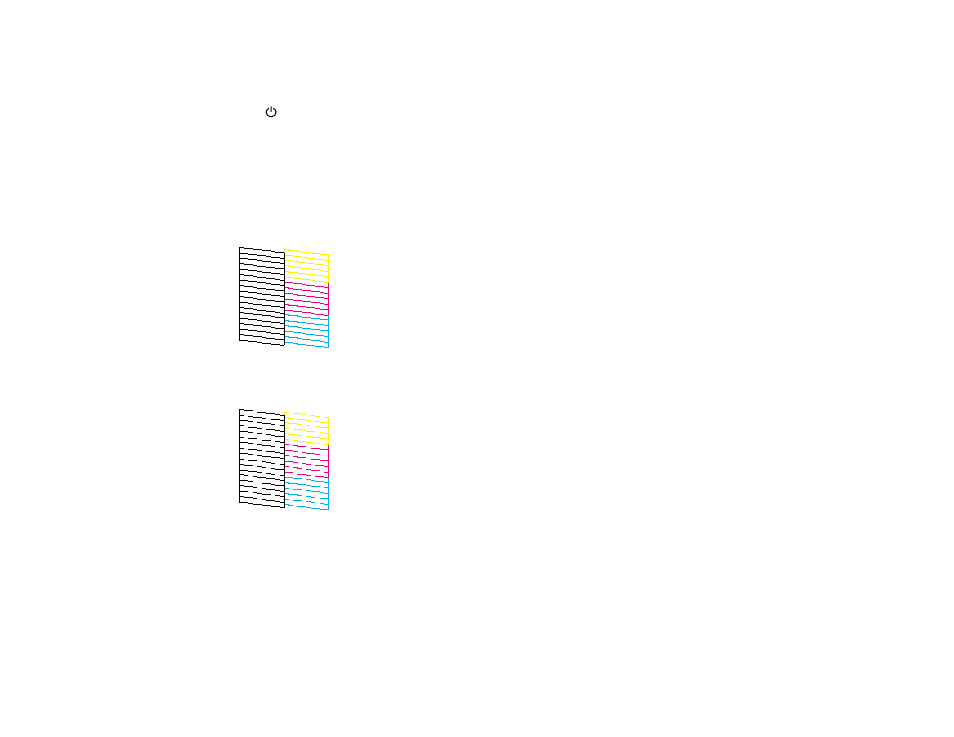
277
5.
Select
Print Head Cleaning
.
6.
Select
Start
to clean the print head.
The
power light flashes throughout the cleaning cycle and stays on when the cleaning cycle is
finished. When the cleaning cycle is finished, a nozzle check pattern prints automatically.
Caution:
Never turn off the product or open the printer cover during a cleaning cycle or you may not
be able to print.
7.
Check the printed pattern to see if there are gaps in the lines.
Print head is clean
Print head needs cleaning
8.
Do one of the following:
• If there are no gaps, the print head is clean. Select
O
.
• If there are gaps or the pattern is faint, select
X
. Follow the instructions on the screen to clean the
print head.
Advertising
This manual is related to the following products: