Header/footer settings - windows – Epson WorkForce WF-2960 Wireless All-in-One Color Inkjet Printer User Manual
Page 93
Advertising
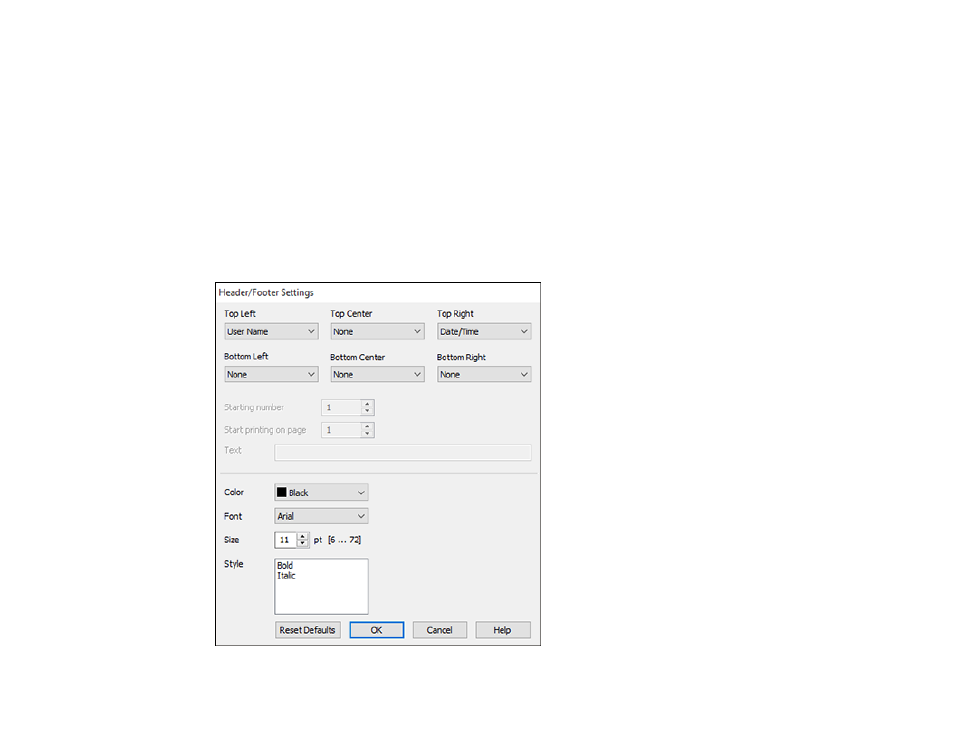
93
Bidirectional Printing
Prints in both directions (right-to-left and left-to-right), speeding up printing, but may reduce print
quality.
Mirror Image
Flips the printed image left to right.
Parent topic:
Selecting Additional Layout and Print Options - Windows
Header/Footer Settings - Windows
You can select any of the Header/Footer Settings options to add headers or footers when you print. The
items are available to print at the top or bottom of your pages, in either the left, right, or center of the
page.
Note:
These settings are not saved with your document.
Advertising