Acer PE320QK bmiipruzx 31.5" 16:9 Color Accurate HDR 4K UHD Monitor User Manual
Page 28
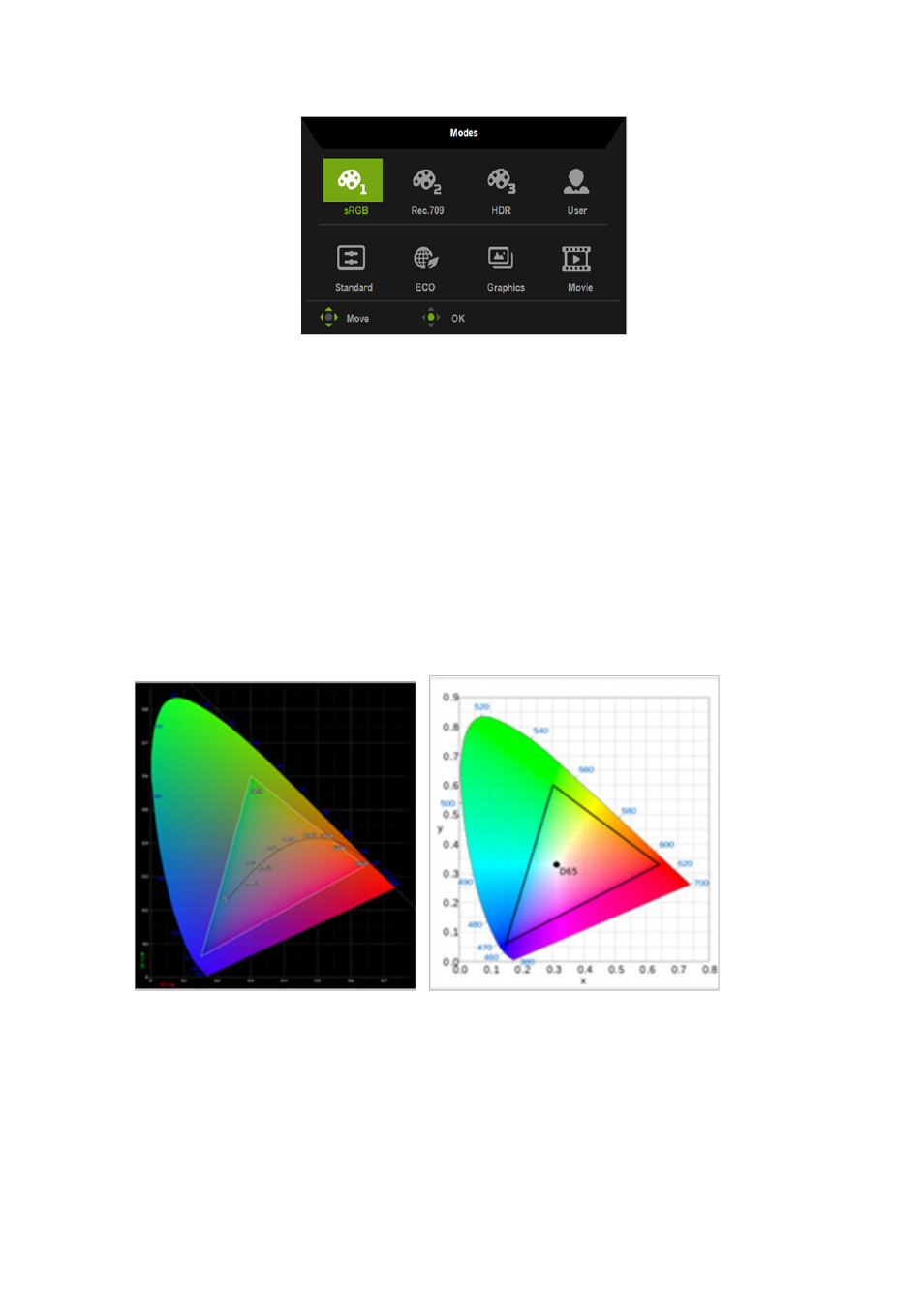
PE320QK User Guide English
17
•
Modes:
Open Modes Hot Key Menu. Detail rules please refer Modes Spec.
sRGB:
For better color matching representation with the peripheral devices, such as
printers, digital cameras,etc.
Rec. 709:
For better color matching representation with Standard Rec. 709.
HDR:
For better color matching representation with the high dynamic lighting
rendering (HDR).
User:
Applies a combination of picture settings defined by users.
Standard:
For basic PC application.
ECO:
For saving electricity with low power consumption by providing minimum
brightness for all running programs.
Graphics:
For better color matching representation with the graphics.
Movie:
For better color matching representation with the movie.
•
Color Space:
You can choose sRGB, Rec.709, HDR, EBU, DCI and SMPTE-C.
Note:
There are three modes to correspond to the color space: Modes = sRGB(sRGB)
Modes = Rec.709(Rec.709) Modes = HDR(HDR)
•
Grayscale Mode
: Select garyscale mode “On” or “Off”.
On:
Color only black and white effect.
Off:
Normal color effect.