Image setup – AOC AG493UCX2 48.8" DQHD HDR 165 Hz Curved Gaming Monitor User Manual
Page 24
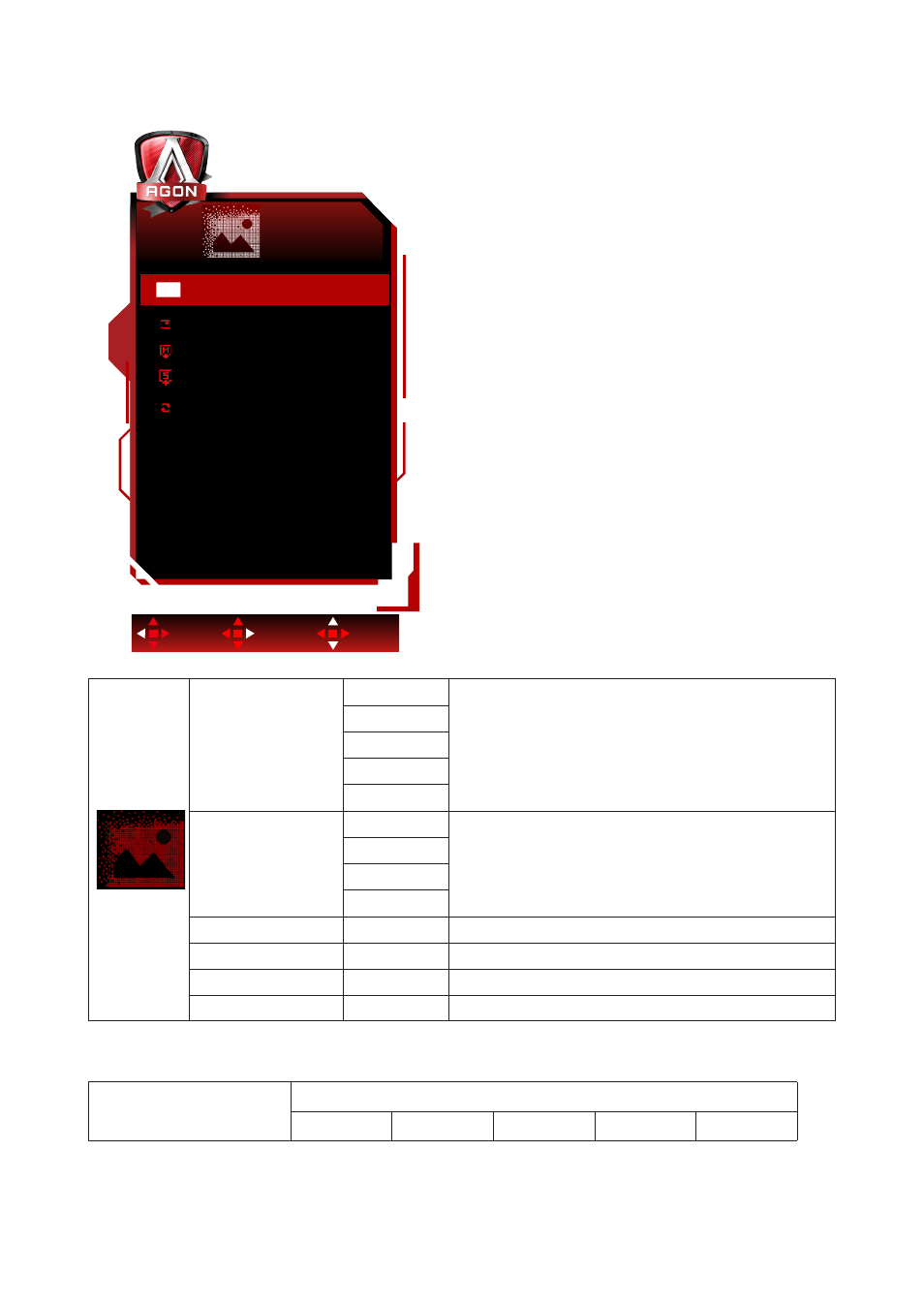
22
Image Setup
Exit
Enter
Select
Image Setup
HDR
Off
PBP
Off
Main Source
DP
Sub Source
DP
Swap
HDR
HDR
Off
Set the HDR profile according to your usage requirements.
Note:
When HDR is detected, the HDR option is displayed for
adjustment.
DisplayHDR
HDR Picture
HDR Movie
HDR Game
HDR Mode
Off
Optimized for the color and contrast of the picture, which
will simulate showing the HDR effect.
Note:
When HDR is not detected, the HDR Mode option is
displayed for adjustment.
HDR Picture
HDR Movie
HDR Game
PBP
Off / PBP
Disable/ Enable the PBP function.
Main Source
Select the main source.
Sub Source
Select the sub source.
Swap
Swap the screen source.
Note:
1) When “HDR Mode” under is set to “non-off”, the items “Image Setup” cannot be adjusted.
2) When PBP is turned on, the main screen/sub screen input source compatibility is as follows:
Main source
HDMI1
HDMI2
HDMI3
DP
USB C