Chapter 2 adjusting screens, 1. compatible resolutions, Analog input (d-sub) – Eizo Flexscan S2133 21.3" 4:3 IPS Monitor User Manual
Page 12: Digital input (dvi-d), Digital input (displayport), Analoginput(d-sub), Digitalinput(dvi-d), Digitalinput(displayport)
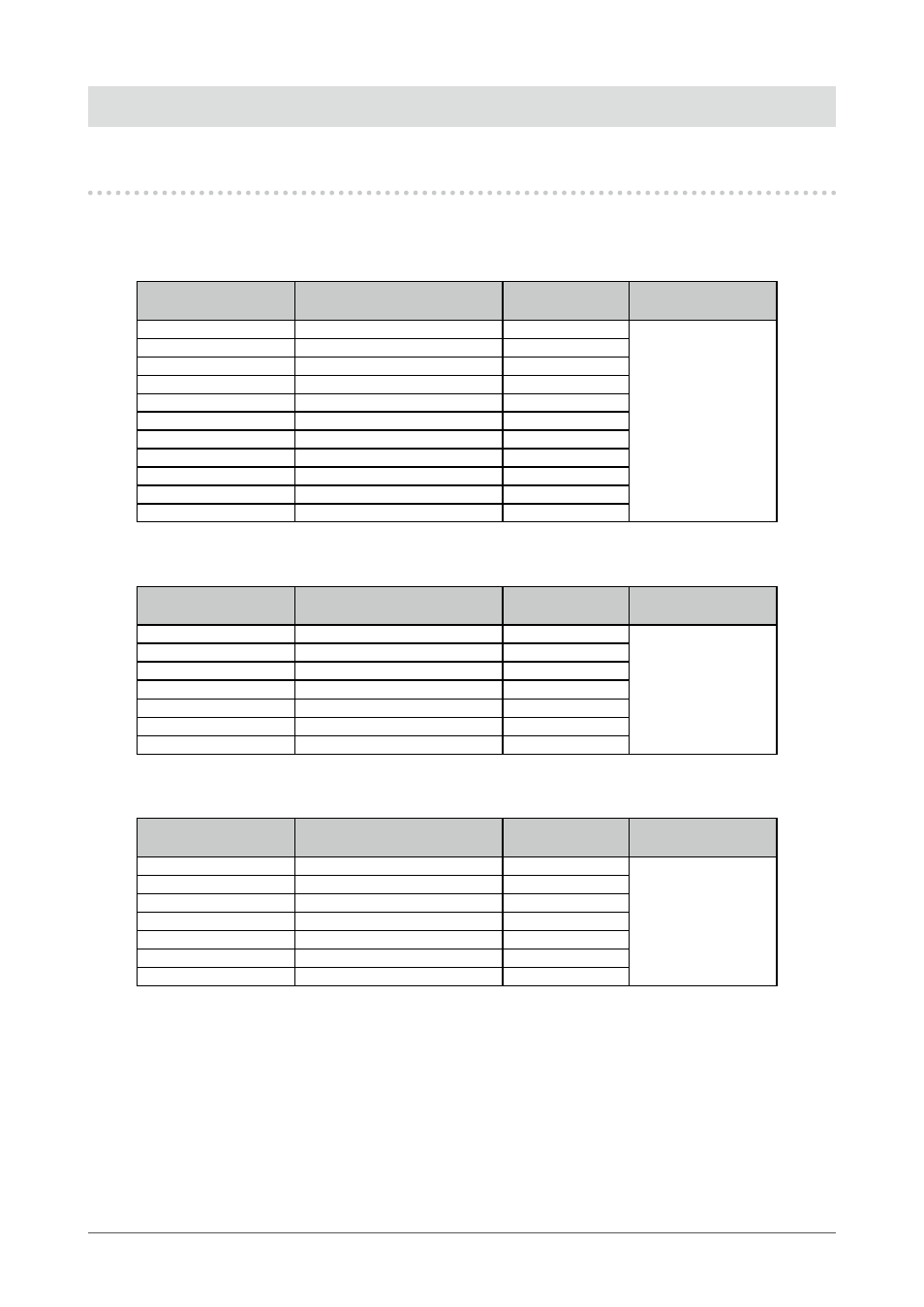
12
Chapter2AdjustingScreens
Chapter 2 Adjusting Screens
2-1. Compatible Resolutions
The monitor supports the following resolutions.
●
Analog Input (D-Sub)
Resolution
Applicable Signals
Vertical Scan
Frequency
Dot Clock
640×400
PC-9801,PC-9821AP2
~70Hz
162MHz
(Max.)
640×480
VGA,VESA,MAC
~75Hz
720×400
VGATEXT
70Hz
800×600
VESA
~75Hz
832×624
MAC
75Hz
1024×768
VESA
~75Hz
1152×864
VESA
75Hz
1152×870
MAC
75Hz
1280×960
VESA,MAC
~75Hz
1280×1024
VESA
~75Hz
1600×1200
*1
VESA
60Hz
●
Digital Input (DVI-D)
Resolution
Applicable Signals
Vertical Scan
Frequency
Dot Clock
640×480
VGA
60Hz
162MHz
(Max.)
720×400
VGATEXT
70Hz
800×600
VESA
60Hz
1024×768
VESA
60Hz
1280×960
VESA
60Hz
1280×1024
VESA
60Hz
1600×1200
*1
VESA
60Hz
●
Digital Input (DisplayPort)
Resolution
Applicable Signals
Vertical Scan
Frequency
Dot Clock
640×480
VGA
60Hz
162MHz
(Max.)
720×400
VGATEXT
70Hz
800×600
VESA
60Hz
1024×768
VESA
60Hz
1280×960
VESA
60Hz
1280×1024
VESA
60Hz
1600×1200
*1
VESA
60Hz
ThegraphicsboardshouldcomplywiththeVESAstandard.
*1 Recommended resolution