GIGABYTE AORUS FI32Q X 32" 16:9 FreeSync QHD 240 Hz HDR IPS Gaming Monitor User Manual
Page 33
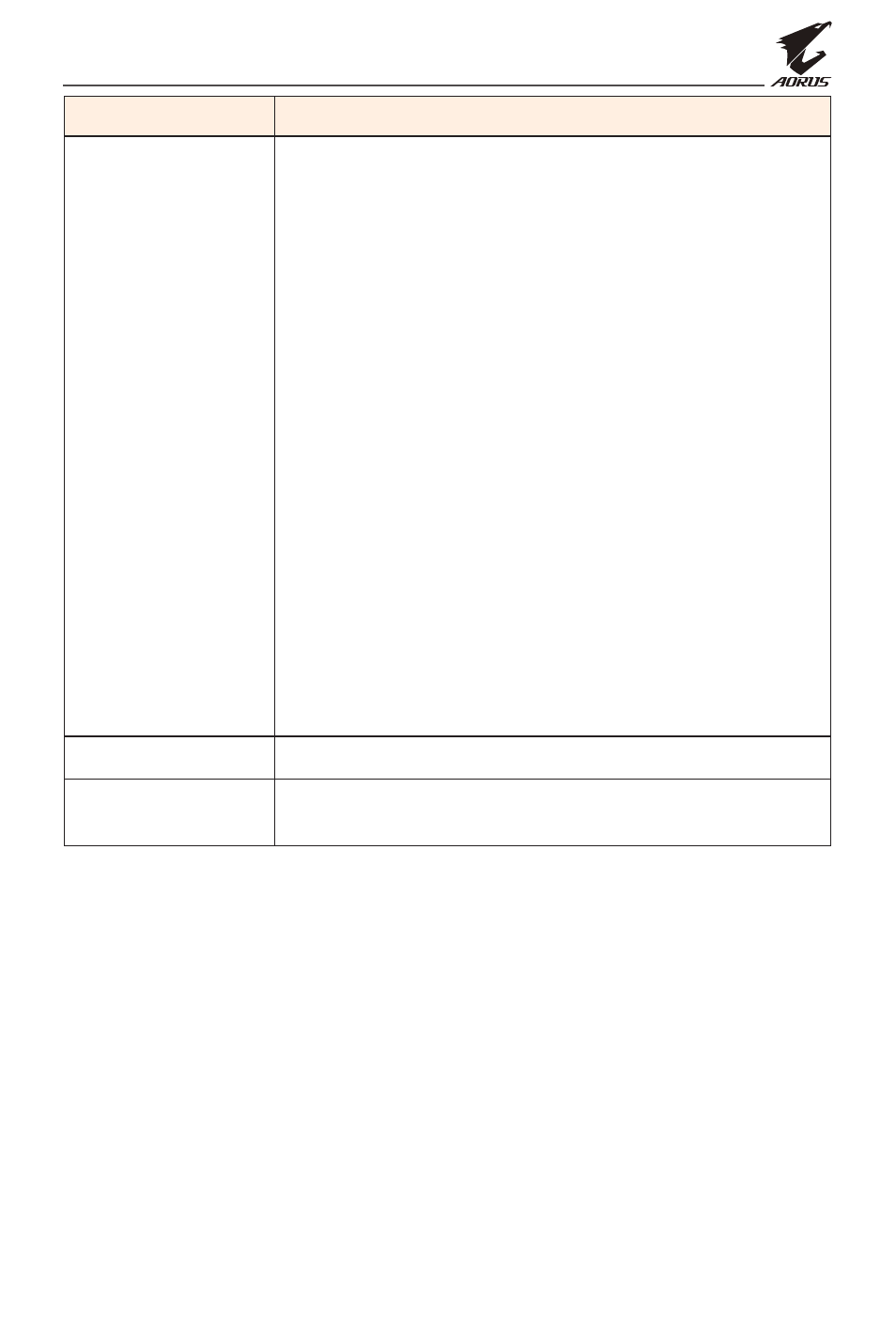
LCD Monitor User's Manual
-
33
-
Item
Description
Display Mode
Select the aspect ratio of the screen.
•
Full: Scale the input image to fill the screen.
Ideal for 16:9 aspect images.
•
Aspect: Display the input image without
geometric distortion filling as much of the
screen as possible.
•
1:1: Display the input image in its native
resolution without scaling.
•
22”W (16:10): Display the input image as if
on a 22”W monitor of 16:10 aspect ratio.
•
23”W (16:9): Display the input image as if
on a 23”W monitor of 16:9 aspect ratio.
•
23.6”W (16:9): Display the input image as if
on a 23.6”W monitor of 16:9 aspect ratio.
•
24”W (16:9): Display the input image as if
on a 24”W monitor of 16:9 aspect ratio.
•
27”W (16:9): Displays the input image as if
on a 27”W monitor of 16:9 aspect ratio.
Note:
This option is not compatible with FreeSync and
PIP/ PBP functions.
Overdrive
Improve the response time of the LCD monitor.
Adaptive Sync
When this function is enabled, it eliminates the
screen lag and tearing while playing games.