GIGABYTE AORUS FV43U 43" 16:9 4K Quantum Dot 144 Hz HDR VA Gaming Monitor User Manual
Page 22
Advertising
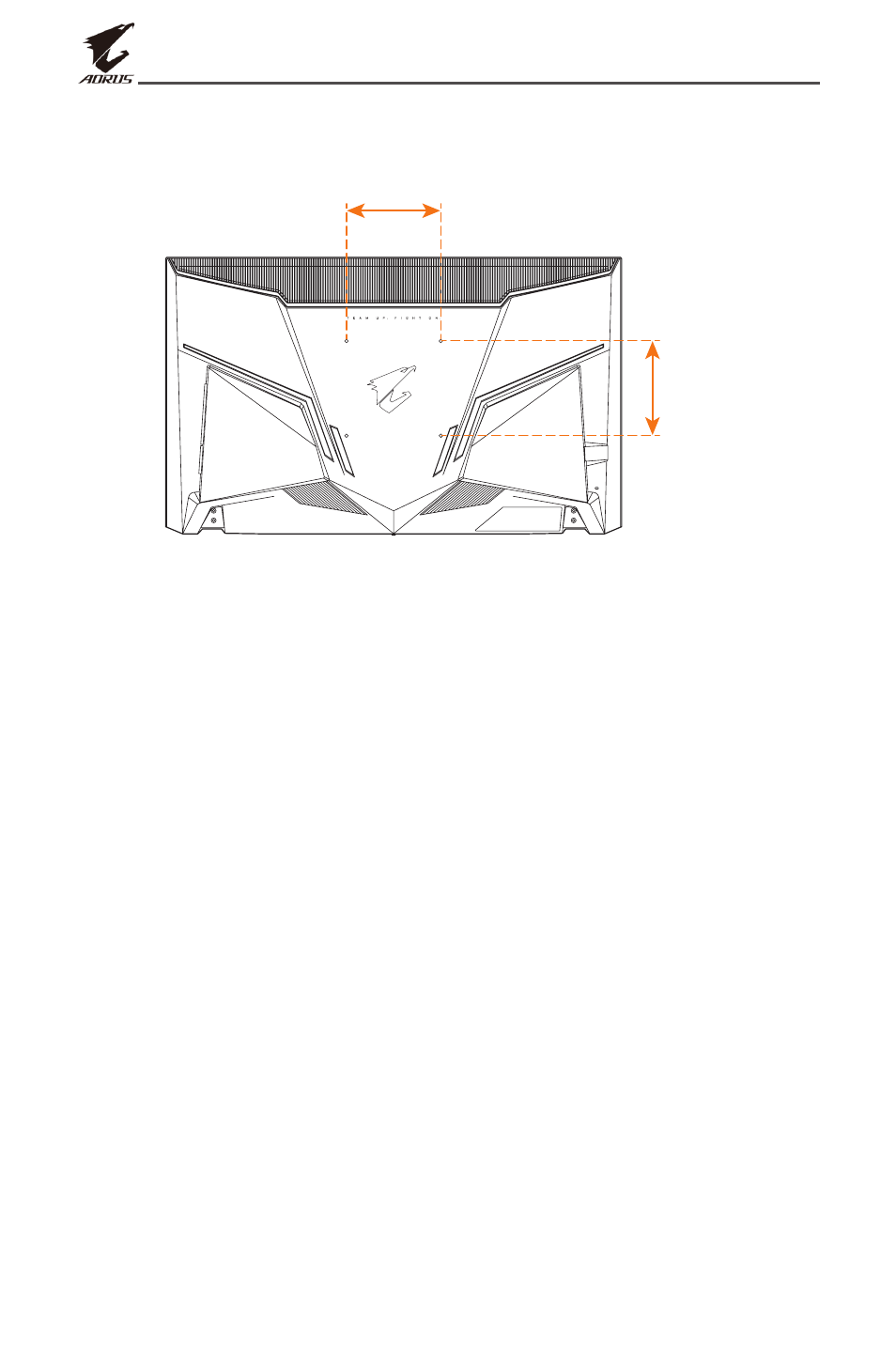
- 22 -
LCD Monitor User’s Manual
4.
Attach the mounting bracket to the mounting holes at the rear of
the monitor. Then use the screws to secure the bracket in place.
200 mm
200 mm
Note: To mount the monitor on the wall, refer to the installation guide that is
included in the wall-mount bracket kit. VESA mounting screw size: M6 x 16mm
minimum.
Advertising