Pivot feature – LG UltraGear 31.5" 4K HDR 144 Hz Gaming Monitor User Manual
Page 6
Advertising
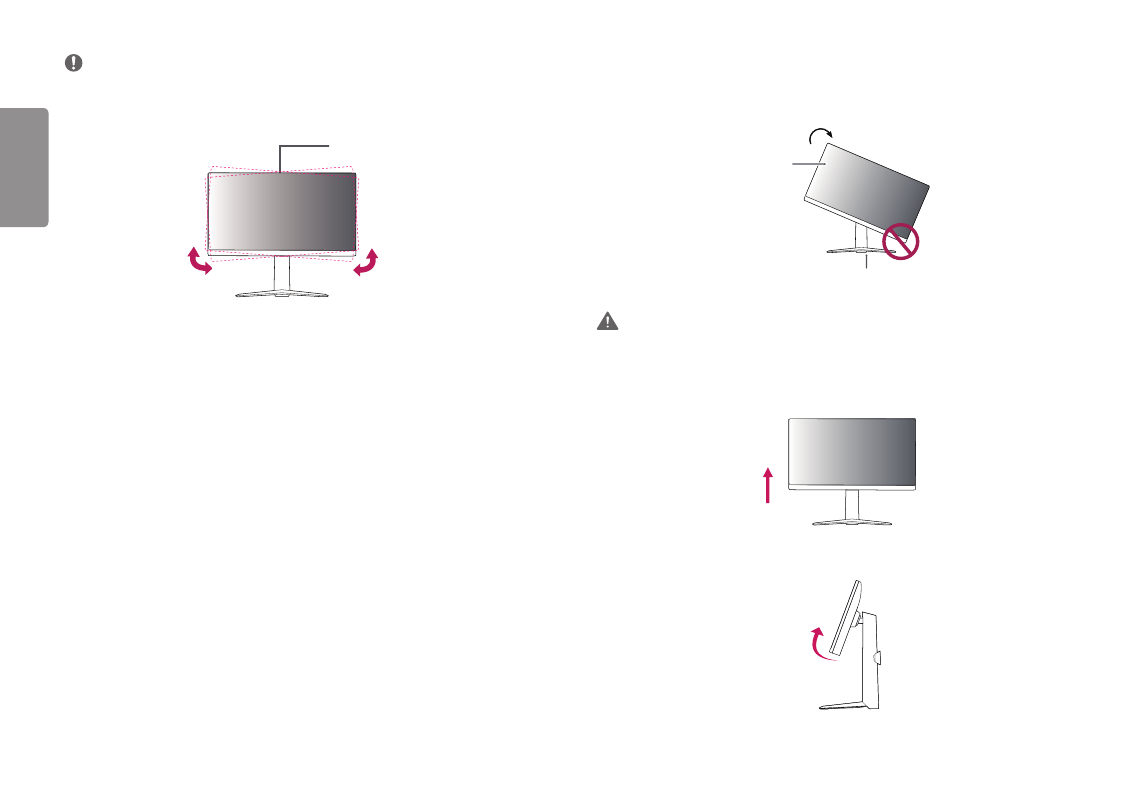
6
ENGLISH
NOTE
•
The left or right side of the monitor head can be slightly rotated up or down (up to 3°). Adjust the horizontal
level of the monitor head.
Monitor head
Pivot Feature
The pivot feature allows the monitor to rotate 90° clockwise.
Head
Stand
WARNING
•
To avoid scratching the stand base, make sure that when rotating the monitor using the pivot feature, the
stand does not make contact with the monitor.
1
Raise the monitor to the maximum height.
2
Adjust the angle of the monitor in the direction of the arrow as shown in the figure.
Advertising