Color temperature, Usb port, Upgrade firmware – Profoto D2 500Ws AirTTL Monolight User Manual
Page 23: Color temperature usb port upgrade firmware
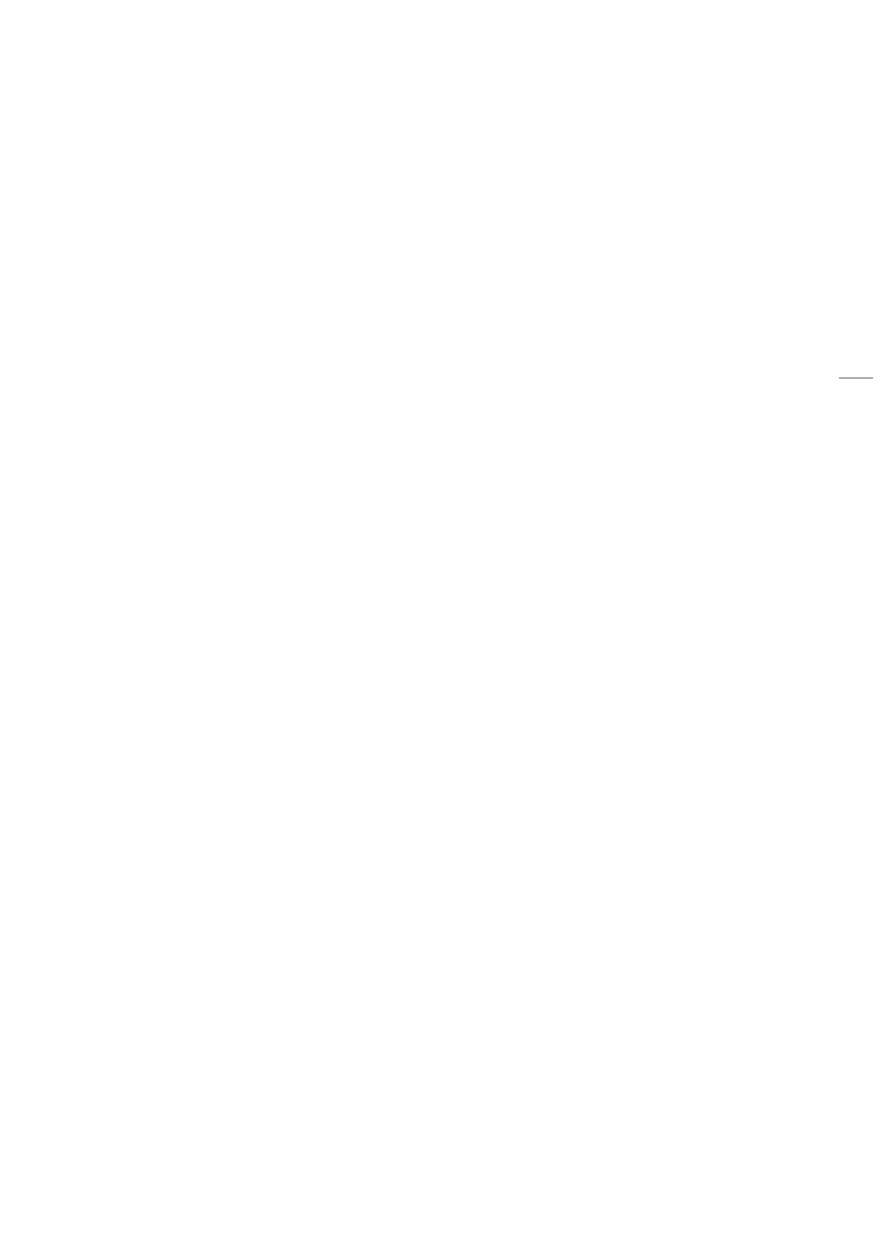
D2
500
/1000 Air
TTL
23
www.profoto.com
Color temperature
A frosted glass plate is included in the D2 delivery. It gives, in
combination with the flash tube, a recommended color temperature
for daylight conditions. Distinctive color temperature adjustments can
be obtained by using glass covers with different coatings.
USB port
The Micro USB port [16] is intended for firmware upgrade of the D2 unit.
The port cannot be used to control the unit.
Upgrade firmware
We recommend that you look for firmware upgrades before you start
using your new D2 unit.
To access the latest free upgrades, create your personal account on
profoto.com/myprofoto. Once you have an account you can also
choose to register your products and be sure you get noticed when
new upgrades are released.
Upgrade of firmware is made via the Micro USB port [16] on the D2
unit, following the instructions provided in the upgrade application
downloaded from profoto.com/myprofoto. You can always contact
your local dealer or distributor for professional service.
Check current firmware version:
1. Connect the D2 unit to the power supply.
2. Make sure that the power supply indicator [3] is red.
3. Push and hold the SETTINGS button [6] and then push the ON
button [4].
4. The current firmware version is shown on the display [1] (for
example: A7).