2 dvip, Dvip – Datavideo PTR-10 MK II Robotic Head & RMC-180 MK II Pan/Tilt Controller Kit User Manual
Page 17
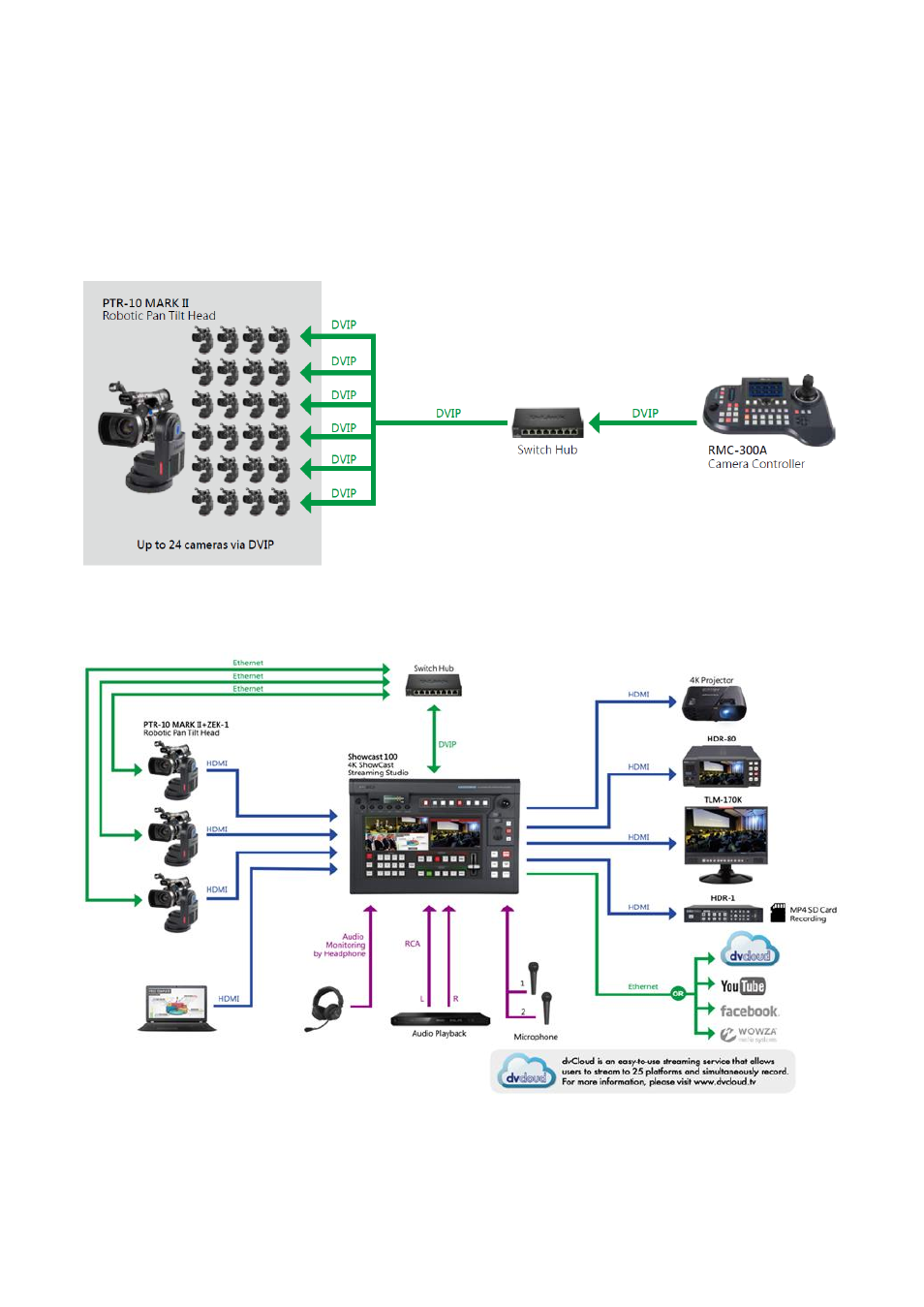
17
4.2
DVIP
To control multiple PTR series devices using DVIP, first connect them to the same network via DVIP
port. See the diagrams below for two examples of system connection setup in a DHCP / LAN network.
The first system diagram shows that the RMC-300A camera controller allows you to control up to 24
PTR series devices simultaneously. For operation of the RMC-300A, see the user manual for
instructions.
In the second diagram, the Showcast 100 4K ShowCast Streaming Studio communicates with the
PTR-10 MARK II devices through a switch hub.
PTR series device usually has a default static IP address of 192.168.100.XXX. Using an RJ-45 Ethernet
cable, the unit can be directly connected to a Windows-based computer assigned of an IP address
with the same first three octets as the unit’s default IP address. The following setup procedure